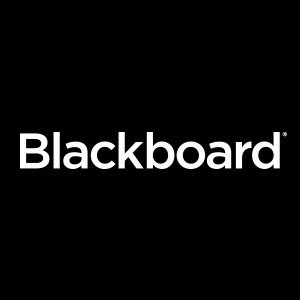When teaching, I am connected and view everything on a Samsung screen 17 x 24 ins. Originally, I was disappointed in behavior of the early Ultra version. It did not exhibit to students what I am showing on my own machine. The students are everywhere else, so it's important that they can follow along what I am showing. The user interface during sessions squeezes images to a smaller physical space. For zooming in to detail, Chrome allows enlarging an image, but in a whiteboard window it fails. It's just not feasible to visualize detail properly for the students who are connected using small devices I often use MS Access for prototyping a design, or to talk in terms of dimension modeling, or for running queries. Some students are working on a tablet, laptop or even a cell phone. They cannot possibly see details that I do. In the on campus classroom, I don't have that challenge. We're not using Collaborate when the same course is taught, so, displays are on a large screen in front of the room. For online courses, a presentation of a final project will be in Collaborate, however, instead, some teachers have been allowing Adobe Connect or Zoom.