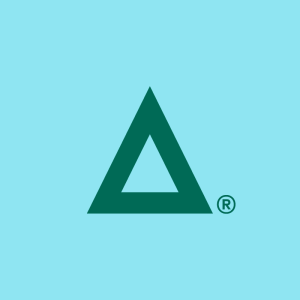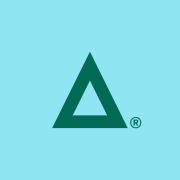What is our primary use case?
We use HelpSystems Automate primarily for file manipulation, such as moving files from folder to folder and tasks that other tools can't do without some programming.
When files come in, we want to send them to specific locations based on their names and based on the results of IF statements. The solution makes this kind of work more straightforward and more drag and drop.
We also use the product to move Excel spreadsheets or PDF files and to convert PDF files; it's a powerful tool for transferring information. It has a playback feature, but we don't use that in our current environment.
We have two servers running the solution; one for development and one for production. Going from development to production is as simple as dragging the object over and putting it into production with little to no change, which makes promotion straightforward.
We get a data file comprised of multiple reports, and it's a text file. We use the solution to split the text file into individual reports, and then we can drop them into a folder, and they get picked up by another tool, OnBase. That is an essential task for us.
We also use the tool for retrieving data files and sending them out via AWS or Google Cloud, as it has cloud-based capabilities.
The tool works behind the scenes; we created a process that reads many data files, matches them to a SQL database and moves them to the correct folder while collecting information required for other processes further down the road. That's mainly what we use it for, and I'm responsible for maintaining it. Automate makes my job easier because I don't have to keep rewriting scripts or changing file names; we can quickly change a database file, and the solution picks that information up and processes it.
For example, we get a file that has ten reports in it. We take that file and run it through Automate, which reads the data file line by line and breaks it up. Line one through 1000 is one report, and 1001 may be a second report. Automate handles that repeatedly very well. It then reads the database to determine what the report is and where it is supposed to go. If a report doesn't match any database parameters, it's simple to go into the report in Automate and add the condition.
How has it helped my organization?
We're a small shop with only two of us running Automate for the corporation. We deal with claims and other insurance-related work. The solution reduces the number of staff required because we don't have to hire network programmers or use VB scripts to edit data.
As the tool deals with repeated tasks and mostly removes human error from the process, it cuts down on errors by about 50 to 75%.
Behind the scenes, we see the value of using Automate immediately, as when we turn it on or enable it, as HelpSystems calls it, the tool beings working. Depending on the schedule, that could be within five seconds or 15 minutes. The process works fine; it's flawless.
What is most valuable?
I like the interface; it makes managing automation easy. We can set different schedules and templates for each task.
The solution also has access to PowerShell, so we can run PowerShell scripts if needed.
Automate is excellent regarding spreadsheet creation based on data files and file movement.
The drag and drop for development is a key feature for our organization. We can select options for a data file, fill in parameters, add IF statements, and the solution adds the relevant code. We can enter selections for Excel, read a database based on specific values, and pass it a SQL statement. The tool greatly simplifies our tasks because it has interfaces to other products built in; if we want an Excel spreadsheet, we select yes, and then the solution will start encoding based on our selections. The product makes our work much quicker, as we don't have to write code in Visual Studio, especially when moving files around.
The solution saves us a lot of time. We use it hourly for repetitive tasks dealing with 14,000 files, and Automate handles that well. We would need many staff members to do the job the solution does.
What needs improvement?
There is room for improvement regarding cloud functionality; there are a few missing features, and the logging could be better, especially air logging. We can go into logging events and create our own task, but it would be nice if this were more detailed.
For how long have I used the solution?
We have been using the solution for five years.
What do I think about the stability of the solution?
The stability depends on the task; there are some performance issues when working with massive files, but the solution is otherwise stable. It processes files in milliseconds, while database retrieval and file manipulation are rapid. It slows down when we run a process record by record doing multiple calculations. It's good that once we build a task, it's repeatable.
What do I think about the scalability of the solution?
I have yet to experience scaling the product, but I know they have network and standalone versions. We have the standalone version.
How are customer service and support?
HelpSystems has excellent service. I can call them up if I have a question and they'll either send me an example of the code or they'll help me through the actual issue.
How would you rate customer service and support?
Which solution did I use previously and why did I switch?
We previously did a lot of VB scripting with another product, and we switched because Automate makes tasks a little easier.
How was the initial setup?
The initial setup is straightforward; it's just a matter of installing the tool onto the server, and that's very simple. There were three staff members on the deployment team. Now I maintain the product by myself, and it's very lightweight in terms of maintenance. Upgrades come in once or twice a year, and it's just a matter of running the installer to install them.
Setting up attended and unattended bots is very simple; we can develop on one and then bring it over to the other. The timers, schedules, code, and so on are all brought over. We began developing RPA workflows half an hour after deployment.
What about the implementation team?
The entire deployment was done in-house.
What's my experience with pricing, setup cost, and licensing?
I'm only involved in running the product and maintaining the systems, so I can't speak to the cost.
Which other solutions did I evaluate?
We previously used other HelpSystems products on an iSeries, and we went strictly network. Automate was one of those, but I wasn't part of the selection process. I don't know if any other options were considered.
What other advice do I have?
I would rate the solution eight out of ten.
We had about four hours of training, and then we were able to get the solution up and running.
I like the product; it provides the same functionality as other products but makes the process easier and more user-friendly. The tool is suitable for developers or operators moving files around or creating workflows.
Which deployment model are you using for this solution?
On-premises
*Disclosure: PeerSpot contacted the reviewer to collect the review and to validate authenticity. The reviewer was referred by the vendor, but the review is not subject to editing or approval by the vendor.