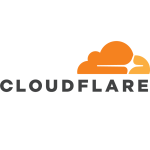What is our primary use case?
Due to the nature of our business, we have heavily invested in backend API development, providing services exclusively through this interface. Similar to how banks and medical industries utilize data from centralized sources, our APIs cannot be exposed directly to the Internet. To safeguard these critical APIs, a robust security solution is essential.
Check Point CloudGuard WAF fulfills this need by intercepting all incoming internet traffic, categorizing requests as legitimate or malicious, including attack details, and blocking suspicious activity at the initial stage. Only verified, non-malicious requests are permitted to interact with our APIs.
How has it helped my organization?
When we activate the WAF, our security signatures and all the latest threat intelligence are immediately updated. Our protection is automatically refreshed every few hours to address emerging threats. For example, if a zero-day attack originates in Europe, Check Point CloudGuard can detect it within minutes and distribute a new signature globally. This ensures that when the attack reaches Australia, it is already blocked by our up-to-date WAF.
Although the WAF still produces false positives because of the signatures, we can apply a rule to exclude them easily.
Automated threat intelligence is crucial because a ransomware attack can compromise a network in minutes. Imagine an attack occurring at 3 AM when staff is unavailable; the damage may already be done when someone investigates. Ransomware can infiltrate and complete its task within just a few sessions. Once inside, attackers can lay dormant for months, covertly sending data using internal IP addresses. These addresses are often whitelisted, making it difficult to detect whether the outbound traffic is authorized or malicious. Automated threat intelligence can rapidly detect and respond to attacks, unlike manual processes that take 15 to 20 minutes, often too late to prevent significant damage like a completed ransomware attack. Systems like OCSP, utilizing best practices from multiple vendors such as Azure, Microsoft, CheckPoint, Palo Alto, and CloudStrike, provide an open platform for sharing and updating threat signatures. This enables organizations to tailor their security measures based on specific application needs and behaviors, effectively mitigating risks without unnecessary restrictions.
Cloud-based WAF solutions, such as Check Point's, offer significant advantages compared to traditional on-premises WAFs like Cisco or Palo Alto. On-premises WAFs require substantial upfront costs for hardware, expensive licenses, and frequent, costly upgrades as technology evolves. Cloud-based alternatives eliminate these expenses by providing the latest features and capabilities without hardware or software management. This flexibility and cost-efficiency make cloud WAFs appealing to many organizations. However, cloud solutions can be more expensive for high-throughput applications like Instagram or Facebook due to data transfer costs. At the same time, on-premises options might be more economical in these cases. Ultimately, the best choice depends on specific network size, criticality, and application requirements.
What is most valuable?
Machine learning is a valuable tool for this assessment because it allows for a two-phase approach: secure and non-secure. In the first secure phase, pre-built signatures are used, eliminating the need for a live tracker as the necessary data is readily available. This approach efficiently blocks threats without progressing to the slower, resource-intensive second phase. Unlike competitors who process every request, this method conserves CPU power and prevents application slowdowns.
What needs improvement?
Check Point CloudGuard WAF's code could be improved. While the GUI allows configuration for application-related features, specific definitions cannot be modified through the code. Ideally, we would prefer consistent configuration across all products to simplify deployment, but in this case, the ISE is incompatible with the two or three different models we've identified. Therefore, we must rely solely on the GUI for configuration.
For how long have I used the solution?
I have used Check Point CloudGuard WAF for four months.
What do I think about the stability of the solution?
It was stable in the four months we ran Check Point CloudGuard WAF.
I would rate the stability nine out of ten.
What do I think about the scalability of the solution?
I would rate the scalability nine out of ten. We only reached 80 percent of our CPU capacity.
How are customer service and support?
The technical support is good. We didn't use them much, demonstrating the product's quality.
How would you rate customer service and support?
Which solution did I use previously and why did I switch?
At that stage, our primary goal was to select a suitable WAF to replace our existing F5 WAF. While the F5 WAF performed well, we sought to eliminate it due to excessive licensing costs. Given the high expense of our entire WAF solution, we explored alternatives, including Azure WAF, Check Point WAF, and Palo Alto WAF. Although we initially considered Cisco WAF, it was quickly discarded as outdated. After a two-week evaluation, we narrowed our options to Azure, Check Point, and Palo Alto WAFs.
How was the initial setup?
The deployment is straightforward and similar to any standard firewall installation. While the process took four days due to design finalization, deploying directly from code can be completed in less than thirty minutes.
Two people were involved in the deployment, one working on the design and the other on the ISE.
What's my experience with pricing, setup cost, and licensing?
Check Point CloudGuard WAF is expensive compared to Azure WAF. I would rate the cost of Check Point CloudGuard WAF as eight out of ten, with ten being the most costly.
Which other solutions did I evaluate?
We evaluated Cisco WAF, but it is outdated and no longer competitive. Since we utilize Azure Cloud, we opted for Azure WAF due to our preference for cloud-based solutions. Azure WAF has performed well and is seamlessly integrated behind the scenes. We also evaluated Palo Alto, but configuration challenges through ISE led us to discontinue its use seven months ago. Check Point CloudGuard WAF was abandoned for similar reasons. Azure WAF's integration with ISE, including built-in Bicep modules for CLI configuration and deployment, is a significant advantage. Currently, we manage approximately 35 IP addresses and require two distinct stages for WAF settings and module deployment. Consistent signature stem definition across different environments is essential. ISE was crucial in our decision-making process, ultimately replacing Check Point due to the latter's lack of ISE integration, a critical requirement. While Check Point offered several strengths, the absence of ISE was a deal-breaker. Overall, Azure WAF has met our expectations.
What other advice do I have?
I would rate Check Point CloudGuard WAF eight out of ten.
We have six environments in multiple locations and eight products that use 20 APIs.
We have a team of four working with the WAF.
I would recommend Check Point CloudGuard WAF if it fully meets the organization's needs, the cost is reasonable, and they desire AI and ML integration in the future. However, since we do not require AI or ML and prioritize ISE for our management approach, this solution did not align with our requirements.
Which deployment model are you using for this solution?
Public Cloud
If public cloud, private cloud, or hybrid cloud, which cloud provider do you use?
Microsoft Azure
Disclosure: My company does not have a business relationship with this vendor other than being a customer.