
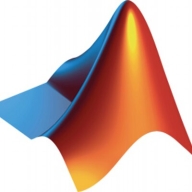
Anaconda Business and MathWorks Matlab are major players in the data science solutions sector. While Anaconda Business shines in pricing and community support, MathWorks Matlab holds an edge with its comprehensive feature set, particularly in numerical computation and engineering applications.
Features: Anaconda Business provides a wide-ranging ecosystem revolving around open-source tools, focusing on Python for data science and machine learning. It supports numerous packages that meet diverse needs. MathWorks Matlab stands out with its robust library for numerical computations and advanced visualization, essential for complex engineering tasks. Matlab also offers proprietary toolboxes tailored to specific domains.
Room for Improvement: Anaconda Business can enhance its offerings by incorporating more pre-built models to benefit developers and make customizations more straightforward. More clarity in package integration would be helpful, as some users find the variety overwhelming. Improving the documentation for advanced users might bridge understanding gaps. For MathWorks Matlab, optimizing version compatibility could aid users with older hardware. Providing more flexible licensing options and expanding community-based resources would be beneficial, especially for non-commercial users seeking support and innovation insights.
Ease of Deployment and Customer Service: Anaconda Business offers simple deployment primarily in cloud environments, backed by a vibrant community support network. Its quick setup is typically praised. MathWorks Matlab provides both cloud and on-premise deployment options, with dedicated customer service and comprehensive tutorials enhancing user experience. The structured deployment process ensures a guided setup for its users.
Pricing and ROI: Anaconda Business is often favored for its lower initial setup costs, appealing to budget-conscious organizations. However, MathWorks Matlab's higher initial cost can deliver substantial ROI through its extensive features and specialized toolboxes. The decision between the two frequently depends on how an organization balances upfront expenditure with anticipated long-term value.


Anaconda Business provides a comprehensive platform for data science applications, integrating extensive libraries and seamless Python and R compatibility, enhancing developer productivity.
Anaconda Business offers data science professionals a platform combining extensive library support with pre-built models and seamless integration of Python and R environments. With features like a user-friendly interface and integrated Jupyter Notebook, it facilitates real-time code execution and debugging. Environmental management is simplified via Conda, while cloud-based access and package management enhance user experience. Community support and integration with applications like RStudio and Jupyter aid in data science and deep learning tasks.
What are the key features of Anaconda Business?Anaconda Business is widely used in industries like machine learning and data analysis, where it's employed for tasks such as predictive modeling and data visualization. Organizations utilize its compatibility with tools like Scikit-learn and TensorFlow for creating statistical models, supporting applications in fields such as analytics, education, subrogation, and warehouse management.
We monitor all Data Science Platforms reviews to prevent fraudulent reviews and keep review quality high. We do not post reviews by company employees or direct competitors. We validate each review for authenticity via cross-reference with LinkedIn, and personal follow-up with the reviewer when necessary.