
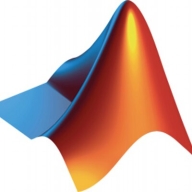
Dataiku and MathWorks Matlab are key players in data processing and analytics. While Dataiku is favored for its accessible platform fostering collaboration, MathWorks Matlab stands out with its extensive numerical computing capabilities, making it more suitable for users demanding precision and advanced technical computations.
Features: Dataiku enhances collaboration with capabilities focused on integrating diverse data sources and supports data democratization efforts. MathWorks Matlab offers comprehensive modeling, simulation tools, and excels in handling high-level mathematics for precise computational tasks.
Ease of Deployment and Customer Service: Dataiku provides an intuitive deployment experience with processes that are easier to manage, backed by reliable customer support. MathWorks Matlab requires more technical expertise during deployment but is supported with thorough documentation and technical assistance.
Pricing and ROI: Dataiku presents a more affordable entry point, which is attractive for teams focused on agile analytics with collaborative environments, offering good ROI. MathWorks Matlab, despite higher initial setup costs, is considered a valuable investment for projects needing extensive computational capabilities, ensuring substantial returns.
| Product | Market Share (%) |
|---|---|
| Dataiku | 8.0% |
| MathWorks Matlab | 1.6% |
| Other | 90.4% |

| Company Size | Count |
|---|---|
| Small Business | 4 |
| Midsize Enterprise | 2 |
| Large Enterprise | 11 |
| Company Size | Count |
|---|---|
| Small Business | 2 |
| Midsize Enterprise | 1 |
| Large Enterprise | 4 |
Dataiku Data Science Studio is acclaimed for its versatile capabilities in advanced analytics, data preparation, machine learning, and visualization. It streamlines complex data tasks with an intuitive visual interface, supports multiple languages like Python, R, SQL, and scales efficiently for large dataset handling, boosting organizational efficiency and collaboration.
We monitor all Data Science Platforms reviews to prevent fraudulent reviews and keep review quality high. We do not post reviews by company employees or direct competitors. We validate each review for authenticity via cross-reference with LinkedIn, and personal follow-up with the reviewer when necessary.