

Find out in this report how the two Robotic Process Automation (RPA) solutions compare in terms of features, pricing, service and support, easy of deployment, and ROI.
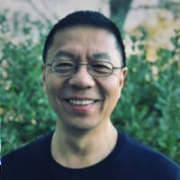
| Company Size | Count |
|---|---|
| Small Business | 249 |
| Midsize Enterprise | 143 |
| Large Enterprise | 669 |
CMR+ combines AI technologies like Deep Learning, Natural Language Processing (NLP), Machine Vision, and Machine Learning (ML) to pre-process, classify, extract, and validate all data types.
UiPath Platform is appreciated for its user-friendly interface and extensive automation capabilities, offering seamless integration with diverse applications. Its intuitive drag-and-drop functionality enables users to design efficient workflows with minimal technical expertise.
UiPath Platform delivers a robust set of features that enhance automation and productivity. With components like Orchestrator, task management is optimized, facilitating better scalability. Users benefit from advanced AI and document understanding tools, boosting data handling accuracy and reducing errors. Despite its strengths, UiPath faces challenges with upgrading processes, AI enhancements, and user documentation. Integration and selector sensitivity issues, along with support and licensing complexities, highlight areas for potential improvement. Users request smoother deployment, error handling, and migration processes. Enhanced support for RHEL/Ubuntu, LINQ, and Lambda and improved real-time insights, automation recording, and scheduling are desired. Streamlining the experience for non-technical users with simplified workflows remains a priority.
What are the key features of UiPath Platform?
What benefits should users look for in reviews?
UiPath Platform is widely implemented across sectors such as finance, healthcare, insurance, HR, IT, and supply chain to automate repetitive business tasks. Common uses include automating data entry, invoice processing, document management, report generation, and customer service operations. Organizations value the platform's ability to integrate seamlessly with systems like SAP, CRM, and Oracle, allowing for enhanced efficiency and accuracy in processing both structured and unstructured data.
We monitor all Robotic Process Automation (RPA) reviews to prevent fraudulent reviews and keep review quality high. We do not post reviews by company employees or direct competitors. We validate each review for authenticity via cross-reference with LinkedIn, and personal follow-up with the reviewer when necessary.