
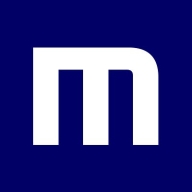
Code42 Incydr and Azure Backup offer distinct approaches to data protection. Code42 Incydr garners positive feedback for pricing and support, while users find Azure Backup to be more comprehensive in features, often justifying its higher cost.
Features: Users highlight Code42 Incydr's robust file restoration capabilities, continuous data protection, and cost-effectiveness, making it highly valuable for preventing data loss and suitable for smaller businesses. Conversely, Azure Backup is praised for its integration with other Azure services, cloud-to-cloud backup support, and versatility, providing a more extensive feature set that is advantageous for larger enterprises.
Room for Improvement: Code42 Incydr users often request enhanced mobile support, more streamlined administrative controls, and improved performance. Meanwhile, Azure Backup users seek better backup speeds, improved support for non-Microsoft platforms, and a simplified interface for easier navigation.
Ease of Deployment and Customer Service: Code42 Incydr boasts swift deployment and responsive customer service, appreciated by its user base. In comparison, Azure Backup's deployment is seen as more complex, but it benefits from comprehensive customer support, especially for organizations deeply integrated with Azure's ecosystem.
Pricing and ROI: Code42 Incydr is frequently noted for its cost-effectiveness and favorable ROI, making it accessible for smaller businesses. Azure Backup, while more expensive, is perceived to deliver higher value through its extensive feature set and seamless integration with other Azure services, offering substantial ROI for larger enterprises.
Azure Backup is scalable since it is a global solution.
Azure Backup is stable for Microsoft environments.
It is not a perfect tool for restoring SQL databases since it requires replacing everything instead of restoring specific files.
The reporting functionality of Azure Backup needs improvement.
Azure Backup is expensive relative to the value we get from it.
The most valuable feature of Azure Backup is its simplicity.
We use the normal features for Azure Backup, specifically to make backups of the VMs.


Azure Backup is a scalable backup solution with zero capital investment and minimal operational expenses that can help a company achieve maximal data protection. Azure Backup’s System Center Data Protection Manager provides optional integrations that can enable you to protect both advanced workloads running in your datacenter in VMs as well as those that are on physical servers.
Azure Backup has many features that make it a most effective product. Included among these is its ability to easily scale up your storage capacity. It taps into the cloud to give you the ability to expand on a massive scale. This can be done without any monitoring or maintenance overhead.
Benefits of Azure Backup
Some of the benefits of using Azure Backup include:
Reviews from Real Users
There are a number of characteristics that make Azure Backup extremely effective. Two of these are the flexibility that it offers users and its overall effectiveness.
PeerSpot user Ayman Y., an IT manager at NOMAC, notes all of the different backup options that Azure Backup offers. He writes, “It has many features. First of all, you can schedule a backup for the client as you like. You can do a backup from the whole virtual machine as an image. You can do a backup only from files and folders. It has every option. All options are available for the backup, for the restore, for the bandwidth utilization to do backups, even virtual machines or a physical machine. If you need to do a backup of the whole image from the virtual machine, all these options are there.”
PeerSpot user Muzammil M., a senior operations engineer at the AlGosaibi Group, notes the effectiveness of Azure Backup when he writes, “Azure Backup is good because it is entirelycloud-based, which means that you can be 99.9% sure that your backup is safe. This is the reason that I suggest its use for companies that need to back up critical data.”
Detect file exfiltration via web browsers, USB, cloud apps, email, file link sharing, Airdrop, and more. See how files are moved and shared across your entire organization – without the need for policies, proxies or plugins. Incydr automatically identifies when files move outside your trusted environment, allowing you to easily detect when files are sent to personal accounts and unmanaged devices.
Incydr prioritizes file activity based on 120+ contextual Incydr Risk Indicators (IRIs). This prioritization works on day 1 without any configuration. Incydr’s risk scoring logic is use case-driven and transparent to administrators. Incydr uses Watchlists to programmatically protect data from employees who are most likely to leak or steal files, such as departing employees.
Take action with appropriate responses to contain, resolve and educate on detected risk. Use Incydr Flows or SOAR integrations to initiate response controls that are proportionate to an activity’s risk severity. You’ll stop data leaks without getting in the way of employee collaboration and sanctioned file activity.
Improving your Insider Risk posture requires a change in employee behavior. Code42 Instructor provides bite-sized training to employees, delivered when they need it. Use Instructor in tandem with Incydr to send responsive video lessons when employees put data at risk. You’ll ensure appropriate data governance and compliance with security standards and corporate policies as well as report on the positive impact of your Insider Risk Management program.
Founded in 2001, the company is headquartered in Minneapolis, Minnesota, and backed by Accel Partners, JMI Equity, NEA, and Split Rock Partners. For more information, visit code42.com.
We monitor all Backup and Recovery reviews to prevent fraudulent reviews and keep review quality high. We do not post reviews by company employees or direct competitors. We validate each review for authenticity via cross-reference with LinkedIn, and personal follow-up with the reviewer when necessary.