
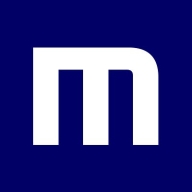
Code42 Incydr and Barracuda Backup are two distinct solutions aimed at data protection and recovery. User reviews suggest that Barracuda Backup excels in its features and overall value while Code42 Incydr provides a satisfactory alternative with notable strengths in certain domains. Barracuda Backup has the upper hand due to its extensive features, broader support for different environments, and better value for investment.
Features: Code42 Incydr offers real-time data recovery, seamless integration with cloud services, and straightforward deployment. Barracuda Backup provides comprehensive backup options, ease of managing diverse data sources, and broad support for different environments.
Room for Improvement: Code42 Incydr requires better scalability, advanced reporting capabilities, and further enhancement of cloud integrations. Barracuda Backup needs improvements in the granularity of the backup process, faster restoration speeds, and more consistent customer support.
Ease of Deployment and Customer Service: Code42 Incydr receives positive feedback for its straightforward deployment and responsive customer service. Barracuda Backup is praised for its relatively fast implementation but receives mixed reviews on customer support consistency. Code42 is favored due to consistently favorable customer service experiences.
Pricing and ROI: Code42 Incydr users find the setup cost reasonable but have mixed feelings about the long-term ROI. Barracuda Backup users acknowledge a higher initial cost yet find the ROI justified due to the product's extensive features and reliability. Barracuda Backup is perceived as offering better value for the investment.
It not only saves time but also protects data.
Other times I may have to wait longer for solutions if the technical support is less familiar with the product.
From my experience, the technical support from Barracuda receives an eight out of ten.
The scalability is sufficient for my clients' use cases.
Latency issues only occur due to physical connectivity problems, but with good connectivity, it works well.
In using Barracuda Backup, sometimes the VM has issues and becomes non-functional, requiring support tickets to resolve.
Integration with vendors other than VMware and Hyper-V would make it more competitive.
Adding AI features for security would also be beneficial as artificial intelligence is always helpful from a security perspective.
Barracuda even provides replacements after three years if a device reaches end of life, without any extra charges.
Makes it cheaper compared to other solutions.
The most valuable feature of Barracuda Backup is that it's on the cloud, so there is no need for hardware.
One valuable feature of Barracuda Backup is that it can be used as thin VMware storage.


Barracuda Backup maximizes data protection for businesses by automating and managing backups, providing secure and scalable storage options both on-premises and in the cloud, and simplifying restore processes.
Barracuda Backup is designed to protect critical business data through automated backup processes and efficient disaster recovery. It ensures data integrity while offering secure, scalable storage solutions. Users value its capability to simplify backup management, reduce manual intervention, and support hybrid environments, making it adaptable to different infrastructure setups. The solution's easy installation, reliable data protection, and seamless integration across environments are notable advantages.
What are the key features of Barracuda Backup?Barracuda Backup is deployed across several industries including finance, healthcare, and education, where data protection and quick recovery from disruptions are crucial. It adapts to sector-specific needs and provides reliable backup and recovery solutions, ensuring data security and availability in critical sectors.
Detect file exfiltration via web browsers, USB, cloud apps, email, file link sharing, Airdrop, and more. See how files are moved and shared across your entire organization – without the need for policies, proxies or plugins. Incydr automatically identifies when files move outside your trusted environment, allowing you to easily detect when files are sent to personal accounts and unmanaged devices.
Incydr prioritizes file activity based on 120+ contextual Incydr Risk Indicators (IRIs). This prioritization works on day 1 without any configuration. Incydr’s risk scoring logic is use case-driven and transparent to administrators. Incydr uses Watchlists to programmatically protect data from employees who are most likely to leak or steal files, such as departing employees.
Take action with appropriate responses to contain, resolve and educate on detected risk. Use Incydr Flows or SOAR integrations to initiate response controls that are proportionate to an activity’s risk severity. You’ll stop data leaks without getting in the way of employee collaboration and sanctioned file activity.
Improving your Insider Risk posture requires a change in employee behavior. Code42 Instructor provides bite-sized training to employees, delivered when they need it. Use Instructor in tandem with Incydr to send responsive video lessons when employees put data at risk. You’ll ensure appropriate data governance and compliance with security standards and corporate policies as well as report on the positive impact of your Insider Risk Management program.
Founded in 2001, the company is headquartered in Minneapolis, Minnesota, and backed by Accel Partners, JMI Equity, NEA, and Split Rock Partners. For more information, visit code42.com.
We monitor all Backup and Recovery reviews to prevent fraudulent reviews and keep review quality high. We do not post reviews by company employees or direct competitors. We validate each review for authenticity via cross-reference with LinkedIn, and personal follow-up with the reviewer when necessary.