
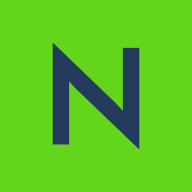
Nasuni and BDRShield compete in the cloud storage and data protection category. Nasuni appears to have the advantage due to its comprehensive global data management features.
Features: Nasuni offers global file locking, seamless site deployment, and cloud-based storage with last-used data cached locally. It provides unlimited storage capacity and file versioning, appealing to users for disaster recovery solutions. BDRShield is valued for its straightforward backup and restore functions, effective protection against ransomware, and beneficial technical support.
Room for Improvement: Nasuni could improve replication speed, platform support like OneDrive or Box.com, and monitoring capabilities. There is a need for more user access filtering options and enhanced single sign-on functionality. BDRShield faces criticism for support service timing, the absence of live support, and backup reliability. Users also need easier setup processes and better documentation.
Ease of Deployment and Customer Service: Nasuni integrates seamlessly across Hybrid Cloud, Public Cloud, and On-premises, offering flexibility and ease of deployment with strong customer service. BDRShield is preferred for On-premises and Private Cloud setups, but users are critical of its non-24/7 support and limited customer service.
Pricing and ROI: Nasuni charges an annual fee based on data storage in terabytes, including cloud storage and virtual machine costs, and is considered cost-effective for extensive remote capabilities. BDRShield offers more affordable entry pricing beneficial to smaller businesses, with competitive pricing against similar products despite restrictions. Both solutions demonstrate potential for significant ROI through reduced labor costs and operational simplifications.
Not needing technical support is even better than good technical support.
I rated the scalability as seven because even though the solution can scale, load balancing must be done manually, as it's not automated.
There could always be little things that could still be fixed or improved for stability.
I suggest Nasuni improve their syslog forwarders to support TCP protocol, as it's more secure than UDP, which is plain text and not protected at all.
I prefer solutions with lower pricing.
The features I find most valuable are ease of backup, ease of restore, the full restore, just getting some data out of a backup server or even the applications that are in the server, going through the database or going to Exchange.
The features I find most valuable in Nasuni are the unlimited snapshots, antivirus capabilities, auditing, and ransomware protection.
| Product | Market Share (%) |
|---|---|
| BDRShield | 2.2% |
| Nasuni | 1.9% |
| Other | 95.9% |
| Company Size | Count |
|---|---|
| Small Business | 44 |
| Midsize Enterprise | 15 |
| Large Enterprise | 10 |
| Company Size | Count |
|---|---|
| Small Business | 3 |
| Midsize Enterprise | 8 |
| Large Enterprise | 24 |
BDRShield offers seamless backup and recovery, catering to VMware and Hyper-V environments. It's designed for ease-of-use with high efficiency in data management and storage.
BDRShield offers a suite of capabilities designed for effective data protection and recovery. It is known for its user-friendly approach, allowing Java-free agentless backups, and high compression rates that optimize storage resources. central management provides straightforward setup and maintenance, reducing complications. Tailored to suit multi-tenant needs, it seeks to provide comprehensive backup solutions for managed service providers. Incremental backups and quick virtual machine recovery are standout features, alongside a focus on cost efficiency. While users find value in its core functionality, enhancements in customer support responsiveness and an intuitive dashboard are desired. Compatibility with technologies such as Red Hat Virtualization and improvements in data deduplication and cloud storage are areas of growth.
What are BDRShield’s main features?BDRShield is leveraged widely across industries to protect virtual and physical server environments. Its ability to back up crucial applications, databases, and files both on-premises and in the cloud makes it a versatile choice for various businesses. Small to medium-sized businesses benefit from file-level and image-level backups, ensuring data integrity across platforms like VMware, Hyper-V, and ESXi.
Nasuni is a file data services enterprise focused on assisting firms with their digital transformation, global expansion, and information awareness. The Nasuni File Data Platform is a suite of cloud-based services designed to enhance user productivity, ensure business continuity, provide data intelligence, offer cloud options, and simplify global infrastructure. This platform and its auxiliary services are projected to replace conventional file infrastructure such as network attached storage (NAS), backup, and Disaster Recovery (DR), with an expandable cloud-scale solution. By storing file data in scalable cloud object storage from multiple providers, Nasuni positions itself as a cloud-native alternative for traditional NAS and file server infrastructure. Based in Boston, Massachusetts, USA, Nasuni serves sectors like manufacturing, construction, technology, oil and gas, financial services, and public sector worldwide, offering its services in more than 70 countries.
James J., IT Manager at a marketing services firm, says Nasuni’s management dashboard is helpful because he's able to view all of the different filers at once rather than check each one of them individually. He values the software’s security, reliability, good performance, helpful alerting, and responsive support.
According to a Server Engineering Services Lead at a mining and metals company, Nasuni offers good OR and DR capabilities, performs well, offers data security, and continuous file versioning helps recover from hardware failures.
The Managing Director of IT at a construction company appreciates Nasuni because it eliminates a lot of work that was previously done when managing backing up and restoring data files.
We monitor all Disaster Recovery (DR) Software reviews to prevent fraudulent reviews and keep review quality high. We do not post reviews by company employees or direct competitors. We validate each review for authenticity via cross-reference with LinkedIn, and personal follow-up with the reviewer when necessary.