

Check Point Security Management and Fortinet FortiAnalyzer compete in the realm of cybersecurity management solutions. Fortinet FortiAnalyzer seems to have the upper hand in log analytics and cost-efficiency.
Features: Check Point Security Management provides a comprehensive suite including URL filtering, VPN capabilities, and robust log management. It integrates smoothly with existing infrastructure, offering a centralized point for firewall and policy management. Fortinet FortiAnalyzer excels in detailed reporting, real-time log analysis, and customization abilities, offering insights into network activity and security incidents with a simplified dashboard.
Room for Improvement: Check Point Security Management struggles with performance and has a complex user interface, requiring frequent hardware upgrades. Integration with third-party applications needs improvement, and the upgrade process is challenging. For Fortinet FortiAnalyzer, seamless integration with third-party solutions is lacking, and technical support can be slow. The cost of licensing is significant, and improvements in the user interface and support response times would be beneficial.
Ease of Deployment and Customer Service: Check Point Security Management offers flexibility with on-premises and hybrid cloud options, though it often demands extra resources for effective management. Customer service is generally reliable but varies. Fortinet FortiAnalyzer also offers versatile deployment options but has satisfactory technical support, with some reports of delays in response times.
Pricing and ROI: Check Point Security Management is noted for its high cost, often justified by its advanced security capabilities. ROI is generally positive due to efficiencies in management and reduced security incidents. Fortinet FortiAnalyzer, with competitive pricing, is especially attractive to mid-sized businesses. While cost can be prohibitive for smaller entities, its value in log management and security insights offers considerable ROI, making it viable for budget-conscious organizations.
Fortinet is highly efficient for moderate deployments and provides a secure platform for medium-sized networks and data centers.
The impact of the tool is low when the functionalities are inaccessible due to resource consumption.
We have partner support that helps us mitigate vulnerabilities reported by our infrastructure team.
The challenge was with drivers due to the size, and we had not provisioned the partition to the right size.
Customer service and support for Fortinet FortiAnalyzer are quite helpful and responsive.
The technical support from Fortinet is fantastic.
Sometimes, I need to consult FortinetDocs to understand integration.
FortiAnalyzer is a scalable product.
Fortinet FortiAnalyzer is scalable, especially for the VM versions, as additional space can be provisioned from the servers as needed.
We faced some CPU consumption issues, which caused the machine to slow down and required a restart of FortiAnalyzer.
We had to provision the virtual machine twice.
This would help in analyzing various security incidents and events more effectively by delivering a handful of relevant logs instead of thousands.
When licensing, each device is licensed separately, such as the firewall, which can become expensive.
One area for improvement could be better support for third-party products.
Since we are using it extensively, we get significant discounts during procurement.
In the Indian market, Fortinet's pricing is very competitive, allowing us to win most of our deals.
In terms of pricing, FortiAnalyzer is not expensive.
I can't calculate costs per user.
We can't work without Check Point because it provides the real visibility needed to manage the environment.
It's already helped secure our organization effectively.
The advanced analytics capabilities aid in threat detection by providing visibility into indicators of compromise.
It helps in security management by aggregating logs across all devices and offers a single platform for monitoring.
The system provides valuable insights through information, graphics, and reports.

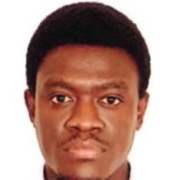
Check Point Security Management is an advanced security management platform for enterprises. The platform integrates all aspects of security. A single platform manages the entire infrastructure, from data centers to private/public cloud deployments.
Check Point Security Management is a reliable and easy-to-use security platform. It integrates all aspects of your security environment to strengthen the security posture without impairing productivity. The system has a layered policy model. This means the security policy can be separated into layers for network segmentation. Different administrators can manage different policies. The policy layer automates the tasks.
The platform is extensible, scalable, and integrates easily with orchestration systems and change management.
Basic Components of the Infrastructure
The smart console offers several advantages. Changes in security policies and logs can be done with a click. You can navigate from an item within a log to the policy. There are also built-in multi-language support and accessibility features.
1. Security Management Server: The server manages security gateways with set security policies and monitors security events on the network.
The automation server is an integrated part of the management server. The API server is active by default on servers with 4 GB of RAM or more and on standalone servers with 8 or more GB of RAM.
The automation server communicates with the management server the same way as the Smart Console. This architecture allows the same validation errors and warnings to be presented when using an automation session.
The same audit logs generated using the Smart Console are also generated using an automation session. If you have a multi-domain environment, there is only one automation server that monitors all the IP addresses of the multi-domain management server.
2. Security Gateway is placed at the edge of the network. It monitors and filters traffic and enforces security policies.
Logging, Event management, and Monitoring
With Check Point Security Management, logging, reporting, event management, and monitoring are integrated. The platform features widgets and chart templates that optimize visibility. One of the best features is the one-click exploration. This simplifies going from a general overview to specific event details.
Benefits of Check Point Security Management
The unified console also means a single policy for users, data, applications, and networks. The granularity control helps accelerate administration processes. This feature, together with automation, is key to achieving reduced operational overhead. Security teams can automate tasks and even create self-service security web portals with the Check Point Security Management platform.
Threat management is fully integrated, with reporting, logging, and monitoring all in one dashboard. This provides full visibility into the security of the network.
Security Management Suite
The Security Management Suite consists of the following modules:
Reviews from Real Users
A Network Security Engineer/Architect at a tech services company says, "The features we like and find the most valuable are the ways we can manage the policy, create objects, and drag and drop objects in our daily operation. It makes our daily operation on the firewall management much easier than going, for example, to one firewall, then going to the other."
"The management API is the best new feature for me. It allows us to further automate our customers' automated server ordering," says a System Engineer Network & Security at OTTO GmbH & Co KG.
A Senior Infrastructure Services Specialist at St.George Bank Limited adds that "The solution is ideal for use and deployment in a large infrastructure environment."
Fortinet FortiAnalyzer is a powerful platform used for log management, analytics, and reporting. The solution is designed to provide organizations with automation, single-pane orchestration, and response for simplified security operations, as well as proactive identification and remediation of risks and complete visibility of the entire attack surface.
Fortinet FortiAnalyzer Features
Fortinet FortiAnalyzer has many valuable key features. Some of the most useful ones include:
Fortinet FortiAnalyzer Benefits
There are many l benefits to implementing Fortinet FortiAnalyzer. Some of the biggest advantages the solution offers include:
Reviews from Real Users
Below are some reviews and helpful feedback written by PeerSpot users currently using the Fortinet FortiAnalyzer solution.
PeerSpot user Imad A., Group IT Manager at a manufacturing company, says, “You can monitor all appliances from a centralized location. You have a front dashboard for all our operations and all the logs. If you need to search for anything you can just dig deep into the logs. The solution offers excellent customizable reports. In our case, we needed a monthly report of all internet consumption, and we were able to easily create this.” He goes on to add, “There are pre-defined templates. The logs cover any question or need that we populate within these templates. However, you can also build your own template. There is great analytics that can be used in different departments. For example, our marketing department can go more into media patterns and not just into browsing patterns. Everything is easily visible and can be tracked and studied.”
Luis G., Systems Architect at Zentius, mentions, “Log collection is the most valuable [feature]. The UI looks great. It has a very good look and feel. We don't have the need to use solid state drives. We use mechanic drives, and we don't see any performance issues, so basically, it is doing fine.”
Rupsan S., Technical Presales Engineer at Dristi Tech Pvt.ltd., comments, "The feature that I have found the most valuable is to be able to see everything in our network in a single task. A single menu and the graphical bar charts that it provides to give insights are very useful. It also gives very good metrics on bandwidth utilization, CPU, and device performance. It is very simple and easy to use as well."
Dilip S., Regional Head at Mass Infonet (P) Ltd., explains, “With FortiAnalyzer, you can see what the user is doing and what sites he goes to. You can also see how much quota there is and how much (size-wise) you want to hit, as well as what the incoming or outbound traffic is, and if it is through the ISP or not. Basically, you can see absolutely all activity using FortiAnalyzer. The solution is very complete. The product is very simple to use. It's regularly updated with many versions constantly adding more content and information. The solution has sandboxing, IPS, and DPS as well. The solution allows for a lot of customization.”
We monitor all Log Management reviews to prevent fraudulent reviews and keep review quality high. We do not post reviews by company employees or direct competitors. We validate each review for authenticity via cross-reference with LinkedIn, and personal follow-up with the reviewer when necessary.