

Find out what your peers are saying about ServiceNow, BMC, Qualys and others in IT Asset Management.

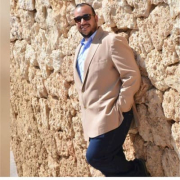
Device42 is a powerful asset management tool for inventory, asset discovery, and CMDB purposes. It can be deployed on-premises or on the cloud and is praised for its ease of use, coordination, and reasonable pricing.
The tool's most valuable features include agentless discovery, service discovery, business application mapping, import/export for bulk operations, reporting, insights+, REST API abilities, auto-discovery, topology layout, and data center infrastructure management. Device42 has helped organizations provide visibility into on-premises infrastructure, aiding in asset management, automating IT problem-solving, and aiding in decision-making about resources.
Say goodbye to spreadsheets and manual drawings which are, at best, inefficient and quickly outdated. Device42 auto-generates accurate infrastructure and inter-dependency diagrams making data center management faster, easier, and more accurate.
Access real-time configuration data to understand where resources are and how those resources are being consumed. Support future capacity and growth planning.
Increase data center staff productivity. By minimizing or eliminating redundant and low-value data entry, IT staff can spend more time on high-value business initiatives.
Device42 integrates with many popular 3rd-party tools and imports from almost anywhere!
Make the most out of your budget. Track software and support entitlements, and full hardware asset lifecycles.
JIRA Service Management is Atlassian’s IT service management (ITSM) solution. It unlocks all teams at high velocity by:
1. Accelerating the flow of work between IT teams, development teams, and business teams
2. Empowering teams to deliver their service more quickly
3. Bringing visibility to their work
Built on JIRA, JIRA Service Management enables best practices across request, incident, problem, change, knowledge, asset, and configuration management so that teams can streamline collaboration between themselves. More than 30,000 customers of all sizes rely on JIRA Service Management to deliver service.
JIRA Service Management Features
JIRA Service Management has many valuable key features. Some of the most useful ones include:
JIRA Service Management Benefits
There are many benefits to implementing JIRA Service Management. Some of the biggest advantages the solution offers include:
Reviews from Real Users
JIRA Service Management stands out among its competitors for a number of reasons. Some of these include its stability, its easy customization, and its seamless integration with other solutions. PeerSpot users take note of the advantages of these features in their reviews:
Abhishek S., a Program Lead at PureSoftware, writes of the solution, “You can scale the solution whether it is deployed to the cloud or the data center. While we might have up to 5,200 people using the solution, we do not require that many licenses, as only those dealing with the tickets are required to be licensed.”
Andrew B., a Technical Engineer at a consultancy firm, notes, “One of the valuable features is that an automatic response or action can be taken on tickets. We can have certain responses for tickets that contain keywords or are logged and tagged with certain labels.”
We monitor all IT Asset Management reviews to prevent fraudulent reviews and keep review quality high. We do not post reviews by company employees or direct competitors. We validate each review for authenticity via cross-reference with LinkedIn, and personal follow-up with the reviewer when necessary.