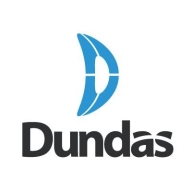

Dundas BI and ThoughtSpot are competing in the business intelligence and data analytics sector. Dundas BI seems to have an upper hand due to its comprehensive range and adaptability, while ThoughtSpot is preferred for intuitive features that empower users.
Features: Dundas BI offers extensive reporting, data visualization capabilities, and customizable dashboards. It supports advanced analytics integrations and excels in flexibility. ThoughtSpot provides intuitive search-driven analytics and real-time insights. It can handle complex queries without needing technical expertise and is optimized for speed in accessing data insights.
Room for Improvement: Dundas BI could improve by simplifying its setup process, making its interface more user-friendly, and enhancing real-time analytics. ThoughtSpot could enhance integration capabilities, reduce complexity in data handling, and provide more customization options in its features.
Ease of Deployment and Customer Service: Dundas BI has a flexible deployment model with extensive customization options, often requiring more setup time. Its customer support is robust, focusing on specific implementation needs. ThoughtSpot offers a faster deployment process through cloud-based solutions, streamlining the initial setup. Its support ensures users maximize the platform’s capabilities efficiently.
Pricing and ROI: Dundas BI generally has a lower initial setup cost, aiming for long-term ROI through its adaptable features. ThoughtSpot might have higher upfront costs but offers quick ROI by reducing time to generate business insights. Dundas BI is cost-effective with gradual ROI, while ThoughtSpot delivers immediate value through advanced analytics.
Using ThoughtSpot has resulted in significant time savings and improved business sales by allowing us to identify sellers and buyers across regions, facilitating targeted marketing.
I stopped opening tickets due to insufficient and untimely responses.
ThoughtSpot provides a dedicated customer success person and the ability to submit tickets online, with a response time of no more than a day.
We have dedicated support contacts for our company, but pushing through features we need requires long processes and upvotes on their website despite the support.
The platform does not have technical problems with scaling data or connections.
Tableau, Power BI, or Looker have separate tools for preparation, customization, and storytelling.
Scalability depends on your contract with them, whether it's consumption-based or row-based.
The responsiveness of accessing live data is exceptional and faster than most other BI tools.
This workaround consumed a lot of resources and led to reduced performance, with pinboards loading for approximately two minutes for each filter criterion.
I use it primarily for large datasets, and it performs faster than regular data visualization tools such as Power BI, which has limits on dataset size.
A crucial feature we needed is missing, which involves restricting views of certain KPIs when users select conflicting parameters.
Handling governance when there are many models and dashboards is complex.
Currently, it is not as customizable as the options available on Power BI or Tableau.
HubSpot is expensive.
ThoughtSpot's pricing is reasonable and in line with other BI tools.
Its compatibility with most databases, including the latest from FlexMovely and Redshift, allows users to create joins and worksheets easily.
This alerting feature is very beneficial for our company at the moment, and we use it extensively.
The main core of HubSpot is to create models, connect data pipelines, and create business models and dashboards on top of them.


Dundas BI is a powerful, flexible, end-to-end business intelligence platform that simplifies the entire analytics process and empowers its users to analyze and visualize data. The solution enables organizations to create and view interactive dashboards, reports, scorecards, and more. Dundas BI can be integrated into an existing website as part of a custom BI solution or it can be deployed as the central data portal for your organization. The solution is suitable for mid-to-large sized companies.
Dundas BI Features
Dundas BI has many valuable key features. Some of the most useful ones include:
Dundas BI Benefits
There are many benefits to implementing Dundas BI. Some of the biggest advantages the solution offers include:
Reviews from Real Users
Below are some reviews and helpful feedback written by PeerSpot users currently using the Dundas BI solution.
A Business Intelligence Consultant at Siemens Industry says, “The flexibility of the dashboard designer is great. You can control every single pixel and no matter what the user asks for we can deliver. It has a lot of out-of-the-box options that you can use to customize your dashboard. There is also the option to use their JavaScript API, however, in 99% of the cases, the built-in options are more than enough. I also love the control you have on what queries Dundas BI is generating against our databases. This allows us to create really fast dashboards even when running against millions of records.”
James D., System Architect at Yulista, LLC mentions that the most valuable aspect of the solution is its “ability to warehouse query results. This is good because you do not have to have a data warehouse, you let Dundas warehouse the results of a query that runs long during off hours.”
Another reviewer shares, “The built-in ETL functionality has allowed us to combine data sources without the need for a full SSIS package. This saves time and allows for a quicker time to market.”
ThoughtSpot is a powerful business intelligence tool that allows easy searching and drilling into data. Its ad hoc exploration and query-based search features are highly valued, and it is easy to set up, stable, and scalable.
The solution is used for reporting purposes, self-service BI, and embedding into other applications for customers to do self-service analytics. It helps businesses with metrics, KPIs, and important insights by sourcing data from various sources into one golden source and visualizing it in an easy way for the business to consume. The pricing model is ideal, charging for data rather than the number of users.
We monitor all Data Visualization reviews to prevent fraudulent reviews and keep review quality high. We do not post reviews by company employees or direct competitors. We validate each review for authenticity via cross-reference with LinkedIn, and personal follow-up with the reviewer when necessary.