
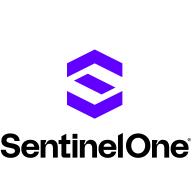
SentinelOne Singularity Cloud Security and Google Cloud Security Command Center are key players in the cloud security sector. SentinelOne appears to have an advantage in pricing and customer support, while Google Cloud Security Command Center is preferred for its feature set and integration capabilities.
Features: SentinelOne Singularity Cloud Security is valued for its robust endpoint protection, autonomous threat response, and dynamic defense mechanisms. Google Cloud Security Command Center is recognized for its integration abilities, holistic security posture management, and a comprehensive security framework that slightly outperforms SentinelOne.
Room for Improvement: SentinelOne could improve its reporting tools, integration flexibility, and expand its functional depth. Google Cloud Security Command Center may benefit from enhancing its alert management, user control options, and operational refinement.
Ease of Deployment and Customer Service: SentinelOne stands out for its straightforward deployment process and responsive customer service. In comparison, Google Cloud Security Command Center is more complex to deploy but provides satisfactory customer service.
Pricing and ROI: SentinelOne is known for competitive pricing, leading to positive perceptions of ROI. Google Cloud Security Command Center, while more costly, offers a feature set that might justify the expense for those needing advanced security, resulting in varied ROI feedback.


Google Cloud Security Command Center streamlines security management by providing comprehensive visibility into asset security posture, empowering organizations to identify vulnerabilities and threats effectively.
Google Cloud Security Command Center offers a centralized platform for organizations to manage their security landscape, providing tools like threat detection and vulnerability scanning to protect cloud assets. Users benefit from its integration capabilities and detailed reporting, which enhance their ability to combat security challenges efficiently.
What are the key features of Google Cloud Security Command Center?Industries such as finance and healthcare benefit significantly from Google Cloud Security Command Center, as it helps them maintain compliance with strict regulations. Its ability to provide detailed security assessments and support integration with other cloud services makes it an essential tool for protecting sensitive data and ensuring uninterrupted service to customers.
SentinelOne Singularity Cloud Security protects cloud workloads, offering advanced threat detection and automated response. It integrates seamlessly with cloud environments and secures containerized applications and virtual machines against vulnerabilities.
SentinelOne Singularity Cloud Security is renowned for its efficiency in mitigating threats in real-time. The platform integrates effortlessly with existing cloud environments, ensuring robust cloud security management with minimal manual intervention. Securing containerized applications and virtual machines, it excels in threat intelligence and endpoint protection. However, improvements are needed in performance during high workload periods, and more integrations with third-party tools and better documentation would be beneficial. Users often find the installation process complex, support response times slow, and the dashboard's navigation unintuitive.
What are the key features of SentinelOne Singularity Cloud Security?In specific industries, SentinelOne Singularity Cloud Security is implemented to safeguard critical data and infrastructure. Organizations in finance, healthcare, and technology depend on its real-time threat detection and automated response to protect sensitive information. Its ability to secure containerized applications and virtual machines is particularly valuable in dynamic environments where rapid scaling is necessary.
We monitor all Cloud-Native Application Protection Platforms (CNAPP) reviews to prevent fraudulent reviews and keep review quality high. We do not post reviews by company employees or direct competitors. We validate each review for authenticity via cross-reference with LinkedIn, and personal follow-up with the reviewer when necessary.