

Find out what your peers are saying about Knime, Weka, IBM and others in Data Mining.
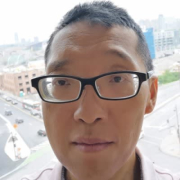

IBM SPSS Modeler is an extensive predictive analytics platform that is designed to bring predictive intelligence to decisions made by individuals, groups, systems and the enterprise. By providing a range of advanced algorithms and techniques that include text analytics, entity analytics, decision management and optimization, SPSS Modeler can help you consistently make the right decisions from the desktop or within operational systems.
Buy
https://www.ibm.com/products/spss-modeler/pricing
Sign up for the trial
https://www.ibm.com/account/reg/us-en/signup?formid=urx-19947
SAS Visual Analytics is a data visualization tool that is used for reporting, data exploration, and analytics. The solution enables users - even those without advanced analytical skills - to understand and examine patterns, trends, and relationships in data. SAS Visual Analytics makes it easy to create and share reports and dashboards that monitor business performance. By using the solution, users can handle, understand, and analyze their data in both past and present fields, as well as influence vital factors for future changes. SAS Visual Analytics is most suitable for larger companies with complex needs.
SAS Visual Analytics Features
SAS Visual Analytics has many valuable key features. Some of the most useful ones include:
SAS Visual Analytics Benefits
There are many benefits to implementing SAS Visual Analytics. Some of the biggest advantages the solution offers include:
Reviews from Real Users
Below are some reviews and helpful feedback written by PeerSpot users currently using the SAS Visual Analytics solution.
A Senior Manager at a consultancy says, “The solution is very stable. The scalability is good. The usability is quite good. It's quite easy to learn and to progress with SAS from an end-user perspective.
PeerSpot user Robert H., Co-owner at Hecht und Heck GmbH, comments, “What I really love about the software is that I have never struggled in implementing it for complex business requirements. It is good for highly sophisticated and specialized statistics in the areas that some people tend to call artificial intelligence. It is used for everything that involves visual presentation and analysis of highly sophisticated statistics for forecasting and other purposes.
Andrea D., Chief Technical Officer at Value Partners, explains, “The best feature is that SAS is not a single BI tool. Rather, it is part of an ecosystem of tools, such as tools that help a user to develop artificial intelligence, algorithms, and so on. SAS is an ecosystem. It's an ecosystem of products. We've found the product to be stable and reliable. The scalability is good.”
We monitor all Data Mining reviews to prevent fraudulent reviews and keep review quality high. We do not post reviews by company employees or direct competitors. We validate each review for authenticity via cross-reference with LinkedIn, and personal follow-up with the reviewer when necessary.