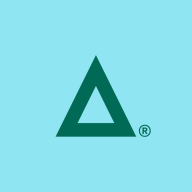


Inflectra Rapise and Microsoft Power Automate are competing automation tools, focusing on testing and workflow automation respectively. Inflectra Rapise has an advantage in pricing and customer support, while Microsoft Power Automate stands out due to its extensive features and integration capabilities.
Features: Inflectra Rapise offers advanced testing automation, support for diverse applications, and custom testing scenarios. Microsoft Power Automate provides comprehensive workflow automation, seamless integration with Microsoft services, and strong third-party app integration. These capabilities give Power Automate a broader edge in overall automation effectiveness.
Room for Improvement: Inflectra Rapise could improve by expanding its integration capabilities, enhancing user interface intuitiveness, and offering more detailed documentation for complex scenarios. Microsoft Power Automate may benefit from simplifying its setup process, improving licensing transparency, and reducing complexity for non-technical users.
Ease of Deployment and Customer Service: Inflectra Rapise is recognized for its simple deployment and dedicated implementation support, providing personalized customer service. Conversely, Microsoft Power Automate, being part of the Microsoft ecosystem, offers robust integration but can be perceived as complex to configure, although it leverages global support resources effectively.
Pricing and ROI: Inflectra Rapise is appealing for its competitive setup costs and flexible licensing, offering solid ROI in test automation efficiency. Microsoft Power Automate is priced in line with its feature-rich offering, promising ROI through productivity enhancement in Microsoft environments, making it a viable choice for long-term investments despite higher initial costs.
| Product | Market Share (%) |
|---|---|
| Microsoft Power Automate | 13.0% |
| Fortra's Automate | 2.7% |
| Inflectra Rapise | 0.6% |
| Other | 83.7% |


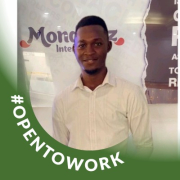
| Company Size | Count |
|---|---|
| Small Business | 24 |
| Midsize Enterprise | 10 |
| Large Enterprise | 8 |
| Company Size | Count |
|---|---|
| Small Business | 4 |
| Midsize Enterprise | 2 |
| Large Enterprise | 2 |
| Company Size | Count |
|---|---|
| Small Business | 50 |
| Midsize Enterprise | 17 |
| Large Enterprise | 65 |
Fortra's Automate offers a user-friendly platform for task automation, featuring a drag-and-drop interface that aids in scheduling, file management, and integrating with services like Azure and AWS.
Fortra's Automate provides substantial ease in automating complex tasks through its intuitive design. It offers seamless integration capabilities, especially with Azure and AWS, and comes equipped with strong error handling. Cost-effective and requiring minimal coding, it supports a broad range of industries by effectively automating tasks such as HR operations, invoice management, and data processing across servers.
What features stand out in Fortra's Automate?
What benefits should users consider in reviews?
In industries such as healthcare and transportation, Fortra's Automate facilitates the automation of client management, HR operations, and data processing, boosting efficiency. Banks utilize it for managing extensive invoice workflows, while distribution sectors rely on its capabilities for insurance checks and system support. Its applicability across servers makes it a valuable tool for any sector seeking to reduce manual workload and improve task accuracy.
Inflectra Rapise is a robust software testing tool designed to automate testing for desktop, mobile, and web applications. It offers flexibility for testing scenarios and supports both functional and regression testing, suited for end-to-end test management needs.
Inflectra Rapise integrates seamlessly with existing technologies, providing a comprehensive environment for test automation. With its scriptless test automation approach, users can rapidly create tests without needing deep programming skills. This empowers teams to improve productivity and efficiency. Rapise's user-friendly interface and its ability to handle complex testing scenarios make it a preferred choice among testing professionals.
What are the critical features of Inflectra Rapise?Inflectra Rapise is implemented across numerous industries, including finance, healthcare, and retail, where precise and efficient software testing is crucial. Its adaptability means it can meet diverse testing requirements, making it indispensable for projects demanding rigorous QA processes.
Microsoft Power Automate is a powerful tool that streamlines and automates tasks within an organization.
It is used for workflow automation, data integration, and creating automated notifications and approvals.
Power Automate connects different applications and services, such as SharePoint, Excel, and Outlook, to automate data transfer and synchronization.
We monitor all Robotic Process Automation (RPA) reviews to prevent fraudulent reviews and keep review quality high. We do not post reviews by company employees or direct competitors. We validate each review for authenticity via cross-reference with LinkedIn, and personal follow-up with the reviewer when necessary.