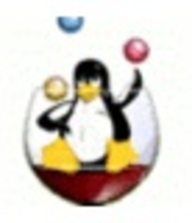

KVM and Proxmox VE compete in the virtualization category. KVM holds an edge due to its extensive open-source support and flexibility, which caters to diverse scale requirements effectively.
Features: KVM is distinguished by its low cost, live migrations, robust performance, scalability, and security. Its open-source nature enables customization and integration with other components, offering versatility for small to large-scale systems. Proxmox VE, recognized for deployment ease, features high-availability and seamless backup capabilities, providing a user-friendly interface and comprehensive features for efficient virtual machine management.
Room for Improvement: KVM's complicated setups and lack of integrated management tools are areas needing enhancement. Its platform support beyond x86 and more intuitive interfaces with improved snapshot management are sought. Proxmox VE should focus on enriching documentation, enhancing monitoring capabilities, and ensuring hardware compatibility and scalability, alongside improvements in its graphical interface and automated processes.
Ease of Deployment and Customer Service: KVM is prevalent in on-premises and private cloud environments but lacks structured support, relying on community-based assistance. Proxmox VE, suitable for private and hybrid deployments, mirrors KVM's community support but stands out with a simpler interface and positive user engagement, distinguishing itself with easy web-based interactions.
Pricing and ROI: KVM and Proxmox VE provide cost benefits as open-source solutions, with KVM eschewing licensing fees and Proxmox VE offering optional paid support, making its enterprise-level features financially accessible. Both solutions excel in minimizing operational costs, enhancing return on investment through free or low-cost deployments.
KVM definitely saves costs since it is open-source and does not obligate us to pay for licenses as necessary with other virtualization solutions.
Paid support is also obtainable from companies like Red Hat for more critical issues.
In comparison to VMware, which offers a more balanced set of management features, KVM could improve in terms of user-friendly tooling.
Compared to VMware and Microsoft, KVM offers better pricing and licensing options.
The most valuable feature of KVM is its superior real-time performance, which results in lower latency compared to alternatives like VMware and Microsoft.


KVM stands for Kernel-based Virtual Machine, which is an open-source virtualization technology that is embedded in Linux. KVM allows users to seamlessly transform their Linux system into a hypervisor that, in turn, will enable a host machine to run numerous, isolated virtual environments or virtual machines (VMs).
KVM is part of Linux. Users with Linux 2.6.20 or newer already have KVM. As KVM is already a component of the current Linux code, it automatically improves with every new Linux fix, feature, or upgrade. So KVM users are always current and up to date.
KVM automatically transforms Linux to a type -1 (bare-metal) hypervisor. All hypervisors need operating system components, such as a process scheduler, I/O stack, device drivers, memory manager, and more, to run a VM. KVM already has these components embedded, as it is part of the Linux kernel. Each VM is generated as a basic Linux proces,s which is maintained by the standard Linux scheduler, with dedicated hardware such as a graphics adapter, memory, disks, network card, and CPUs.
KVM Key Features:
KVM has many valuable key features. Some of its most useful features include:
Reviews from Real Users
“The most helpful aspect of KVM is the fact that the interface is so minimal. It includes just what you need to set up the VMs and manage them, and it's very simple to do so. KVM, as a native virtualization solution, is a complete and fully adequate system for small businesses that need to reduce costs, and also to make maintenance easier. “ - Georges E., Business Engineer and Consultant at All-Tech
“The most valuable feature of KVM is the hypervisor environment and how we can configure it with ease. Additionally, the interface is intuitive.” Sonu S., Senior Solution Architect at Micro Focus
Proxmox VE is a complete virtualization management solution for servers. It is a powerful open-source platform and supports two virtualization technologies - KVM (Kernel-based Virtual Machine) for virtual machines and LXC for containers. Proxmox VE has a central user interface that allows you to manage not only VMs and containers, but also storage resources, network configuration, and high availability for clusters. It is enterprise-ready and is valued for its scalability and maximum flexibility, enabling you to virtualize very demanding workloads. Proxmox VE makes it possible for you to easily install, manage, and monitor hyper-converged (HCI) data centers.
Proxmox VE Key Features
The Proxmox VE platform has many powerful features, including:
pen-source software, high-available clusters, command line, fencing, a web-based management interface, flexible storage options, REST API, live/online migration, storage replication stack, software defined storage, virtualized networking, backup and restore, two-factor authentication, role-based administration, and VM templates and clones.
Proxmox VE Benefits
Some of the biggest benefits of Proxmox VE are:
Reviews From Real Users
Here is some feedback from some of our users who are currently using the solution:
A PeerSpot user who is a director at a tech services company says, “The most valuable features of Proxmox VE are the ease of containerization. Overall the solution is generic, feature-rich, and has compatibility.”
Another PeerSpot user who is a head of IT operations at a tech services company mentions that "In addition to the virtualization, the firewall and the routing functions that it provides are valuable."
Deepen D., director and CTO at TechnoInfotech, expresses that "The feature that I have found most valuable is that its storage container, LVM, and everything else work out of the box."
We monitor all Server Virtualization Software reviews to prevent fraudulent reviews and keep review quality high. We do not post reviews by company employees or direct competitors. We validate each review for authenticity via cross-reference with LinkedIn, and personal follow-up with the reviewer when necessary.