
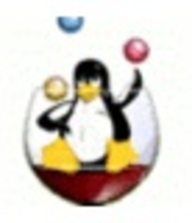
Hyper-V and KVM are leading contenders in virtualization solutions. Hyper-V appears to have an edge with its seamless integration into Windows environments and robust dynamic memory features, while KVM's strength lies in its open-source, cost-effective scalability, particularly for Linux-based systems.
Features: Hyper-V is noted for its dynamic memory allocation, live migration capabilities, and flawless integration with Microsoft products, making it a stable choice for Windows users. On the other hand, KVM benefits from being open source, offering excellent scalability and low cost. Its real-time kernel features and compatibility with Linux environments make it very flexible and customizable.
Room for Improvement: Hyper-V users have expressed frustration over complex licensing, cumbersome backup processes, and performance lags under heavy loads. The dependence on a Windows platform is also seen as a potential stability risk. Conversely, KVM faces challenges in user management and ease of use, especially for newcomers, as it heavily relies on command-line operations. Improvements are suggested in its user interface, architectural support, and management tools.
Ease of Deployment and Customer Service: Hyper-V benefits from widespread familiarity among IT professionals and detailed Microsoft documentation, facilitating deployment in hybrid and on-premises environments. However, user feedback indicates varying levels of support. KVM stands out for its adaptability across diverse Linux environments, supported by a robust open-source community, but presents a steeper learning curve for users.
Pricing and ROI: Hyper-V offers significant value, especially for Microsoft users, with competitive licensing as part of Windows Server, resulting in reduced IT costs and favorable ROI. KVM stands apart as a free open-source solution, minimizing total expenses and offering a substantial ROI for enterprises already using Linux, eliminating extensive licensing costs.
KVM definitely saves costs since it is open-source and does not obligate us to pay for licenses as necessary with other virtualization solutions.
Technical support from Microsoft is excellent, rated ten out of ten.
The technical support for Hyper-V is excellent
The technical support is very good
Paid support is also obtainable from companies like Red Hat for more critical issues.
The scalability of Hyper-V is great; I would rate it nine out of ten.
Hyper V can support over two hundred virtual processors and around 12 TB of memory.
Automation is unavailable, and reporting is difficult.
Frequent Windows updates can impact stability compared to VMware ESXi.
All the actions are manual, and if customization is needed, it is difficult with Hyper-V.
Hyper-V should ensure the features of VMware are covered within its platform.
I suggest improvements in platform support and performance considerations for Hyper-V.
In comparison to VMware, which offers a more balanced set of management features, KVM could improve in terms of user-friendly tooling.
Hyper-V is completely free and requires no licensing fee.
Until 2019, Hyper-V was a cost-effective solution because it was available as a free product.
Hyper-V's licensing costs are lower compared to VMware, making it cost-effective for smaller workloads.
Compared to VMware and Microsoft, KVM offers better pricing and licensing options.
It is completely free, which is a significant advantage.
It offers the stability needed for non-enterprise data centers and has improved over time.
I find the quick provision feature in Hyper-V to be extremely helpful.
The most valuable feature of KVM is its superior real-time performance, which results in lower latency compared to alternatives like VMware and Microsoft.


Hyper-V is a hardware virtualization tool that allows users to create virtual computer environments with multiple operating systems on a single physical server. Each virtual machine has computer parts, such as memory, processor, storage, and networking, and acts like a standard computer - running its own operating system and software programs. Each component of the virtual machine can be configured to meet your specific requirements.
Hyper-V creates a cost-effective, stable, and productive server virtualization environment by running multiple operating systems, such as Windows, Linux, and more, in parallel on one machine or server. Each virtual machine runs in its own isolated space, which means you can run many virtual machines simultaneously but independently of each other. This helps prevent problems such as a crash affecting the other workloads and enables different users to separately access various systems.
Benefits of Hyper-V
Hyper-V key features:.
Reviews from Real Users
Hyper-V stands out among its competitors for a number of reasons. Several major ones are its flexibility, its replication capabilities, and the fact that its virtual machines utilize a small amount of resources..
Liam L., the owner of a tech services company, writes, “It is actually very low on resources. It doesn't use many resources. It is also very easy to tailor. You can change things like the amount of memory and storage on the fly. It is very stable and reliable. I like its replication feature, which is very good. It is also very easy to move the virtual machines across push servers without any difficulty. Its performance is also very good. Now with this pandemic, a lot of workers are working from home. A lot of workers have been using laptops as their desktop computers, and they would remote into a virtual PC. There is no difficulty, and they can't tell the difference between this and the real one. It is much easier to manage.”
Kevin E. an IT director at Homeland Technology Group, LLC, notes, “We've probably seen a 50 percent speed increase on our SQL server. Hyper-V has also significantly reduced our downtimes with faster boot-up and reboot. If we have to reboot a server, there is maybe two or three minutes of downtime. When we were on a bare-metal server, it could be five to ten minutes due to the total boot time.”
KVM stands for Kernel-based Virtual Machine, which is an open-source virtualization technology that is embedded in Linux. KVM allows users to seamlessly transform their Linux system into a hypervisor that, in turn, will enable a host machine to run numerous, isolated virtual environments or virtual machines (VMs).
KVM is part of Linux. Users with Linux 2.6.20 or newer already have KVM. As KVM is already a component of the current Linux code, it automatically improves with every new Linux fix, feature, or upgrade. So KVM users are always current and up to date.
KVM automatically transforms Linux to a type -1 (bare-metal) hypervisor. All hypervisors need operating system components, such as a process scheduler, I/O stack, device drivers, memory manager, and more, to run a VM. KVM already has these components embedded, as it is part of the Linux kernel. Each VM is generated as a basic Linux proces,s which is maintained by the standard Linux scheduler, with dedicated hardware such as a graphics adapter, memory, disks, network card, and CPUs.
KVM Key Features:
KVM has many valuable key features. Some of its most useful features include:
Reviews from Real Users
“The most helpful aspect of KVM is the fact that the interface is so minimal. It includes just what you need to set up the VMs and manage them, and it's very simple to do so. KVM, as a native virtualization solution, is a complete and fully adequate system for small businesses that need to reduce costs, and also to make maintenance easier. “ - Georges E., Business Engineer and Consultant at All-Tech
“The most valuable feature of KVM is the hypervisor environment and how we can configure it with ease. Additionally, the interface is intuitive.” Sonu S., Senior Solution Architect at Micro Focus
We monitor all Server Virtualization Software reviews to prevent fraudulent reviews and keep review quality high. We do not post reviews by company employees or direct competitors. We validate each review for authenticity via cross-reference with LinkedIn, and personal follow-up with the reviewer when necessary.