

Logpoint and Microsoft Defender for Endpoint are two prominent security solutions. Microsoft Defender for Endpoint holds the edge due to its comprehensive features and is perceived as worth the extra cost.
Features: Logpoint users appreciate its customizable dashboards, compliance reporting, and user-friendly asset discovery. Microsoft Defender for Endpoint is praised for its advanced threat detection, automated investigation capabilities, and integration with other Microsoft products.
Room for Improvement: Logpoint reviews suggest a need for improved scalability and more comprehensive threat intelligence. Users of Microsoft Defender for Endpoint point out issues with false positives and occasional integration challenges.
Ease of Deployment and Customer Service: Logpoint users find the deployment process straightforward and appreciate timely support. Microsoft Defender for Endpoint’s deployment is streamlined, especially within Microsoft ecosystems, but some users experience delays in support.
Pricing and ROI: Logpoint is considered cost-effective with a high ROI due to its competitive pricing and comprehensive features. Microsoft Defender for Endpoint, though pricier, offers significant value through extensive capabilities, which justifies its higher cost.
The return on investment is primarily in time savings and better observability of what's happening.
Logpoint's customer support is not sufficient with only one engineer in the US.
The technical support for Logpoint is very good, and I would rate it as nine out of ten.
The level-one support seems disconnected from subject matter experts.
I rate Microsoft support 10 out of 10.
Due to our size, we don't have access to direct technical support, but the knowledge base, Microsoft Learn, and the articles available are really good.
It is web-based and accommodates the expansion of our organization.
Logpoint is scalable and capable of expanding.
We managed to scale it out in a short amount of time, with two months of planning and three months of implementation on 10,000 computers.
Microsoft Defender for Endpoint is scalable enough to handle various devices across environments, whether they are laptops, Android devices, or operating in hybrid environments.
It's pretty easy to scale with Microsoft, as they make it easy if you look into the documentation.
I have received reports indicating glitches and downtimes with Logpoint.
I haven't seen any outages with Microsoft.
I rate Defender 10 out of 10 for stability.
Defender for Endpoint is extremely stable.
Dealing with foreign entities for support was a challenge, leading us to switch providers due to lack of adequate support.
Logpoint needs to be cloud-native, as currently, it is not.
Repeated interactions are necessary due to Level One's lack of tools and knowledge, hindering efficient problem-solving and negatively impacting our experience with Microsoft support.
We use Microsoft partners to help govern the platform, and as part of an alliance, we want to gather data from each tenant and combine them for a complete view.
Providing more detailed information on how Microsoft Defender for Endpoint detects vulnerabilities.
I rate the pricing at eight, suggesting it's relatively good or affordable.
Given our extensive Microsoft licensing, transitioning to Defender for Endpoint did not affect licensing costs.
It costs $15 per VM for the P2 plan, which is seen as affordable for customers.
The pricing, setup, and licensing were very easy and simple.
The UEBA enables us to monitor at the device level, and SOAR provides playbooks and templates that we can modify and incorporate into the platform.
It effectively facilitates logging and log storage and assists in security event management by ingesting security events.
Defender for Endpoint's coverage across different platforms in our environment is pretty good. We have devices running Linux, Mac OS, Windows, iOS, and Android. It covers all of them.
Microsoft Defender for Endpoint provides a unified management interface allowing customers to manage their on-premises and hybrid infrastructures from a single pane.
Web filtering is the most valuable feature of Microsoft Defender for Endpoint because it effectively maintains security for website access.
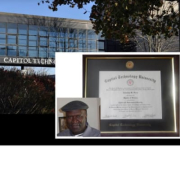

Logpoint is a cutting-edge security information and event management (SIEM) solution that is designed to be intuitive and flexible enough to be used by an array of different businesses. It is capable of expanding according to its users' needs.
Benefits of Logpoint
Some of the benefits of using Logpoint include:
Reviews from Real Users
Logpoint is a security and management solution that stands out among its competitors for a number of reasons. Two major ones are its data gathering and artificial intelligence (AI) capabilities. Logpoint enables users to not only gather the data, but also to maximize both the amount of data that can be gathered and its usefulness. It removes many of the challenges that users may face in data collection. The solution allows users to set rules for collection and then it pulls information from sources that meet the rules that have been set. This data is then broken into manageable segments and ordered. Users can then analyze these ordered segments with ease. Additionally, LogPoint utilizes both machine learning and AI technology. Users gain the ability to protect themselves from and if necessary resolve emerging threats as soon as they arise. The AI sets security parameters for a user’s system. These act as a baseline that are triggered and notify the user if anything deviates from the rules that it set up.
The chief infrastructure & security officer at a financial services firm writes, “It is a very comprehensive solution for gathering data. It has got a lot of capabilities for collecting logs from different systems. Logs are notoriously difficult to collect because they come in all formats. Logpoint has a very sophisticated mechanism for you to be able to connect to or listen to a system, get the data, and parse it. Logs come in text formats that are not easily parsed because all logs are not the same, but with Logpoint, you can define a policy for collecting the data. You can create a parser very quickly to get the logs into a structured mechanism so that you can analyze them.”
A. Secca., a Cyber Security Analyst at a transportation company, writes, “It is an AI technology because it is using machine learning technology. So far, there is nothing better out there for UEBA in terms of monitoring endpoints and user activity. It is using machine learning language, so it is right at the top. It provides that capability and monitors all of the user’s activities. It devises a baseline and monitors if there is any deviation from the baseline.”
Microsoft Defender for Endpoint is a comprehensive security solution that provides advanced threat protection for organizations. It offers real-time protection against various types of cyber threats, including malware, viruses, ransomware, and phishing attacks.
With its powerful machine-learning capabilities, it can detect and block sophisticated attacks before they can cause any harm. The solution also includes endpoint detection and response (EDR) capabilities, allowing organizations to quickly investigate and respond to security incidents. It provides detailed insights into the attack timeline, enabling security teams to understand the scope and impact of an incident.
Microsoft Defender for Endpoint also offers proactive threat hunting, allowing organizations to proactively search for and identify potential threats within their network. It integrates seamlessly with other Microsoft security solutions, such as Microsoft Defender XDR, to provide a unified and holistic security approach. With its centralized management console, organizations can easily deploy, configure, and monitor the security solution across their entire network.
Microsoft Defender for Endpoint is a robust and scalable security solution that helps organizations protect their endpoints and data from evolving cyber threats.
We monitor all Endpoint Detection and Response (EDR) reviews to prevent fraudulent reviews and keep review quality high. We do not post reviews by company employees or direct competitors. We validate each review for authenticity via cross-reference with LinkedIn, and personal follow-up with the reviewer when necessary.