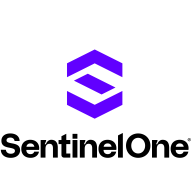


Find out what your peers are saying about Microsoft, Amazon Web Services (AWS), Wiz and others in Cloud Workload Protection Platforms (CWPP).
| Product | Market Share (%) |
|---|---|
| Microsoft Defender for Cloud | 16.5% |
| AWS GuardDuty | 14.3% |
| Wiz | 11.7% |
| Other | 57.5% |
| Product | Market Share (%) |
|---|---|
| Secureworks Taegis XDR | 1.5% |
| CrowdStrike Falcon | 9.9% |
| Wazuh | 6.8% |
| Other | 81.8% |


| Company Size | Count |
|---|---|
| Small Business | 48 |
| Midsize Enterprise | 23 |
| Large Enterprise | 54 |
| Company Size | Count |
|---|---|
| Small Business | 27 |
| Midsize Enterprise | 10 |
| Large Enterprise | 49 |
SentinelOne Singularity Cloud Security offers a streamlined approach to cloud security with intuitive operation and strong integration capabilities for heightened threat detection and remediation efficiency.
Singularity Cloud Security stands out for its real-time detection and response, effectively minimizing detection and remediation timelines. Its automated remediation integrates smoothly with third-party tools enhancing operational efficiency. The comprehensive console ensures visibility and support for forensic investigations. Seamless platform integration and robust support for innovation are notable advantages. Areas for development include improved search functionality, affordability, better firewall capabilities for remote users, stable agents, comprehensive reporting, and efficient third-party integrations. Clarity in the interface, responsive support, and real-time alerting need enhancement, with a call for more automation and customization. Better scalability and cost-effective integration without compromising capabilities are desired.
What are SentinelOne Singularity Cloud Security's standout features?SentinelOne Singularity Cloud Security is deployed in industries needing robust cloud security posture management, endpoint protection, and threat hunting. Utilized frequently across AWS and Azure, it assists in monitoring, threat detection, and maintaining compliance in diverse environments while providing real-time alerts and recommendations for proactive threat management.
Microsoft Defender for Cloud is a comprehensive security solution that provides advanced threat protection for cloud workloads. It offers real-time visibility into the security posture of cloud environments, enabling organizations to quickly identify and respond to potential threats. With its advanced machine learning capabilities, Microsoft Defender for Cloud can detect and block sophisticated attacks, including zero-day exploits and fileless malware.
The solution also provides automated remediation capabilities, allowing security teams to quickly and easily respond to security incidents. With Microsoft Defender for Cloud, organizations can ensure the security and compliance of their cloud workloads, while reducing the burden on their security teams.
Secureworks Taegis XDR offers cutting-edge extended detection and response capabilities to enhance cybersecurity efforts. It effectively integrates and analyzes comprehensive data to provide actionable insights for threat identification and mitigation.
Secureworks Taegis XDR consolidates security data, thus enabling organizations to detect and respond to threats more efficiently. Its integrated approach allows for seamless correlation across data sources, enhancing the ability to identify threats quickly and accurately. Best suited for enterprises seeking comprehensive threat detection and response, it helps in simplifying and strengthening security operations by broadening the coverage and context of threats.
What are the key features of Secureworks Taegis XDR?In industries such as finance, healthcare, and technology, Secureworks Taegis XDR is implemented to address sector-specific cybersecurity challenges. Its tailored solutions cater to the dynamic and sensitive nature of data protection in these fields, ensuring compliance while providing robust threat defense mechanisms.
We monitor all Cloud Workload Protection Platforms (CWPP) reviews to prevent fraudulent reviews and keep review quality high. We do not post reviews by company employees or direct competitors. We validate each review for authenticity via cross-reference with LinkedIn, and personal follow-up with the reviewer when necessary.