
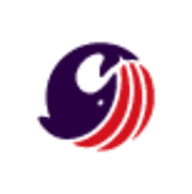
Find out what your peers are saying about Cisco, Zscaler, Forcepoint and others in Internet Security.


SonarQube Server enhances code quality and security via static code analysis. It detects vulnerabilities, improves standards, and reduces technical debt, integrating into CI/CD pipelines.
SonarQube Server is a comprehensive tool for enhancing code quality and security. It offers static code analysis to identify vulnerabilities, improve coding standards, and reduce technical debt. By integrating into CI/CD pipelines, it provides automated checks for adherence to best practices. Organizations use it for code inspection, security testing, and compliance, ensuring development environments with better maintainability and fewer issues.
What are the key features of SonarQube Server?Many industries implement SonarQube Server to uphold coding standards, maintain security protocols, and streamline their software development lifecycle. In sectors like finance and healthcare, adhering to regulations and ensuring reliable software is critical, making SonarQube Server invaluable. It is often integrated into CI/CD pipelines, ensuring that code changes meet set standards before deployment. This approach enhances productivity and maintains compliance with industry-specific requirements.
We monitor all Internet Security reviews to prevent fraudulent reviews and keep review quality high. We do not post reviews by company employees or direct competitors. We validate each review for authenticity via cross-reference with LinkedIn, and personal follow-up with the reviewer when necessary.