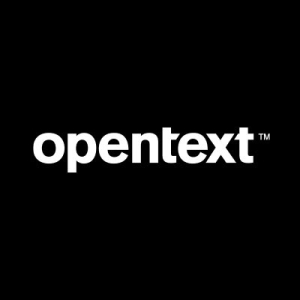Fortify WebInspect may be used as a completely automated solution to suit DevOps and scaling requirements, and it integrates seamlessly with the SDLC. REST APIs aid in closer integration by automating scans and ensuring that compliance standards are satisfied. Users can make use of pre-built integrations for Micro Focus Lifecycle Management (ALM) and Quality Center, as well as other security testing and management platforms.
Teams may reuse current scripts and tools thanks to powerful connectors. Any Selenium script can be simply integrated with Fortify WebInspect. Fortify WebInspect supports Swagger and OData formats via the WISwag command line tool, allowing it to work with any DevOps workflow. A scan template can be pre-configured by ScanCentral Admin and sent to users to scan their apps, with zero security knowledge required.
Fortify WebInspect Features
Fortify WebInspect has many valuable key features. Some of the most useful ones include:
-
Security testing of functional applications (FAST): FAST can use all of the functional tests in the same way as IAST does, but it will continue crawling. FAST will not miss anything that a functional test misses.
-
Insights from a hacker's perspective: View discoveries such as client-side frameworks and version number. These are findings that, if not addressed, could lead to vulnerabilities.
-
Workflow macros HAR files: Fortify WebInspect can scan workflows with HAR files, ensuring that crucial content is not missed.
-
Management of compliance: Preconfigured policies and reports for all key online application security compliance regulations, such as PCI DSS, DISA STIG, NIST 800-53, ISO 27K, OWASP, and HIPAA.
-
Horizontal scaling can help you speed up your work: Using Kubernetes, horizontal scaling creates little versions of WebInspect that only process JavaScript. This allows the scans to run in parallel, resulting in significantly faster scans.
-
Scan any API for better accuracy: Get the complete picture on APIs, including SOAP, Rest, Swagger, OpenAPI, and Postman.
-
Managing the security of enterprise applications: To meet DevOps requirements, monitor trends within an application and take action on the most critical issues first.
-
Deployment options: With the flexibility of on-premise, SaaS, or AppSec-as-a-service, you can get started immediately and scale as needed.
Fortify WebInspect Benefits
There are many benefits to implementing Fortify WebInspect. Some of the biggest advantages the solution offers include:
- Vulnerabilities are discovered faster and earlier.
- Automation and agent technology can help you save time.
- Users can utilize crawl web technologies and modern frameworks.
- ScanCentral DAST helps you manage enterprise app security risk.
Reviews from Real Users
Fortify WebInspect stands out among its competitors for a number of reasons. One major one is its robust centralized dashboard, which gives insight into all vulnerabilities.
Milin S., an Information Security Architect at a real estate/law firm, writes of the product, “Reporting, centralized dashboard, and bird's eye view of all vulnerabilities are the most valuable features. The vulnerability management part of it is very easy. We can suppress or comment on each vulnerability and assign a vulnerability to an individual risk owner, which makes the work easy.”
Fortify WebInspect was previously known as Micro Focus WebInspect, WebInspect.