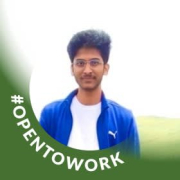What is our primary use case?
We use it for different companies and different clients. We have Fortune 500, startups, and mid-sized companies as our clients. They are in healthcare, finance, fintech, tech, manufacturing, construction, real estate, telecom, and a lot of other industries. They all love it.
How has it helped my organization?
It is the best in terms of performance and scale, and it can do both SQL and NoSQL workloads, so it is pretty impressive. One of the least understood use cases happens to be cost and caching. It has a pretty amazing caching engine, and its cost is amazingly low. Especially with the strategies we have designed, we can show a cost reduction of 99% in certain cases. The request charge reduction is anywhere between 75% to 99%. It has been pretty amazing to get cost, quality, and time. We can get all three with it. It is one of the very few databases that can even get there.
We use the built-in vector database capability. It is pretty fascinating. You get recalls that are pretty high. In the competitive landscape of databases, it is surprisingly better in terms of p95 latency and also requests per second, which is something that every customer wants but does not easily get by default. You can also use HNSW, for example, a lot cheaper than you would otherwise because of the DiskANN technology. It is similar to HNSW, but it is on the disk, so it is cheaper. You are not going to the memory. That saves you a lot of money, which is important because when you are running workloads that are getting to terabytes and terabytes, the cost is a huge concern, especially to support the underlying business. That is pretty amazing in terms of DiskANN, which is a Microsoft technology that is very well implemented in Azure Cosmos DB.
Usually, the vector database is integrated with a bunch of other applications. It could be a CRM system behind the scenes, or it could be any LLM-based application. The interoperability with other solutions is fairly simple because, at the end of the day, it is just an API. You can make it work with anything.
We use a lot of different models including Azure OpenAI and some open-source ones through Azure AI Studio. They are very easy to use with it because it is just an API.
It is as fast as what you would find elsewhere. It scales, and they do that part for you. Performance and scale are the things that Azure Cosmos DB got right. That is definitely a positive. If you do not use the vector database, you may get into hallucination issues. Things might slow down. Such issues do not happen if you are using the vector database correctly. Your LLM is now supported with the rack pattern, which is done very well by DiskANN and Azure Cosmos DB.
DiskANN does a great job with recalls. We can decide how high we want them to be. That is the best it gets. If you are using vector searches, it does a great job. I do not usually use Azure Cosmos to compete with a regular or classic search engine.
In terms of Azure Cosmos DB’s ability to search through large amounts of data, currently, the maximum we have on it is in terabytes, but a lot of that depends on how you do a lot of things. That includes data modeling and partitioning, and then your entire vector strategy, which is what we specialize in. We have seen great results. You get the best of all worlds. For example, there is a higher recall at pretty amazing requests per second, which in some cases is 10x to 15x of what you would get for the same recall with another engine. Your latency is also a lot lower. In some cases, it is incredibly low. For example, it is 10x to 15x lower than others. This combination is very hard to get with other databases that we have tried, so from that angle, Azure Cosmos DB has done a terrific job.
A few years ago, we put out a report that took Azure Cosmos DB as it is and compared it with other databases out there, and it was 92% cheaper on reads and 20% cheaper on writes. After that, we used our optimization, and we were able to further reduce that by another 75% to 99% in different cases. We have an online talk about it where we partially show how to get there. Those are not full solutions. It was a conference where I had 15 minutes, and I ended up doing a demo.
It is pretty fascinating because it is very hard for other databases to come anything close to it in terms of the cost given the fact that you have pretty amazing performance and scale. A lot of people can beat you on Azure Cosmos DB, but they do not give you the right performance and scale you need for business, so those cost savings are meaningless. For our customers, it has got to be the best of all worlds, and fortunately, Azure Cosmos DB has that.
What is most valuable?
Pretty much all of the features are valuable. Change feed is a pretty amazing feature. Once you make the changes, they are quickly read for you, and then you also have geo-replication. You can do a lot of things in your region, and the same regions can be replicated all over the world. There are different geographies. I can have my servers pretty much anywhere in the world. The data could be within the country or continent when there is a data restriction policy and things like that. Security is big. There are a lot of very good features.
It is very easy and very simple now given all the improvements, but it is also designed very well. Especially because we specialize in it, it is the easiest thing on our side. Data modeling happens to be a lot easier than SQL and others. The learning curve is a lot smaller than a typical RDBMS. It is very like code, and that is another benefit. Developers love it because you do not have to learn something new. You can use the same object that you are using in your code, and you can write stored procedures in JavaScript if you want to. If you want to do anything else, you could use the SQL API or NoSQL API, or you could use MongoDB API. It supports a lot of different APIs. You do not have to learn anything new, so the learning curve is way smaller than pretty much anything out there.
The best part of Azure Cosmos DB is that you barely have any maintenance. This is what I liked about it in the first place.
What needs improvement?
In the long run, there should be an addition of more features, especially because this space is evolving quickly. It all boils down to how many more features you are adding, how many integrations you are supporting, and how many more APIs you have that are standard APIs. The team is already doing a great job. They are already doing all that is needed, but the more features we have, the easier it is for us and our clients.
For example, when you have these vectors, it requires us to know a little bit about the configuration behind things such as HNSW. When it comes to the MongoDB vCore piece of Azure Cosmos DB, people like us know how to get to higher recalls easily but a regular user may not. If they have a feature that provides an easy way to get to a certain recall you need, and that is a configuration by default, that would be great. Currently, the flexibility is amazing, and we love that. The competition is usually not providing that. The competition sometimes gives you a recall of 80%, but they are taking away the latency and requests per second. Azure Cosmos DB does not do that. It is a better solution. If Azure Cosmos DB has configurations and a feature allowing us to pick any of the use cases we want, it would be great. For example, if I have an application that I am okay with, and my application does not require a huge recall that is 80% but needs one that is 60%, for us, it is very easy to take HNSW and do it that way and reduce the requests per second because that might not be a concern. If there is a feature that allows people to pick out of five different permutations and combinations, it would be very easy for anyone else to do it. However, keep in mind that competition does not even have that flexibility, so competition is lagging behind on that, at least in the case of the ones we have tried. If Azure Cosmos DB has such a feature, it will be easy for more people to take advantage of the things we are taking advantage of.
For how long have I used the solution?
I started using it when the first version of DocumentDB came out, and then a couple of years later, it was renamed to Azure Cosmos DB. I have been working with it even before it was called Azure Cosmos DB. I am still using it, and it is my favorite database.
What do I think about the stability of the solution?
In 2020, we put out a report. It is on our website. This was the only one out of all the major databases out there that had a linear throughput increase for hundreds of servers. What is crazy is that everyone else said that they do it, but you could literally see that after a certain number, they would slow down. One of them was a pretty majorly known, multibillion-dollar NoSQL database, but after 50 servers, it would just slow down completely. You could literally say, "Wow, it is taking time to go to the next level." Azure Cosmos DB was the only one that had linear throughput. Our team thinks that the underlying infrastructure of Azure Cosmos DB is procured in advance, and that is why they can have a linear scale for as much as you want to go. It totally depends on how big, literally, Azure is. The competition is running on someone else's cloud mostly. They probably procure machines as they go, and maybe that is why they are slow. This is an interesting thing that made us love Azure Cosmos DB.
Latency is pretty straightforward. They guarantee 10 milliseconds read and write times now, which used to be 10 and 15 earlier. That is one thing that is pretty incredible. A few things that we have shared with customers is that there is always a wrong way of doing things. You may know the right thing, and it is easy for you to get the latencies, but you may completely mess up the data modeling as well as your code and hundreds of different things. You may be making five calls when you need to make one. You may be doing a lot of other things that are not necessarily best practices. In some cases, we have seen people having a latency of more than 200 milliseconds, which we brought down to 10 milliseconds.
What do I think about the scalability of the solution?
Azure Cosmos DB’s dynamic scaling decreases an organization’s overhead costs big time. This is where it stands out. A lot of our clients who were previously using RDBMS kind of solutions found them to be slow. It would take forever. They would not scale beyond a certain point, and they would get extremely costly after some time because you have huge machines. Some of them were paying millions of dollars for one machine, whereas now, they just pay and go and they can scale. They can go all the way up, and if they want to go down, they go down. For example, on Thanksgiving, they may be scaling to hundreds of nodes behind the scenes, and the next day, they could be scaling back to three nodes. Imagine the cost savings when you never had to procure those servers or anything else. This is the genius of this whole thing. They are being able to take advantage of a scale that they could have never had as an organization. This is not just for startups. Even big corporations can take advantage of the same exact thing. It works for every single one out there.
How are customer service and support?
I never had to contact support. If you know what you are doing, then it is really good. I do not even know of anyone calling Azure Cosmos DB support for anything.
Which solution did I use previously and why did I switch?
I have worked with almost all of the competitor solutions. I cannot think of any disadvantages of Azure Cosmos DB unless the competition is for a specific use case. For example, in the beginning, Redis was great for caching. It had a great Pub/Sub Over a period of time, Cosmos DB got there, but Azure Cosmos DB is a lot more than just that use case. Today, it is easy for me to pick Azure Cosmos DB as a caching engine. I would not have done that five or six years ago.
How was the initial setup?
We do not do much with the on-premises version. We only work with the cloud version.
Its deployment is pretty easy. I have been doing it for a long while, so it is easy for us and our clients. I do not know about others.
Our implementation strategy depends on what kind of project it is. We do greenfield, brownfield, and all of the projects. We do integration projects. We also do projects where they are only doing an addition of LLM. We start with understanding the client's needs and then figuring out what is currently there. If there is nothing, we data model the whole thing from scratch and go with the best practices. A lot of times, if it is brownfield, a bunch of work is already done, so we are not going and figuring out what is the most optimum way to do it within client constraints. We create a strategy based on that and implement it based on their tech stack because everyone has a different one. Once we get the approval on that, we move forward with the implementation.
The number of people required and the time required depend on the client and their workload. If you have a small app, you could be onboarded on day one. If you have a big app with petabytes of data, it is usually a month of work. It totally depends on what we are looking at or the use case.
In terms of the learning curve, Azure Cosmos DB is one of the simplest ones out there. It is on the easier side. There are a couple of them that are pretty easy.
What other advice do I have?
To new users, I would advise understanding different propositions. Start with understanding what kind of data set you have and every single thing. Also, know the tech stack you have and pick your strategy accordingly. What you do not want to do is go with the flow without understanding what a NoSQL database is supposed to be like and make changes down the line.
A lot of people with an SQL background, unfortunately, start using any NoSQL databases, not just Azure Cosmos DB, in a way that is not very good for them because the patterns that usually are the best patterns for SQL may not be the best patterns for NoSQL. For example, there is a reason we do normalization in SQL. That takes away duplicate data, which is perfectly okay, but in the case of NoSQL or Azure Cosmos DB, we can scale and have duplicate data in places if we have a different kind of use case. If I want to make different kinds of searches available, I can have three different kinds of searches available for similar kinds of parameters. I will not be worried about doing that in a NoSQL environment because I can scale out pretty easily, so data does not hold me back. In an RDBMS environment, I might be doing two or three joins to make sure that I am making it fully normalized because if my data increases drastically, that will create a scale up situation. Scale-up is the only thing you can literally do with RDBMSs. Mostly, scale-out is not that easy unless you are on the cloud and you are using the scale of the cloud, and then you have performance issues. In those kinds of different scenarios, the DBAs or people with an RDBMS background need to come up with an open mind and understand what this is.
It is not that you have to learn a lot about Azure Cosmos DB. You will have to learn about this new paradigm. It is not very new. It has been going on for more than a decade. We have been doing it for more than a decade, but we see a lot of people coming from an RDBMS background and getting it wrong, and then you're paying people like us a lot more money to fix it. It is easier to work with someone like us in the beginning or do a little bit more due diligence and learn that paradigm before you get started. That will save you a lot of money and time, and hopefully, you will not need our services at that point of time. That is definitely my advice.
I would rate Azure Cosmos DB a ten out of ten at this time.
Disclosure: PeerSpot contacted the reviewer to collect the review and to validate authenticity. The reviewer was referred by the vendor, but the review is not subject to editing or approval by the vendor. The reviewer's company has a business relationship with this vendor other than being a customer: Implementer