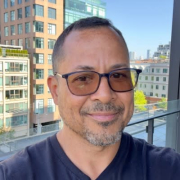What is our primary use case?
We use the standard Microsoft services and solutions for our entire IT infrastructure, so we leverage most 365 Defender services, including Sentinel, Defender for Identity, Defender for Endpoint, Defender for Cloud, Defender for Cloud Apps, and Defender for O365. We use all those solutions to secure our IT infrastructure and environments.
We deliver Microsoft services to users worldwide, including SharePoint and Exchange Online. Gmail is the one minor exception where we do something slightly different. 365 Defender currently covers 5,000 endpoints and between 10,000 to 15,000 identities. There are more identities than endpoints because we don't give everyone a company laptop.
How has it helped my organization?
A larger organization absorbed my company that moved to Microsoft security products a little while ago, so it was natural to do the same at my company. The biggest benefit of going with Microsoft is that it's a huge company with lots of resources to put into security.
Most devices use the Microsoft's operating system and products these days. They get a lot of data from all those users, which helps them stay ahead of the competition. They process a few billion security-related signals daily, helping them deliver a better solution to us.
Introducing 365 Defender and Sentinel was the best decision we ever made. Many organizations have most of these components in place but aren't effectively leveraging them.
They might be using a managed services provider that forces them only to use products from their partners. Still, they have an enterprise license with Microsoft that includes Microsoft Defender for Endpoint, which is part of the 365 solution. I think it makes more sense for people to use Microsoft security solutions too.
We can automate security tasks to a degree. There are several automation options, but it depends on the definitions of analytics rules, queries, etc. Microsoft provides many of those in its out-of-the-box catalog with many additional third-party queries that you can use. You can fully automate things as soon as you have your queries defined. Getting there might be a little difficult.
Microsoft 365 Defender saved me from looking at multiple dashboards. There are still separate dashboards for Sentinel and 365 Defender, but the same alerts and incidents are generated on both consoles. The only difference is that 365 Defender won't show you anything you've customized on Sentinel.
There is a separate Microsoft-specific intelligence dashboard that Microsoft keeps up to date. As soon as there is a specific threat that may affect our organization, it shows up on the dashboard, and we can see the sources of the attack, the path, and all the other information you need. It's useful, but I don't think our security operations center is using it. They only rely on third-party threat intelligence resources.
We've saved time using 365 Defender because rolling it out is easy. The hardest thing is pushing it out to all the devices you are managing. Using a third-party device management solution might be slightly more complicated, but it's straightforward within the Microsoft ecosystem.
I'm not sure how much money we've saved overall, but they previously used McAfee EDR for antivirus, which was costly. Most of our existing solutions are Microsoft, so we were already entitled to use Microsoft Defender for Endpoint. We weren't using Microsoft security solutions because someone decided they preferred McAfee many years ago.
The McAfee contact was around a few million, and the full Microsoft enterprise license was also a few million. Using the security solutions bundled with the Microsoft license probably cut our costs in half.
It's hard to say how much our detection and response time decreased because we didn't have a comparable solution. Instead of going to a portal for McAfee or making Splunk ingest all kinds of profiles, we could dump all the data into a more analytical tool to get all these alerts.
What is most valuable?
Having a single pane of glass for all Microsoft security services makes everything much easier. A security analyst can go to a single portal and see everything in one view. The integration of everything into one portal is a huge benefit.
Defender provides a lot of detailed information about your environment. It may be challenging for people without much experience to get the data they need because it can also be overwhelming. At the end of the day, Defender gives you almost all the information you need for anything you want to do, and Microsoft is working to extend that further. Some areas may not be fully integrated into 365 Defender yet.
There's also a vulnerability management feature. It installs an agent on all your devices to check where you're vulnerable, so you can resolve the issue. Once you get hit by an attack, you can disrupt the attack using an advanced AI.
We use all of the Microsoft security solutions. They do an excellent job of making it simple to integrate the security features. It's easy if you have a little experience, and there is a lot of documentation if you are entirely new.
The various Microsoft solutions work seamlessly together, especially the Sentinel part. Attack disruption is almost fully automated.
Sentinel can ingest data from our entire ecosystem with some additional work. Technically, you could ingest anything. It would be easier if there were an out-of-the-box way to integrate it, which already exists for many components. However, several third-party products do not have out-of-the-box connectivity, so you may need to do some fairly complex work. On the other hand, it is relatively simple to ingest data from most big-name products.
Sentinel enables us to investigate and respond to threats from one place, which is essential because IT environments are increasingly complex. There are so many servers, cloud services, applications, etc. Using multiple portals to view security incidents doesn't work anymore.
You still need to configure Sentinel to ingest data from other third-party solutions, but much of the data is readily available if you primarily use Microsoft products. There's a lot of overlap between Defender and Sentinel, but as soon as you go outside the Microsoft domain, you must start using Sentinel.
Sentinel is comprehensive. It stacks up well against some of the other big names in the SIEM space. Microsoft plans to add even more advanced features like behavioral analytics. AI is a huge topic right now, and Microsoft is ahead of the curve compared to other solutions in the security quadrant.
What needs improvement?
It already integrates natively with the Microsoft ecosystem, but there is still room for a minor improvement in third-party integration. Another issue is that the portal is sometimes less intuitive than you would like. That's probably because they're consolidating various security products, and there are a few legacy things left over that complicate matters in some cases.
Still, if you gave someone who works in security access for the first time, that person would be impressed and wouldn't have any specific complaints. You only start to notice a few small things once you used them for a while, but nothing is significant.
Buyer's Guide
Microsoft Defender XDR
April 2025
Learn what your peers think about Microsoft Defender XDR. Get advice and tips from experienced pros sharing their opinions. Updated: April 2025.
850,671 professionals have used our research since 2012.
For how long have I used the solution?
Microsoft 365 Defender combines several Microsoft solutions, and I used the component solutions of 365 before they were consolidated into one solution. For example, I started using Defender ATP four years ago, but I've only used 365 Defender for around three years.
What do I think about the stability of the solution?
Overall, the stability is top-notch.
What do I think about the scalability of the solution?
I haven't seen any limits to 365 Defender's scalability. I don't know if you would have issues once you start adding 200,000 endpoints. There might be some glitches here or there. Scalability seems to be an area where Microsoft's cloud solutions excel.
How are customer service and support?
I rate Microsoft's support a four out of ten. Support is hit or miss. Microsoft wants you to buy premium support contracts. Though they call themselves professional support, it's almost like throwing questions into a black hole. You get an answer, but it's never helpful.
If you invest in what they call "Unified Support," it's slightly better. You get good answers quite often, but it sometimes takes a long time. They should be going to the public group to discuss technical features, and they don't do that.
In some cases, their answers make no sense. I recently caught a support person making a statement I knew was incorrect, so I had to go back to somebody in the product group at Microsoft to get them to confirm. In my opinion, it's better to invest in a support partner. These companies specialize in this. They might know a fix or shortcuts to get high-level support. Their IT department may have contacts with people in Microsoft's public group, so they can get answers faster.
How would you rate customer service and support?
Which solution did I use previously and why did I switch?
Before my company was acquired, we used a few solutions, but they also started drifting toward Microsoft in the last year. They were also shifting from third-party solutions to Microsoft solutions. They used McAfee for endpoint protection and eventually switched to Carbon Black.
If you asked me five years ago if I would recommend a Microsoft security solution, I probably would have said "No," but they've come a long way in a short time and made a lot of investments in that area. Seven years ago, I would also have chosen something like McAfee or Carbon Black.
How was the initial setup?
365 Defender is a cloud-based solution, so you don't plan and deploy the individual components like a traditional endpoint solution. You have components installed on-prem, like the firmware for endpoints, and you run Lambda for Cloud on your servers, which may be in the cloud. We also have servers hosted in a Microsoft. Our environment combines multiple things.
I was primarily responsible for the deployment. I found it mostly straightforward, but I also have experience and a Microsoft expert certification on many of these topics. If you've never done this before, the good news is that Microsoft documentation is excellent. It gives you all the steps that you need to take. But then it will take you a bit longer to follow the instructions. I can almost do this with my eyes closed, but it will take a lot longer for someone new to this.
If you have some experience, you could theoretically set this up in a few days. It wouldn't be completely deployed because you may need to write several analytics rules in Sentinel, depending on your environment. The integration with Microsoft apps is one click.
I did the planning, but our IT partner did the hands-on work. The design stage took a little longer here. We discussed which features to enable and which might cause our users too many problems. That process took about two or three months. The actual deployment was finished in a few weeks. The only limiting factor was that we needed to ensure all the endpoint software was installed, which took some time.
After the deployment, there is a little maintenance, but it's pretty automated. We need to be extra careful in some areas. Microsoft often releases new features that replace and disable existing features. Administrators may need to go into the various services and change settings. You also need to push updates to the endpoints.
Microsoft does this automatically, but you can use a device management solution. How often do you want to do this, and how quickly? Do you want to delay specific updates to the antivirus engine for testing purposes?
For example, Microsoft messed up about four months ago when they pushed out an update automatically to all the global endpoints. Depending on our settings, it causes certain file types to be seen as malicious and deleted from user devices.
For example, it was deleting shortcuts. You can imagine if you came into the office on a Monday morning, and all the shortcuts have been deleted. It might make sense to test the updates to ensure they're working. You have many options to manage this, so it's flexible in that sense. It's just a matter of your organization's cybersecurity priorities.
Microsoft customers can opt into server health notifications. You get a lot of notifications, but they may not affect your organization, and not all of them are serious.
What's my experience with pricing, setup cost, and licensing?
365 Defender can get expensive because you pay per gigabyte of data ingested. On the other hand, much of the data available in the other Microsoft security solutions are made available relatively cheaply—sometimes at cost or for free. Integrating only a limited set of third-party solutions with Sentinel would be cost-effective. It's much more affordable if companies only have Microsoft solutions.
Data ingestion and log storage costs are relatively expensive, and you also need to consider the labor investments in fine-tuning all the analytics rules, etc. However, those costs will be similar to any product.
Microsoft licensing is highly complex, so you must carefully pick the license you need. People tend to choose the cheapest license or take a more expensive one to ensure that all possible features they need are covered. The price difference between those two options is vast.
Some of these services are there without a license. That's problematic because the Microsoft agreements state you must license them. You might assume that you can use it. There are no restrictions in some cases, so some companies may have a problem. If Microsoft finds out, they'll get stuck with a bill because they were using something without a license.
What other advice do I have?
I rate Microsoft 365 Defender a nine out of ten. Microsoft is doing extremely well, and they plan to add a lot of new features, which is going to be exciting for many people in the security area.
I always recommend a proof of concept, but I believe you'll be fine if most of your environment is Microsoft. These solutions also support Apple hardware, so that shouldn't be a problem either. If you're entirely using Microsoft products, I would say it's a no-brainer, especially if you are already invested in a Microsoft 365 license.
At the same time, Microsoft's licensing is extremely complicated, and there are several different licenses that go up in price quickly. You might need a licensing consultant because they know the details. You could also go in the opposite direction there. Somebody might try to sell you the most expensive Microsoft plan because they believe you need it, but you lose money if you're not using it.
Security 101 tells you, "Don't bet on a single vendor." I agree with that on a certain level because what happens if Microsoft gets compromised? But on the other hand, the native integration you get from using Microsoft security solutions is worthwhile.
I've had this conversation with my CEO at some point. They raised the question of what would happen if Microsoft were compromised. I told them that Microsoft is one organization, but each of these product groups acts like its own startup in the sense that there is a subset of infrastructure devoted to each. If one part of Microsoft is compromised, it does not mean the whole of Microsoft is compromised. I always tell people to let go of that principle, but I understand the desire to introduce additional tooling.
Which deployment model are you using for this solution?
Public Cloud
If public cloud, private cloud, or hybrid cloud, which cloud provider do you use?
Microsoft Azure
Disclosure: PeerSpot contacted the reviewer to collect the review and to validate authenticity. The reviewer was referred by the vendor, but the review is not subject to editing or approval by the vendor.