
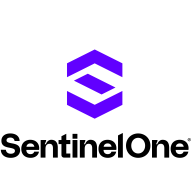
SentinelOne Singularity Complete and Microsoft Defender XDR are leading endpoint security solutions. User reviews indicate that Microsoft Defender XDR offers more robust features, while SentinelOne Singularity Complete has higher satisfaction in pricing and support.
Features: SentinelOne Singularity Complete provides real-time forensics, autonomous response capabilities, and excellent customer support. Microsoft Defender XDR integrates with other Microsoft services, offers advanced threat intelligence capabilities, and includes an extensive feature set.
Room for Improvement: SentinelOne Singularity Complete users mention the need for better reporting tools, more straightforward policy management, and usability improvements. Microsoft Defender XDR users suggest enhancements in alert accuracy, reduction of false positives, and refining alerting mechanisms.
Ease of Deployment and Customer Service: SentinelOne Singularity Complete is reported to have a smooth deployment process and excellent customer support. Microsoft Defender XDR has mixed feedback on deployment complexity but benefits from robust customer support.
Pricing and ROI: SentinelOne Singularity Complete is more cost-effective with a faster realization of ROI. Microsoft Defender XDR is pricier but considered worth the investment due to its extensive features.
We can quarantine and isolate a device within minutes.
Microsoft Defender XDR has saved me at least 50% of my time.
It helped stop multiple intrusion points where we would have had millions in lost revenue if the attackers got in.
SentinelOne Singularity Complete has helped reduce my organization's mean time to detect by fifty percent.
Since then, I have not faced any intrusions, which is one reason I chose SentinelOne over ESET.
We have not faced any attacks since we implemented it.
You get stuck in low-level support for way longer than you should, instead of them escalating the issue up the chain.
It's critical to escalate SEV B issues immediately to a domestic engineer.
Once issues are escalated to the second or third layer, the support is much better.
We are using the automated email process for support, and they respond within an hour or two hours sometimes.
A chat service would be beneficial.
The technical support from SentinelOne Singularity Complete is very active and good, with a strong knowledge base available online.
My concern is about the scale of events and alerts being generated, and the product is doing a very good job of only surfacing the important items for us.
Microsoft Defender XDR shows tremendous scalability, much more so than on-premises solutions.
Microsoft Defender XDR scales pretty well.
It's all auto-scale and auto-categorized, configuring automatically.
SentinelOne Singularity Complete is very scalable.
SentinelOne Singularity Complete is very scalable for our needs.
The service has remained consistently online, with any issues isolated to specific components, suggesting a well-designed and modular architecture.
The services within our ecosystem have been reliable, meeting their SLAs.
It provides high-fidelity signals.
This indicates room for improvement in stability when interacting with other solutions.
Initially, there were issues, particularly on the management side, but now the console is much more stable.
Everything is managed automatically, so there is no user interference needed for upgrades.
The licensing process needs improvement and clarification.
Improvements are needed in automated response capabilities.
Some inconsistencies exist between blades, which could be improved for a more seamless user and UI experience.
The only thing that prevented the attack from succeeding was a free version of Malwarebytes.
Providing a single pane of visibility for the end user would be beneficial.
That seems to play a little havoc and can conflict with manual installs, causing issues where it wants to delete and reinstall the client.
There are certainly savings when using Microsoft Defender XDR, which can range from 30%, 40%, and even up to 50%.
I would rate the pricing as eight out of ten, indicating it is a reasonable cost for the product.
Microsoft purposefully obfuscates this through marketing ploys to hide costs.
If you want protection, you have to pay the price.
There are other products that are less expensive, but I tell my clients that in security, they cannot cut corners or look for the cheapest solution.
Reputation and quality are important, but especially in today’s economy, price is a significant factor.
With Microsoft threat intelligence information, it detects various types of threats, including insider attacks, malicious content, and data exfiltration.
This allows us to secure our systems in advance and proactively improve security, rather than waiting for incidents to occur.
Once we have it on the security dashboard, we can see a real-time storyline.
I have an advanced app providing visibility of all my endpoints, which was not the case before.
SentinelOne has a feature to decommission automatically, which has been fantastic.
There's also automation that gives my team free time, preventing them from having to look for every alert.
| Product | Market Share (%) |
|---|---|
| SentinelOne Singularity Complete | 5.1% |
| Microsoft Defender XDR | 2.6% |
| Other | 92.3% |

| Company Size | Count |
|---|---|
| Small Business | 47 |
| Midsize Enterprise | 25 |
| Large Enterprise | 38 |
| Company Size | Count |
|---|---|
| Small Business | 87 |
| Midsize Enterprise | 44 |
| Large Enterprise | 77 |
Microsoft Defender XDR is a comprehensive security solution designed to protect against threats in the Microsoft 365 environment.
It offers robust security measures, comprehensive threat detection capabilities, and an efficient incident response system. With seamless integration with other Microsoft products and a user-friendly interface, it simplifies security management tasks.
Users have found it effective in detecting and preventing various types of attacks, such as phishing attempts, malware infections, and data breaches.
Watch the Microsoft demo video here: Microsoft Defender XDR demo video.
SentinelOne Singularity Complete delivers advanced endpoint protection leveraging AI-driven threat detection and behavior analysis for efficient malware and ransomware response. Its standout features enhance security insights and ensure comprehensive endpoint management.
SentinelOne Singularity Complete provides robust ransomware recovery through unique rollback capabilities and seamless integration with various security solutions. Its machine learning enhances endpoint protection, minimizing false positives and automating responses. While praised for real-time threat monitoring, incident management, and asset management, it faces challenges in managing the console, customizing UI, and maintaining policy flexibility. Some users report difficulties with deployment and integration with existing systems, and enhanced reporting, alert management, and documentation are desired. Its appeal extends to deploying across multiple operating systems, offering comprehensive security coverage and facilitating cybersecurity compliance.
What standout features does SentinelOne Singularity Complete offer?Industries implement SentinelOne Singularity Complete for its AI capabilities in advanced endpoint protection, particularly against malware and ransomware. It's utilized across diverse operating systems, aiding in real-time threat monitoring and facilitating compliance. Organizations use it for vulnerability assessments and asset management, ensuring optimal protection in complex IT environments.
We monitor all Endpoint Detection and Response (EDR) reviews to prevent fraudulent reviews and keep review quality high. We do not post reviews by company employees or direct competitors. We validate each review for authenticity via cross-reference with LinkedIn, and personal follow-up with the reviewer when necessary.