OpenText Application Quality Management offers centralized data management, traceability, and integration capabilities. It aids in handling requirements, test planning, and defect tracking while supporting both manual and automated testing. Challenges exist in deployment and browser compatibility.

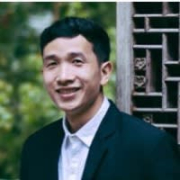

| Product | Market Share (%) |
|---|---|
| OpenText Application Quality Management | 4.9% |
| Jira | 17.4% |
| Microsoft Azure DevOps | 12.9% |
| Other | 64.80000000000001% |
| Type | Title | Date | |
|---|---|---|---|
| Category | Application Lifecycle Management (ALM) Suites | Oct 30, 2025 | Download |
| Product | Reviews, tips, and advice from real users | Oct 30, 2025 | Download |
| Comparison | OpenText Application Quality Management vs Jira | Oct 30, 2025 | Download |
| Comparison | OpenText Application Quality Management vs Microsoft Azure DevOps | Oct 30, 2025 | Download |
| Comparison | OpenText Application Quality Management vs Nutanix Cloud Manager (NCM) | Oct 30, 2025 | Download |
| Title | Rating | Mindshare | Recommending | |
|---|---|---|---|---|
| Microsoft Azure DevOps | 4.1 | 12.9% | 95% | 135 interviewsAdd to research |
| Jira | 4.1 | 17.4% | 91% | 276 interviewsAdd to research |
| Company Size | Count |
|---|---|
| Small Business | 29 |
| Midsize Enterprise | 28 |
| Large Enterprise | 111 |
| Company Size | Count |
|---|---|
| Small Business | 293 |
| Midsize Enterprise | 84 |
| Large Enterprise | 526 |
Known for its robust reporting and flexibility, OpenText Application Quality Management is tailored for large organizations requiring a comprehensive solution supporting lifecycle coverage and seamless tool integration. Users can consolidate testing processes, manage requirements, and centralize reporting across manual and automated testing. While some face issues with project tracking, outdated interfaces, and limited browser compatibility beyond Internet Explorer, it remains widely used for regression and performance testing. Integration with tools like JIRA and support for tools such as UFT and ALM PC underscore its utility.
What are the key features of OpenText Application Quality Management?In industries such as finance and healthcare, OpenText Application Quality Management is implemented to ensure rigorous testing standards. It supports test case creation and execution, defect tracking, and requirements management. Integration with JIRA and performance testing tools make it suitable for organizations needing synchronized testing environments.
OpenText Application Quality Management was previously known as Micro Focus ALM Quality Center, HPE ALM, Quality Center, Quality Center, Micro Focus ALM, OpenText Quality Manager.
Airbus Defense and Space, Vodafone, JTI, Xellia, and Banco de Creìdito e Inversiones (Bci)
| Author info | Rating | Review Summary |
|---|---|---|
| Partner at IS Nordic AS | 4.5 | As a partner in a smaller Danish company, I've seen OpenText ALM offer significant advantages like managing multiple releases and enhanced test visibility. Despite lacking detailed ROI data, it's a valued tool among large enterprises in Denmark. |
| Senior Test Analyst at a consultancy with 10,001+ employees | 3.5 | I work extensively with OpenText ALM/Quality Center, utilizing features like ping, CVC, and automation across servers, although clients are exploring alternatives due to pricing concerns. While its UI is excellent, management often shifts to tools like Jira. |
| President at a consultancy with 10,001+ employees | 3.5 | I manage testing projects with OpenText ALM Quality Center, which is highly customizable and integrates with internal applications. It effectively handles both manual and automated testing, though extracting data is difficult, and the interface needs improvement. |
| Senior Operation Engineer at Vodafone | 4.5 | I use OpenText ALM Quality Center for recording user cases and tracking defects. The real-time tracking and reporting features are valuable for project management. However, I find its integration with development tools and agile support limited. |
| Sap Fico Consultant at Avient Corporation | 4.0 | We use OpenText ALM for recording testing results during our SAP implementation. It's useful for managing testing data and integrates with Excel for easy report downloads. However, the reporting functionality needs improvement due to issues with user-specific process requirements. |
| Heaad of Automation Devision at Alstom Ferroviaria S.p.A. | 4.5 | We primarily use OpenText ALM for automation, valuing its integration capabilities and ability to map test cases. While the solution is effective with good ROI, the cost is high. We haven't considered alternative solutions, and our deployment is with another provider. |
| Senior Manager, Connected Home Product Management and Strategy at VWR Funding, Inc. | 4.5 | Our experience with OpenText ALM/Quality Center was positive, especially for test case and requirement management. However, we eventually switched to Jira due to cost and the desire for a streamlined, open-source solution with simpler reporting capabilities. |
| Testing and change management at WestLotto | 4.0 | We use OpenText ALM Quality Center for defect tracking and test management, valuing its customizability and comprehensive features. However, it lacks a browser-based interface, difficult user administration, and costly licenses, affecting its overall accessibility and ease of use. |