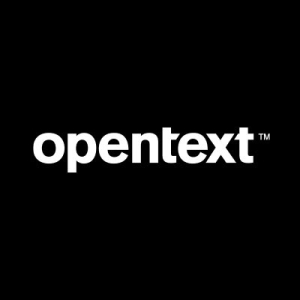For traditional automation, approximately half of our tests end up automated. Therefore, we are saving half the testing time by pushing it off to automation. That gives it an intrinsic benefit of more time for manual testers and business testers to work on possibly more important and interesting things. For some of our applications, they don't just have to do happy path testing anymore, they can go more in-depth and breadth into the process.