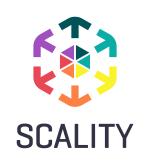What is our primary use case?
We are using the system to run our various virtual machines in a Hyper-V cluster. They run services such as SQL Servers, our Skype for Business phone system, some financial applications, various domain services, and SharePoint servers, among other miscellaneous systems.
We use StarWind’s HyperConverged Appliance in one of our server rooms and plan on upgrading more legacy equipment at another location next year. We have it set up as a Microsoft Hyper-V private cloud.
How has it helped my organization?
The old solution we had worked. It was starting to show its age and it consisted of several more pieces of equipment than the StarWind HyperConverged Appliances.
It has saved us time because there are fewer devices to update. We no longer have to worry about updating our hardware SANs, which would actually cause a brief outage, even though the upgrades are advertised as non-disruptive. We just update the StarWind software every once in a while with no downtime.
In terms of overall systems performance, the latency has been reduced. Instead of having to go through two iSCSI connections, the way we had things layered before, everything is direct. We purchased the all-flash HyperConverged Appliance to replace our SANs that had spinning disks. That has definitely reduced the storage latency. We have noticed a substantial performance improvement with our database applications, compared to our previous storage.
StarWind has definitely saved us money. The other solutions we were looking at were priced much higher than this and they didn't necessarily have full redundancy. The other companies provided solutions without enough resources to lose a node and still keep everything up and running. Most of those solutions also required dedicated 10 Gig switching. We are also saving money on the normal support renewal costs since we don’t have separate SAN devices or need dedicated 10 Gig switching.
What is most valuable?
The biggest thing we were looking for was redundancy, with both the compute and the storage, so that way we could lose a full node and still keep everything up and running, and not have to worry about it.
Another of the most important features we were looking for, since we're short on time, was something that we could deploy quickly and easily. They were offering what they call a "turnkey solution." We could just buy it, they would preconfigure it, we would throw it in our environment and do some very minimal configuration on the phone with them, and we would be up and running. Then we just needed to start moving our virtual machines over, using Hyper-V’s shared-nothing live migration feature.
The solution's hardware footprint is great. We have three 1U servers, a total of 3U, and that's replacing a full rack of equipment.
We haven't had to use the ProActive Premium Support feature much yet. But they contacted me one time because there was network glitch on one server. We hadn't actually started migrating virtual machines over to it yet, but they contacted me within ten minutes of the issue happening, as I was still trying to figure it out. I have not seen the problem since. The ProActive Premium Support was another factor that we evaluated when we made the decision to purchase this solution, to make everything easier with less work for us.
For how long have I used the solution?
We ordered it at the beginning of the year. It came in around the end of January or early February and we spent the next couple of months slowly moving our virtual machines to the new cluster. So we've been using it for about half a year.
What do I think about the stability of the solution?
The stability has been great. We haven't had any problems at all.
What do I think about the scalability of the solution?
StarWind’s virtual SAN is limited to synchronizing storage between two or three nodes, which is perfect for us. To scale further, they use a grid architecture, but I don't think that will be necessary for us.
We have about 1,100 users and eight offices. There are two locations where we have servers. We installed this at our headquarters location. Next year, we're going to be upgrading our equipment in another location with more of StarWind’s HyperConverged Appliances.
We're in the process of decreasing our on-premises footprint. Our main initiative is to move everything into Microsoft Azure, but there are several things that need to stay here on-prem. That's what the hyper-converged system is for.
How are customer service and support?
So far, the little that I've worked with tech support, they seem to be pretty great.
We also bought a backup server from them that we're using Veeam software on. While we are learning the Veeam software, it has thrown several alerts. StarWind support is always very quick alerting us of the backup failure so we can remediate the issue.
If we had the option to do this again, we would have purchased the Veeam software through StarWind. If we had purchased the Veeam software through them, they would have helped us set it up, configure it, troubleshoot it, etc. Since we purchased the Veeam licenses elsewhere, we just work directly with Veeam support.
Which solution did I use previously and why did I switch?
Our previous Hyper-V cluster was a classic architecture cluster with separate iSCSI SANs. It consisted of five Dell EMC servers and four Dell EMC EqualLogic SANs that took some trial and error, along with many support calls to multiple companies, to get running properly. That took quite a while to set up after finding problems with the initial deployment and hidden limitations with the hardware.
One of our initial requirements was to have the data on two separate pieces of hardware, which the EqualLogic SANs support with their SyncRep feature, but the performance was so terrible with that feature activated that we couldn’t even run one virtual machine on the system. We were forced to find a different option, at minimal cost, to fulfill this requirement. We actually ended up buying StarWind's Virtual SAN solution years ago, and layered that on top of the Dell EqualLogic SANs to provide the redundancy that they were unable to provide, out-of-the-box, at a reasonable rate of performance. StarWind’s Virtual SAN software was able to keep synchronized copies of the data on two separate pieces of hardware and the performance was great.
When we first built our previous cluster, we had looked at a hyper-converged option, but that architecture was still very new and we weren’t quite comfortable with it. Since then, the industry has moved towards hyper-converged and there are many more options available. When it came time to refresh the hardware, we wanted a hyper-converged solution to save on expense and complexity. We looked at several vendors before making a decision. We made sure to look at StarWind’s options because we had been using their vSAN for years. It seems like the perfect solution.
How was the initial setup?
The setup was very quick. After purchasing the hardware, before it was shipped there was a form to fill out to specify IP addresses, server OS version, and some other settings so that StarWind could set up the hardware and have it nearly configured when it arrived at our location. There was an initial quick-start guide that I had to go through after it arrived. It was about ten steps and included cabling the hardware, logging in, setting a password, and joining it to the domain. Then there was about an hour-long call with StarWind Support to do the final configuration of creating the cluster. They configured a couple of things and sent us on our way to start moving virtual machines over.
Altogether, there was about an hour or so of pre-call stuff, and then maybe a little more than an hour on the phone. The software and the operating system came pre-installed. There were just a couple of configuration checks and things that they needed to do to finalize everything.
It was mostly just me involved in the setup. I had some help installing it physically, but it only takes one person to do the install.
What about the implementation team?
StarWind provided the Dell EMC servers. We purchased not only the software but the three Dell EMC servers which have the locally attached storage. They helped us with the initial hardware configuration and adding it to our network.
StarWind gets the hardware shipped to them directly from Dell EMC. They installed Windows Server, their software, and all the drivers. Then they shipped it to us. After it arrived here, we just racked it, cabled it up, turned it on, and finished the minimal configuration with their help. After running through the initial setup, we added it to System Center Virtual Machine Manager and started moving virtual machines to the new hardware.
What was our ROI?
We haven't done the calculations as far as time and support costs go. That's probably something we'll look to develop after we've had it running for a year, versus what we spent in the past.
What's my experience with pricing, setup cost, and licensing?
Other than the standard licensing fee for StarWind HCA, there are the server costs and the server support. We purchased all of this thorough StarWind on one invoice.
Which other solutions did I evaluate?
We looked at Dell EMC VxRail, Nutanix, HPE Simplivity, and another option. In terms of the differences between these solutions and StarWind, price was a huge factor, as well as flexibility and the additional hardware requirements.
Most of the other solutions we looked at required 10 Gig switches to interconnect all of them, whereas the StarWind solution interconnects directly between the nodes and doesn't require a 10 Gig switch. That probably saved us $10,000 to $20,000 right there.
Nutanix and VxRail were in the final running. We looked at quotes for those and, from what the vendors were telling us, they seemed to be pretty good appliances. But it came down to our price point. StarWind was able to provide a solution for what we wanted - to provide for redundancy. With the other ones, if we were to lose one node due to a hard drive failure or bad memory stick, we wouldn't have enough RAM on the other devices to run everything. We could have asked for additional RAM to be quoted, but they were already at our budget limit.
The other thing we were trying to do, within our budget, was to get a better backup solution in place. We were using System Center Data Protection Manager and we were running into so many issues that it required daily babysitting. We had evaluated Veeam earlier in the year and it just works without any trouble. While working with StarWind to spec out our new environment, they told us about their backup appliance running on Dell EMC hardware. It seemed like the perfect option and getting everything from one vendor makes support much easier. Getting a better backup solution in place was a huge goal of ours and has since freed up a ton of our time.
What other advice do I have?
The biggest lesson that we've learned from using it is to let somebody else do all the hard work of finding the right configuration and putting together the hardware. It will save you a lot of time and get you up and running a lot quicker. With our previous solution, there was a lot of trial and error and learning. The StarWind solution was basically: plug it in, configure it for a few hours, and start moving virtual machines onto it.
It seems like a great product. It does what it's supposed to do and it does it very quickly. Besides making it free, I don't know what they can do to improve it. My advice would be to go for it. StarWind does actually have a free, full-featured version of their vSAN software that just lacks technical support. My company requires that we maintain technical support on this equipment, so that wasn’t an option. You can download their free vSAN software so you can get a feel for it and see how it works in your environment.
They have a product called StarWind Command Center which offers a lot more visibility into everything that's going on but we haven't explored that. The vSAN software gives us basic performance statistics for CPU, storage IOP usage, and bandwidth usage. It seems to have everything that we need.
Generally, it requires zero maintenance. As long as we don't get any email alerts saying something is going wrong, we don't really touch it. As with anything, you have the normal Windows Server updates which require a server reboot, and occasional updates to the StarWind Virtual SAN software, which only requires a service restart and no storage downtime.
The solution hasn't helped increase redundancy or failover capabilities because we had layered the StarWind Virtual SAN on top of our old environment. It will help next year when we place our Hyper-V cluster in a different location which doesn't have that layer of redundancy.
Based on our experience, StarWind HCA has been a ten out of ten.
Disclosure: PeerSpot contacted the reviewer to collect the review and to validate authenticity. The reviewer was referred by the vendor, but the review is not subject to editing or approval by the vendor.