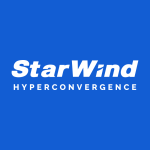What is our primary use case?
The product is used to host windows virtual machines. We have various workloads hosted on this environment, from file servers, AD, DNS servers, and IIS servers to SQL databases. We run dozens of production virtual machines on this solution, and use Veeam Backup to backup all the workloads on it.
It's a Microsoft Failover Cluster with StarWind storage added as CSV disks. The solutions can be managed via the Hyper-V console, Failover Manager or StarWind console. On the physical side, we have 10GB switches for the management, live migration and cluster communication and physically separate 10GB switches for the storage communication. Storage communication happens over the iSCSI protocol.
How has it helped my organization?
It has improved our performance and the support/time required to manage and maintain the HCI solution. It's an all-flash storage subsystem which provides really good disk read/write I/O and law latency.
With proactive support, StarWind deploys and configures the solution for you. They also help you to migrate any workloads/VMs from the existing solution that StarWind is replacement for.
They do proactive monitoring so if they see any issues like disk being in predictive failure or some lag/error on the solution they will reach out to you/call you proactively and will fix the issue for you.
What is most valuable?
It's very easy to deploy and manage.
I like the idea that the storage is virtualized and that StarWind is a software company with a product that can be installed on any hardware you want/prefer. It will work with any networking equipment you have.
Their proactive support is great and just offloads the whole management of the hardware/software of the HCI for you. The updates to the new versions are very easy and straightforward. Best of all, it's done by StarWind support engineers so you don't have to worry about it.
What needs improvement?
The monitoring and reporting console can be improved in the sense that it can have more information on it.
Granted, StarWind takes care of the monitoring/maintenance. However, as an end-user, it would be nice if, when you login to their console, you could be able to see information about the underlying hardware and how the cluster is performing.
It would be nice if they created hardware integration packages for various hardware OEMs such as Dell, HPE, Lenovo, etc., so you can manage the hardware via the StarWind console and be able to run firmware updates.
For how long have I used the solution?
I've used the solution for more than four years.
What do I think about the stability of the solution?
The solutions is very stable. StarWind have proactive monitoring so if they see any issues they will call you and will work on the resolution.
What do I think about the scalability of the solution?
Solution is very scalable. Its easy to add more nodes and StarWind support will usually pre-configure and add them to the cluster.
How are customer service and support?
StarWind support is excellent. They are very knowledgeable and thorough.
How would you rate customer service and support?
Which solution did I use previously and why did I switch?
We used a Microsoft Failover Cluster created on Dell servers and using Software Defined Storage (Open-E). The storage communication was via iSCSI on 10GB network switches and the cluster, live migration and cluster communication was on a different VLAN.
How was the initial setup?
Its was very easy and straightforward. StarWind will ask you information about your switches, uplinks, IP addresses, domain name etc so they can configure the solution
What about the implementation team?
It was via the StarWind team.
What was our ROI?
What's my experience with pricing, setup cost, and licensing?
The setup is done from StarWind. It's easy and fast and therefore there is nothing to worry about there. You just need to provide them with some information such as IP addresses, subnet, DNS server, AD name, etc.
On the cost side, StarWind is a really cost-effective solution. It costs a fraction of what the big name HCI solutions cost yet provides similar performance and capability.
On the licensing side, generally, the customer provides the licenses for the workloads that are running on the HCI solution.
Which other solutions did I evaluate?
We have evaluated other HCI solutions and Storage vendors such as Nimble Storage, Scale Computing, StorMangic, Dell EMC VRTX etc.
What other advice do I have?
It's a great solution. You can set it up and forget it and is the kind of HCI where all the management and maintenance is done by StarWind support so you don't really have to do too much on a day-to-day basis.
Which deployment model are you using for this solution?
On-premises
Disclosure: My company does not have a business relationship with this vendor other than being a customer.