Cloud Resource Access Management offers comprehensive solutions for managing and securing cloud environments, ensuring efficient access control.
Users appreciate solutions that facilitate streamlined access management, improving both security and operational productivity. These platforms allow businesses to define and enforce access policies, audit access logs, and ensure compliance with regulatory requirements. By leveraging these tools, companies can mitigate the risk of unauthorized access and protect critical resources.
What features should you look for in Cloud Resource Access Management?In the financial sector, Cloud Resource Access Management helps secure client data and ensure adherence to strict regulatory standards. Healthcare benefits through improved patient data protection and compliance with HIPAA. Retail leverages these solutions to safeguard customer information across multiple sales platforms.
This category is beneficial for organizations as it ensures that resources in the cloud are accessed securely and appropriately, supporting compliance and protecting vital business data.











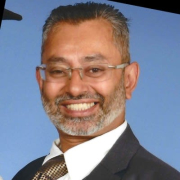
Identity access management (IAM) is the next progressive step in access management in the cloud environment. With an IAM solution in place, IT administrators can better and more easily control user access to privileged information within their organizations. Some of the systems used to manage IAM access may include single sign-on (SSO) systems, two-factor or multi-factor authentication (MFA), privileged access management (PAM), and Directory-as-a Service (DaaS). These trusted modern technologies allow network IT security teams to keep systems secure and give them the ability to store identity and profile data, in addition to satisfying strict government compliance regulations to ensure that only relevant data is being accessed or shared.
Access management tools can be either hardware, software, or a service put in place to ensure that an organization's networks are safe and their data is secure. An AM tool is utilized to ensure all users (employees, consultants, clients, customers, etc.) are only allowed access to the specific area required by their job or role in the organization. The AM will determine (based on defined protocols) access, roles, and permission for every user and will also track activity across the system to certify there is no unauthorized, inappropriate, or abusive activity occurring. In today’s robust marketplace, IT security personnel always need to know who has access to the ecosystem's network and ensure stringent safety protocols are in place to keep the data and the environment safe and secure. A highly-regarded AM tool will ensure these goals are consistently achieved.
The IAM tool will confirm that the user, device, hardware, or software is who/what they say they are. The credentials are authenticated by matching them with the information in the database. IAM cloud identity tools are considered more flexible and much more secure than traditional password-and-username passwords. Additionally, IAM tools and solutions will only provide access based on proven authenticated user identity and privilege. This will ensure that only the appropriate user has access to the information they need and is only able to access that information using the correct device, from an approved location.
Cloud Resource Access Management (Cloud RAM) tools are essential for securely managing access to various resources in cloud computing environments. These tools provide organizations with centralized control over user access rights and permissions, ensuring data privacy, security, and compliance. Here are some of the different types of Cloud RAM tools:
1. Identity and Access Management (IAM): IAM tools are fundamental in cloud environments. They enable organizations to manage user identities, roles, and access permissions effectively. IAM tools streamline user onboarding and offboarding processes, define granular access policies, and enable single sign-on (SSO). Examples of popular IAM tools include AWS IAM, Google Cloud IAM, and Azure Active Directory.
2. Privileged Access Management (PAM): PAM tools focus on managing privileged accounts and access to critical resources. They ensure that privileged users, such as system administrators and IT managers, have appropriate access rights while minimizing the risk of misuse. PAM tools provide features like session recording, privileged user monitoring, and password vaulting. Some notable PAM tools are CyberArk Privileged Access Security, BeyondTrust Privileged Access Management, and Thycotic Secret Server.
3. Role-Based Access Control (RBAC): RBAC tools organize user access within an organization based on their roles and responsibilities. RBAC ensures that users can access the resources required for their job functions and prevents unauthorized access. These tools simplify access management by eliminating the need for individually assigning permissions to each user. Examples of RBAC tools include AWS IAM Roles, Azure RBAC, and Google Cloud IAM Roles.
4. Attribute-Based Access Control (ABAC): ABAC tools allow organizations to control resource access based on various attributes, such as user characteristics, resource attributes, and environmental conditions. ABAC policies are dynamic, enabling fine-grained access control based on complex rules. This approach adds flexibility and adaptability to access management. Popular ABAC tools include Axiomatics Policy Server, SAP Access Control, and Oracle Entitlements Server.
5. Federation and Single Sign-On (SSO): Federation and SSO tools enable users to access multiple cloud services or applications with a single set of credentials. These tools establish trust between different identity providers and service providers, simplifying the user experience and reducing the reliance on multiple passwords. Well-known federation and SSO tools include Microsoft Azure Active Directory Federation Services (ADFS), OneLogin, and Okta.
These different types of tools offer organizations various capabilities to manage and control access to their cloud resources. By implementing appropriate tools, organizations can ensure secure and efficient access to resources, safeguard data, and maintain compliance with regulatory requirements.
Cloud Resource Access Management (CRAM) tools are designed to regulate and control access to cloud computing resources in a straightforward and efficient manner. These tools allow organizations to manage user permissions, control resource utilization, and enforce security policies within cloud environments. By employing CRAM tools, businesses can ensure that their cloud resources are used appropriately and securely.
The process of how CRAM tools work can be summarized as follows:
• Authentication: CRAM tools authenticate users accessing cloud resources by verifying their identities and validating their credentials. This typically involves username and password authentication or the use of more advanced identity verification methods like multi-factor authentication.
• Authorization: Once a user's identity is authenticated, CRAM tools facilitate the authorization process. This involves determining the level of access rights and permissions that the user has within the cloud environment. Authorization can be fine-grained, allowing specific privileges for each user or group, ensuring access controls are enforced efficiently.
• Role-based Access Control (RBAC): CRAM tools often utilize RBAC to simplify access management. With RBAC, users are assigned roles with predefined sets of permissions. This approach offers a more granular and manageable way to control access to resources based on job responsibilities and hierarchies within an organization.
• Access Policies: CRAM tools enable the creation and enforcement of access policies that define rules and conditions for granting or denying access to cloud resources. These policies can be based on various factors such as user roles, time of access, IP addresses, geographic locations, or specific resource types.
• Resource Allocation: CRAM tools also assist in managing resource allocation within cloud environments. Resource quotas can be set to limit the amount of computing, storage, or network resources that users or groups can consume. This ensures fair usage, prevents resource hoarding, and optimizes performance across the cloud infrastructure.
• Monitoring and Auditing: CRAM tools provide visibility into user activity and access events within the cloud environment. They allow for detailed monitoring and auditing of user actions, enabling administrators to detect any suspicious behaviors, identify security breaches, and maintain compliance with regulatory requirements.
• Integration: CRAM tools often integrate with existing identity and access management systems, such as Active Directory or LDAP directories, to streamline user provisioning, management, and authentication processes.
CRAM tools simplify the management and control of access to cloud resources, enhancing security, compliance, and operational efficiency within cloud environments. By implementing these tools, organizations can ensure that their cloud infrastructure is accessed and utilized in a secure, controlled, and optimized manner.
Cloud Resource Access Management (CRAM) enhances your security by allowing precise control over who can access your cloud resources. It implements role-based access control (RBAC) and follows the principle of least privilege to ensure that users only have access to the resources they absolutely need. This minimizes the risk of unauthorized access or data breaches and helps maintain compliance with various industry regulations. Deploying CRAM helps in regular monitoring and auditing of access logs, which aids in identifying suspicious activities and implementing timely interventions.
What are the key components of an effective Cloud Resource Access Management strategy?An effective Cloud Resource Access Management strategy includes several components: role-based access control (RBAC), identity and access management (IAM), and access policies tailored to your organization's needs. It requires setting up clear usage policies, implementing robust authentication measures, and continuous monitoring of access patterns. Automating access provisioning and de-provisioning processes is crucial to maintaining security and efficiency. Regular training and updates ensure your team is aware of the best practices and latest security challenges.
How do you implement role-based access control in Cloud Resource Access Management?To implement role-based access control in Cloud Resource Access Management, start by identifying the roles within your organization and the permissions each role requires. Define policies that associate these roles with specific sets of permissions, ensuring they align with your security and operational objectives. Use tools provided by cloud service providers, like AWS IAM or Azure Active Directory, to enforce these policies. Regularly review and update the roles and permissions as your organization's needs evolve and ensure revocation of access when employees change roles or leave the company.
What are the benefits of using automation in Cloud Resource Access Management?Automation in Cloud Resource Access Management offers multiple benefits. It reduces the complexity of managing access permissions manually, ensuring that users have the correct level of access without delays. Automated workflows for provisioning and de-provisioning access decrease the chances of human error and help in maintaining security compliance. Automation also enables real-time monitoring and instant revocation of unauthorized access, enhancing response times to potential security incidents. Ultimately, it allows security teams to focus on strategic initiatives rather than routine tasks.
How does Cloud Resource Access Management facilitate compliance with industry regulations?Cloud Resource Access Management helps facilitate compliance by implementing stringent access controls and auditing capabilities. With detailed logs and reporting features, CRAM provides traceability and transparency, which are crucial for compliance with regulations like GDPR, HIPAA, and SOC 2. It helps demonstrate to auditors and regulatory bodies that your organization has implemented effective security policies and controls. Automated compliance checks can be integrated to ensure that your Cloud Resource Access Management policies are up to date with the latest regulatory requirements, thus minimizing compliance risks.