Enterprise Password Managers offer secure solutions for handling complex multi-user password requirements. They provide centralized management of credentials, enabling organizations to enhance security and compliance.
By using Enterprise Password Managers, organizations can efficiently streamline password management processes, ensuring robust protection against unauthorized access. Features like audit trails, user activity monitoring, and seamless integration with existing IT infrastructures offer a comprehensive security solution. Users appreciate the ability to customize access controls, enhancing the flexibility of deployment across varying organizational structures. Such solutions help meet compliance standards and offer peace of mind with secure storage of critical credentials.
What are the critical features of these solutions?In healthcare, Enterprise Password Managers ensure that patient data remains secure and inaccessible to unauthorized personnel. This aligns with compliance requirements such as HIPAA, offering specialized access controls and audit trails. In financial services, these solutions facilitate secure transaction workflows by safeguarding credentials across teams. For manufacturing, they ensure that intellectual property and proprietary information are protected against internal and external threats.
Organizations find these solutions helpful as they mitigate risks associated with compromised credentials and streamline IT operations. They enable efficient access management, save time for IT teams, and support rigorous security protocols, which are critical for maintaining data integrity and protecting valuable organizational assets.
































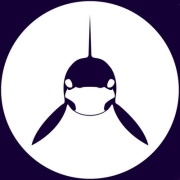




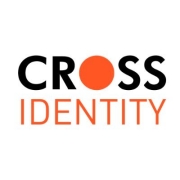










Enterprise Password Managers significantly enhance cybersecurity by offering secure storage and management of passwords for multiple users within a company. These tools use strong encryption to protect credentials and ensure that only authorized individuals have access to sensitive information. By automating the password management process, they reduce human error, mitigate the risk of password reuse, and allow for easy implementation of complex and unique passwords for each account.
What features should you look for in an Enterprise Password Manager?When selecting an Enterprise Password Manager, you should prioritize features such as strong encryption protocols, multi-factor authentication, and integration with existing enterprise systems. Look for solutions that offer centralized admin controls, robust user access management, audit logs for compliance monitoring, and intuitive user interfaces. Other valuable features include secure password sharing, password strength analysis, and automated password resets.
Can an Enterprise Password Manager improve productivity?Yes, implementing an Enterprise Password Manager can enhance productivity by streamlining the login process for employees. This eliminates the need to remember complex passwords and reduces time spent on password-related issues. It also simplifies password management through features like single sign-on (SSO), allowing employees to access multiple applications with a single set of credentials. This efficiency reduces downtime and IT support costs, enabling teams to focus on core business activities.
How do Enterprise Password Managers ensure compliance?Enterprise Password Managers assist in achieving compliance by maintaining detailed audit logs and providing role-based access controls, ensuring that only authorized personnel have access to specific credentials. They also support industry-specific regulatory requirements by offering secure storage and encryption of passwords. Regularly updated reports and the ability to set password policies in line with compliance standards ensure that your organization adheres to relevant regulations.
Is it difficult to integrate an Enterprise Password Manager into existing systems?Integrating an Enterprise Password Manager with existing systems is typically straightforward, as these solutions are designed to work seamlessly within diverse IT environments. They offer APIs and plugins for compatibility with popular applications and platforms, ensuring minimal disruption during setup. Support and documentation provided by vendors guide IT teams through the integration process, making it relatively easy to deploy without significant technical challenges.