Routers are essential devices that forward data packets between computer networks, performing the traffic directing functions on the Internet.
Routers determine the best path for data to travel from one network to another, ensuring efficient and reliable communication. These devices are used in homes, businesses, and data centers to connect a variety of devices and allow them to communicate with the Internet or other networks.
What are some critical features of Routers?In industries such as healthcare, retail, and education, Routers are implemented to ensure secure and efficient data communication. They are crucial for supporting telemedicine services, managing inventory systems, and enabling remote learning platforms.
Routers are helpful for organizations by ensuring reliable network performance and connectivity, which are essential for day-to-day operations and long-term strategic planning.





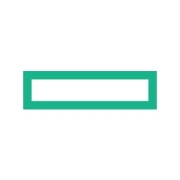













The lifespan of a router is, on average, about five years. To ensure you’ll always have the best features and performance, it’s worth upgrading your router every five years. However, a router can last a whole lot longer if it is well maintained and meets your needs.
There are a number of factors that may affect the lifespan of your wireless router. These factors include:
No, routers and WiFi are not the same thing. Wi-Fi is the wireless technology used to connect computers, tablets, smartphones, and other devices to the internet. To create your own Wi-Fi network, you'll need a device called a router. A router will broadcast the Wi-Fi signal from your internet modem throughout your office or home.
Yes, it is worth buying a WiFi 6 router. If you have an older router (2018 and older), you should consider moving up to Wi-Fi 6, especially since new phones, tablets, and notebooks will likely support the tech. Wi-Fi 6 brings faster performance, better battery life, and less bandwidth congestion than what you get with Wi-Fi 5 routers.
A better router can maybe increase internet speed. Your internet speed is only as fast as the plan you’ve signed up for with your provider. If your provider advertises 400 Mbps, that’s the maximum bandwidth you will ever see, unless you upgrade to a faster plan. That said, you need to make sure your router can handle your current network load. If it can’t, you’ll need to either reboot the router or swap it out for an upgraded model.
Yes, you need both a modem and a router. A modem converts analog signals from your internet service provider (ISP) into digital signals that other devices can understand. The router then picks up these signals and distributes them to the multiple devices in your network. Without a router, your devices would not be able to access the internet from your modem. Without a modem, your router would not be able to access the internet from your internet service provider.
It’s best to follow the directions that came with the router. But here is a typical walk-through of setting up your router, which should get you fully connected.