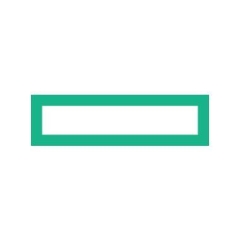We are using the solution for endpoint connectivity.

We are using the solution for endpoint connectivity.
The manageability of both on-premise and cloud versions is valuable.
The licensing models lack clarity. Salespeople from Aruba were not able to explain it to me. Different people gave me different opinions. I can see the total bandwidth, but I cannot see the internal bandwidth.
I have been using the solution for the last six months.
The stability is good. I do not find any issues with it. I rate the stability a ten out of ten.
The tool has very good scalability. I rate the scalability a ten out of ten. The number of users depends upon the location. Some locations have 200 access points, while others have 50. The solution is used 24/7.
We also use Meraki. I can control the bandwidth with Meraki, but I can’t do it with Aruba. The choice of the product depends on the existing configurations and requirements. Meraki has advanced features.
I rate the ease of setup a seven to eight out of ten.
The deployment was done with the help of vendors.
The TCO is good. The product works well.
I do not understand the difference between Foundation licenses and Advanced licenses. Aruba is neither cheap nor expensive. The tool is priced the same as its competitors.
I was told I'd receive immediate support if I had an advanced license. Overall, I rate the solution a seven to eight out of ten.
We use Aruba access points for wireless connectivity, like connecting 30 to 40 users' laptops to the office Internet through WiFi access points.
Model 556 is a very stable and good product for users to access the Internet without any interference and disturbance while getting good speed. WiFi technologies are growing day by day. Where we had 2.4GHz and 5GHz earlier, OEMs now give devices that support 6GHz.
Aruba access points protect connectivity, and we don't get interference. The hardware is a throughput point and handles the required number of users. The product's capacity is proper, and we are not facing any challenges.
These days, every OEM gives services on their cloud. We want to move the wireless controller to our cloud. If a company has multiple offices in multiple locations, we need to direct connectivity without depending on any other location. Going with a cloud solution will make dependency no longer a challenge from a connectivity point of view. If you move an account, you get the freedom. You're not dependent on any other locations selling the same product.
I've worked with Aruba Access Points for approximately ten years.
I rate Aruba access points' stability an eight out of ten. We've been using the product for a long time, and it is a very stable product.
If you go with the cloud version, it's a good endpoint for user scalability. In-house you'll need to upgrade or change the hardware if the number of users or company size grows. I rate the scalability an eight out of ten. Approximately 500 users are using Aruba access points 24/7.
I rate the initial setup an eight out of ten because the deployment is easy.
The deployment was a physical deployment that involved cabling parts, physically mounting the product on walls, and installing the AP on a roof. If you set up the product in an office, it will take one to two days.
While we needed one man to deploy the solution, we needed three or four people to handle the physical cabling and mounting. One person is sufficient for maintenance.
We implemented the product in-house.
I rate the pricing a six out of ten because it's not cheap or expensive.
Someone considering using Aruba access points' cloud solution can choose it with WiFi 6 connected. As for the on-prem version, it depends on their requirements. If it's not a large setup, without many APs, they can choose the in-house solution.
I rate Aruba access points an eight out of ten.
The product is quite accessible and reliable. It needs less or no maintenance. Once you install the solution, it keeps working. It needs very few upgrades. Aruba devices are quite reliable. We have found no defaults in the devices so far. The product is easy to use and easy to set up. Its durability is quite good.
The product should provide more coverage. The coverage provided should be equivalent to that of Cisco. It will be good if the product’s device provides coverage of at least 50 to 60 feet. The solution should increase security. The devices need to be more secure. Anyone who wants to hack or access the product can easily do it. The users do not receive any alerts if somebody is trying to access the tool.
I have been using the solution for the last five years.
The stability is quite good. It is excellent. We bought the devices two to three years ago, and they still work constantly without any failure.
The solution’s scalability must be improved. It should cover more number of people and area. I rate the scalability a seven out of ten. It will be great if scalability is increased a little more.
We have not contacted support yet. If we have any problems, our local vendor is capable of supporting us. The product’s support would be great. If a local vendor can support us, then if I contact someone directly from Aruba, they would definitely be able to support us.
Aruba and Ruckus work similarly. Cisco is a bit advanced in terms of security and manageability. We manage Cisco access points through one particular console. If anything goes wrong, then we can identify it easily. Cisco products are a little better in manageability. We frequently receive updates, but we can manage them well in advance through the console.
The initial setup is quite easy. It is not a problem at all. We need not do much. We need an expert to set up Cisco. Deploying Aruba and Ruckus is as easy as plug-and-play.
The deployment doesn’t even take ten minutes.
The pricing is reasonable. The product is also good. I would rate the pricing an eight or nine out of ten. For four devices, we pay around INR 30,000. We only pay for the license and the device. There are no additional costs associated with the tool.
The solution is fairly good. Anyone can use it. I will recommend Aruba. Overall, I rate the product an eight out of ten.
Our primary use case is to provide public Wi-Fi services initiated by the government. This includes deploying the solution in both indoor and outdoor venues. We demonstrate the use and speed of Wi-Fi 6E access points as part of this initiative.
The controller software, which can control multiple access points remotely, is very convenient. It makes the provisioning process simple and efficient. The controller comes in two models: a local controller and a cloud-based one.
There should be enhancements to support open Wi-Fi technology for seamless authentication across different access points.
I have used the solution for about five years.
The stability of the Aruba Access Points is quite high. I would rate it at a nine out of ten.
The scalability of the Aruba Access Points is excellent. I would also rate it at a nine out of ten.
Technical support is generally good. However, it depends on whether it is handled by the company's engineer or the agent engineer. I would rate the support as eight.
Positive
Before Aruba Access Points, we used Lucas APs. Currently, we use both Aruba and Lucas, with the majority being Lucas. We sought out Aruba for their latest Wi-Fi 6E version.
The setup is straightforward and user-friendly. I would rate it almost as a nine, indicating it's fairly easy.
We considered Lucas and domestic products alongside Aruba.
I'd rate the solution nine out of ten.
I use Aruba Access Points in my company to support IoT network architecture.
The most valuable feature of the solution is its stability.
The disadvantage of Aruba Access Points is experienced by me when I need it to offer me a long range of coverage. When it comes to some devices, where maximum users connect with Aruba Access Points, the range of coverage area it provides is reduced. When a large number of users join Aruba Access Point, they are provided with a very small range of coverage. The aforementioned aspect related to the product is an area where improvements are required.
In the future, I want Aruba Access Points to provide more scalability options. The scalability part of the solution comes into the picture, especially when considering the product's performance issues. More scalability options are required in the solution, especially during times when my company needs to switch users or shift them to some other area.
From an improvement perspective, Aruba's technical support team should consider providing a faster response to the queries raised by users.
Training for users related to Aruba's upcoming firmware releases should be provided.
Aruba Central is a good product, and users need similar capabilities in Aruba Switches and Aruba Access Points at a very low price point. Aruba provides its users with a lifetime hardware replacement, and I want the same thing in Aruba Central, wherein users get lifetime product support and switches. In short, Aruba should make it possible for users to incur a one-time cost for Aruba Central.
I have been using Aruba Access Points since 2017. I am an end-user of the product.
It is a stable solution. Stability-wise, I rate the solution a out of ten.
Aruba Access Points is a scalable product.
My company has 55 end users of the product.
The support provided by the technical team of Aruba Access Points is neither good nor bad, meaning it lies somewhere in the middle.
I use Cisco and Aruba in my company. I have been using Cisco since 2008. I would describe Cisco and Aruba as products that are very similar to each other.
The product's initial setup phase was easy.
The solution is deployed on the cloud.
The solution can be deployed in less than 30 minutes.
I can take care of the product's deployment phase by myself.
Aruba is cheaper than Cisco.
My company needs to pay yearly for the licensing costs attached to the product. There are no additional payments towards the solution apart from its licensing costs.
Currently, there is no maintenance required for the solution.
I recommend the solution to those who plan to use it.
I rate the overall solution a nine out of ten.
We use Aruba Wireless to provide wireless solutions and services to some of the biggest IT customers for multiple use cases.
The solution provided by Aruba Wireless fulfills most of today's IT services requirements.
The product’s most valuable feature is its ability to offer wireless connectivity to any service provider, and ease of integration with 3rd party vendors. It is also stable.
Technical support services needs improvement.
We have been using Aruba Access Points for more than four years.
We encounter stability issues with some old IAPs.
It is a scalable platform.
We contacted the product’s technical support team regarding OpenLDAP integration with WLC for dot1x authentication. They said the OpenLDAP support dot1x. But later we checked the solution OpenLDAP is compatible with WLC but OpenLDAP itself doesn't support dot1x. The overall support requires improvement.
Positive
The product’s initial setup process is easy if you have specific knowledge. If you use Aruba Central, enter the MAC address and serial number on Aruba Central.
Port 443 should be open on the firewall. It is zero-touch provisioning. The AP will automatically be provisioned to Aruba Central. It takes around 10 - 15 minutes to provision.
The price is better when compared with the competitors.
Compared to Cisco, the product has a user-friendly interface. It is easy to configure as well.
I advise others to analyze if the product is relevant for their production. There is no need for bandwidth. It is suitable for all types of complexity.
I rate Aruba Access Points a 9.5 out of 10.
There are problems with Aruba Access Points, and Aruba PoE switches since they are tools that are connected to Aruba Switches. If the port is damaged, then Aruba Access Points don't work properly. Similarly, if Aruba Switches are damaged, then Aruba Access Points don't work properly.
The problems in Aruba Switches are reflected in Aruba Access Points. With Aruba Switches, if a port is damaged, not working very well, or if there is a problem with electricity or power output, then Aruba Access Points don't work well.
If Aruba can include the Arabic language and have a team that conducts surveys with its uses in the Arabic language, then it would be good.
I have experience with Aruba Access Points for nine to ten years. I use Aruba AP-205. My company also has experience with one of the models meant for businesses, known as Aruba AP-215 Access Point with a controller, as it is not safe to just use the standard tool.
There are around 200 users of the product in my company. All the people in my company use Wi-Fi and not cable connections.
The product is expensive if you want it to have a long life. The first time a person uses the product, it comes across as a very expensive product. After five to nine years of using the product, I have seen that it doesn't work very well. With the use of the solution, I have seen that in my company, we are not able to use the controller for the tool. My company can't connect with another site using the tool.
In the future, for our company to use a solution other than Aruba Access Points, we may have to change our infrastructure by starting with the core switches and other switches in our environment. My company plans to replace Aruba Access Points with Cisco. Cisco is a very compatible solution to use.
Aruba Switches work if some ports work or don't work, but Aruba Access Points don't work at all if a port is damaged.
Aruba products are good. The Middle Eastern marketplace is one of the biggest markets where Aruba products are preferred.
I rate Aruba Access Points a five out of ten.
In Oman, I successfully implemented Aruba Access Points for a hospital with nearly two hundred access points. There were around three hundred users, and the deployment, featuring two controllers of the 7200 series, went smoothly. The captive portal solution worked well, and even after I left, it continued to run efficiently. In Egypt, I replicated the same setup for the largest group of hospitals, implementing seventy-five access points in the first phase. The remaining hundred and twenty-five are scheduled for implementation this year.
Despite positive experiences with the technology, there were challenges with the captive portal solution, ClearPass, due to a significant increase in its license cost, potentially from HP, Aruba, or the local vendor. To address this, we explored an alternative solution called Sancfor, a Chinese product, which proved to be effective and cost nearly one-third of ClearPass. The only downside was the local distribution and customer service in Egypt, particularly with Aruba Egypt, which was non-responsive and lacked satisfactory customer service.
The main strengths of Aruba Access Points lie in their connectivity, range, and straightforward configuration. Setting up the access point is a quick process, taking only seconds. Standard features such as identity access management, captive deploy tools, and VLE are available. Additionally, Aruba offers medical-grade access points like the 400 series, which is well-suited for healthcare or hospital environments.
One noteworthy feature is the impressive handshaking capability, particularly when transitioning between access points. This ensures a seamless experience without disconnection, especially when a well-designed heat map is in place. Aruba Access Points are robust and require minimal maintenance, making them reliable for long-term use.
The support from Aruba, as well as the overall HPE unit, has been lacking. The regional head and hepatic services are nonresponsive, leading to a decline in market share. While Aruba is recognized for its top-notch quality, especially in switching technology, the services and support in the African region need significant improvement. There is a suggestion to focus on enhancing services, support, and presale activities in this region to address the challenges faced by customers, particularly in healthcare. Continued emphasis on research and development, along with addressing regional issues, is recommended for sustained success.
I have been using Aruba Access Points for more than two years at this company and more than four years while I was in Oman.
It is very stable and has no issues related to its functionality.
The scalability of the Aruba Access Points is impressive. It allows for easy expansion, with the capability to add up to two hundred and fifty-four access points using the seven thousand two hundred model. To further extend the capacity, a license is required, allowing for straightforward scalability without complications.
We have multiple hospitals under my jurisdiction, and some of them are currently using Fortinet. Fortinet has proven to be competitive with high service levels, aggressive market strategies, and cost-effectiveness, and in comparison to Aruba Fortinet excels. Additionally, Fortinet's integrated firewall serves as a controller, eliminating the need for a separate controller, which enhances investment and management efficiency. While both Aruba and Fortinet deliver strong performance and functionality, Fortinet stands out in terms of cost savings and simplified management.
The installation and deployment of Aruba Access Points are straightforward The process, from mounting to configuring the access point to the controller, is simple and takes only a few minutes. However, a drawback is highlighted regarding ClearPass, particularly for the captive portal feature called GuestFire. The complexity arises due to ClearPass being a separate solution with additional licensing costs, especially in Egypt, where prices have increased. This has made the solution comparatively expensive, making companies consider alternative options in the market for captive portal functionalities in Wi-Fi, such as VMware.
It can be accomplished by a single person.
The implementation of Aruba Access Points in the previous company showed a positive impact with the return on investment (ROI) achieved within three to five years. The calculation of ROI considered improvements in communication, internet access, and Wi-Fi services, contributing to the overall success of the implementation. While it may be challenging to precisely calculate ROI for certain aspects like service level improvements, the tangible benefits, and cost savings were realized within the calculated timeframe.
The cost of Aruba Access Points has been on the rise, which may be due to market dynamics or regional factors, such as in Egypt. Additionally, the availability of Aruba products is a concern, with a lead time of approximately twelve months. This prolonged waiting period and a lack of responsiveness from HP, the parent company of Aruba, have led to the cancellation of some orders. The supply chain for Aruba appears to face challenges, impacting product delivery timelines.
The key advice is for Aruba to avoid the adamant behavior of acting as the king of market. It is extremely easy to lose relevance due to a lack of market awareness and adaptation. Aruba should continually update itself, stay attuned to customer feedback, and remain vigilant about market trends. The company needs to be proactive in crafting solutions that align with customer preferences and needs. The representatives and resellers in each country should not merely be resources but active contributors, engaging with customers and staying smart in addressing market demands. In essence, the message to Aruba is to stay dynamic, responsive, and customer-focused to avoid becoming obsolete in a rapidly evolving market.