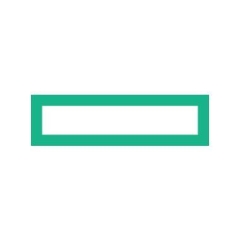We use the tool for our devices. We use it for laptops, wireless phones, and tablets.

We use the tool for our devices. We use it for laptops, wireless phones, and tablets.
The product helps find issues in devices.
The stability must be improved. Sometimes, the user gets disconnected from the network.
I have been using the solution for four years.
The tool’s stability is good. I rate the stability a seven out of ten.
The tool is scalable. I rate the scalability a nine out of ten. We have 300 users. It is not extensively used.
The technical support is perfect.
The setup takes a long time. We took three months to complete the setup. The deployment process is the same as Cisco’s.
We used consultants to deploy the solution. We had an issue with the access ID for the captive portal. The engineers couldn’t solve it at that time. It took too long. We used a pre-shared key. We needed three engineers and technicians for the deployment.
The product is cheaper than Cisco and Huawei. We pay a yearly license fee.
I will not recommend the tool to others. I wouldn’t want people to go through the issues I went through. Overall, I rate the solution a nine out of ten.
Its client match feature is crucial as it helps ensure that devices are optimally connected to the network. It enhances the quality of service by prioritizing media traffic and reducing potential disruptions. The roaming features are also essential and primarily managed through the MCC technology. It focuses on maintaining the quality of service during media traffic, ensuring a seamless user experience. When connecting multiple Access Points, users can independently select their feature controller technology. This simplifies management and deployment, as you only need to configure one AP, and it can then replicate settings to others. Another valuable aspect is integration with other technologies, as it can be incredibly useful when replacing or upgrading systems.
We encountered some challenges when deploying different models of access points, particularly as our network expanded. Initially, using smaller models like the 200 or 300 series worked well, but as the network grew, issues related to signal strength and coverage became noticeable. The newer models, such as those supporting Wi-Fi 5 and Wi-Fi 6, had stronger standards but suffered from slower signal penetration, which resulted in dead spots. Another concern is that when clients wish to migrate to higher-end models, it necessitates running additional cables to address these coverage gaps, mainly due to the higher models having less penetration. I would appreciate for the higher-end models to offer the same signal strength as the older, smaller models, even while maintaining the latest standards, as this would enhance the overall network performance and coverage. There was an issue with equipment delivery where a different model was received, resulting in signal coverage gaps due to differences in signal strength compared to what was initially tested. Having stronger signal strength in the higher-end models, similar to the lower-end models, would be a valuable improvement.
We have been working with it for three years now.
It provides exceptional stability and reliability. I would rate it ten out of ten.
The scalability is highly satisfactory and it is a straightforward process to expand the network. If you're using a centralized mobility conductor architecture and you have ten thousand clients, and you want to add another ten thousand, it's as simple as adding another mobility conductor. You can set up this new conductor as a multiple instance, ensuring active redundancy, and then you add additional controllers and access points. The key benefit here is that you only need to configure one mobility conductor initially, so adding new ones is relatively painless. You can migrate configurations and add more control planes to accommodate the growing network seamlessly.
They provide good customer support.
Positive
I have experience working with both Cisco and Aruba, and I noticed some key differences, particularly in the context of client deployments and the flexibility of the two systems. With Cisco, the deployments are typically smaller, involving just a few access points. One noticeable difference is that Cisco requires additional licensing for features like security and DTC encryptions, and to fully utilize the capabilities of a Cisco switch, you often have to purchase separate performance licenses, which could be somewhat complex, especially when dealing with high-performance switches. Aruba's approach is more straightforward and flexible and the licensing is more user-friendly. It's a one-time purchase, and there's no need for additional licensing for various features.
The initial setup is straightforward.
When it comes to configuring virtual instances, the difference in time efficiency between using a mobility controller and a mobility connector is significant. With a mobility controller, the process takes longer because you need to configure the controller first, and then provision the access points individually. This step can be time-consuming, as you have to configure the controller and then proceed with the provisioning of each access point. With a feature controller, you save a significant amount of time, as you only need to configure the first access point as the feature controller, and the subsequent access points are provisioned automatically. This streamlined approach means that setting up the feature controller typically takes less than an hour, making it a much quicker option for deployment. For monitoring the access points and switches, there are typically two phases: configuration and ongoing monitoring. Self-configuration can be quite efficient while monitoring ongoing operations can be managed effectively. In situations where you're deploying a substantial number of access points, having multiple team members working in parallel, perhaps as many as ten people for more than five hundred access points, can expedite the process further.
The pricing has been quite favorable. As partners, we often engage in negotiations with Aruba, which enables us to secure discounts, making the pricing even more attractive. Overall, I would say the pricing is reasonable and meets our expectations.
It offers remarkable client-handling capacity. Specifically, the Aruba 505 can accommodate up to 266 clients, which is a significant advantage. The speed and performance of these access points are highly commendable, making them well-suited for various applications, including educational institutions such as schools. Additionally, Aruba has introduced gateway technologies, which are handy for multiple branches. By deploying gateways in these branches, you can use technologies like SD-WAN to efficiently manage and route traffic over the Internet while being centrally managed from the headquarters. This enhances scalability and flexibility, ensuring that the network can easily adapt to expanding requirements.
We use the solution for official purposes.
Aruba is a controller-based solution. We have some multi-story buildings. We only need to maintain one controller, and we can manage it from a single IP address.
The solution’s updates and firmware are complicated to upgrade.
I have been using Aruba Access Points as a customer for five to seven years.
The product is stable.
The solution’s scalability is good. 70-80 users are using this solution in our organization.
The technical support is good, and there is no issue.
Positive
We have used Cisco and D-link. We chose Aruba since they provide a lifetime warranty with zero maintenance and can be managed easily.
The initial setup is easy, and one person is enough to deploy within five hours. It's plug-and-play only. We can buy it on the access phone and install it on our network. It will automatically take an IP address, then we can use it.
The product is costly and comes with a lifetime license. There is neither renewal nor subscription. It is a one-time solution.
The solution is easy to maintain.
We don't have any issues with the network. I recommend this solution if someone asks me what to choose.
Overall, I rate the solution a ten out of ten.
The solution is used for medium to high-enterprise businesses and the government sector.
I find AI Insights valuable.
The product should improve its integration and the grouping of the features and functions.
I've worked with Aruba access points for about five years.
The product's stability is great.
I rate the scalability eight to nine out of ten. We have more than 10,000 users using Aruba access points. We plan to increase the number.
We still have one case running about Aruba 203, the microbranch. The issue is about the uplink. We couldn't do a file transfer. Last time, we needed to migrate through the OSM. We cannot change the uplink to traffic. Their last answer was that they would upgrade the platform, Aruba Central, sometime by the end of this year.
The initial setup is easy. It's faster with the RS10 than the RS8. But it can still be improved. It took about ten to 25 minutes to deploy from onboarding to the stable installation.
When deploying the solution, we configure and test all the devices before deploying them at the customer's side, where the solution should then be plug and play. Then, there is further testing, such as the users and the bandwidth.
We need 11 staff members to deploy the product. They are the delivery team, and their main jobs are to do the configuration, the assessment, and the deployment.
From a return-on-investment point of view, the solution is worth it.
We have to pay for a license for Aruba Central, the platform for Aruba access points. It is an annual license. The price compared to other brands is slightly higher.
In our company, we are using a number of products from Aruba, such as access points, Gateways, switches and so on.
I rate Aruba access points eight to nine out of ten. The solution has great features, and we are exploring IPS and IDS. Some companies have already begun asking about those features.
We use Aruba Access Points mainly for wireless connection.
Aruba Access Points is an economical solution.
The solution's technical support and the quality of the new releases need to be improved because we have seen a lot of bugs in the solution's new releases.
I have been working with Aruba Access Points for more than five years.
Aruba Access Points is a stable solution for the short term. However, it is not stable in the long term. For example, it won't be stable in an environment where the Wi-Fi needs to be up 24/7 and 365 days.
If I turn on my access points today, I will not face any issues for the next six or seven months. However, after eight to nine months, or after one year, I'll start facing a lot of issues directly connected to what we call maximum tolerable uptime.
The solution's scalability is good. We have one of the largest Wi-Fi infrastructures in terms of the number of access points, and we have never faced any limitations or issues related to capacity or scalability.
I rate Aruba Access Points an eight or nine out of ten for scalability.
The solution's technical support team can fix minor issues. However, when it comes to resolving complicated or complex issues, they either lack expertise, are not routing it through the proper channel, or are not engaging the right people. We are yet to receive solutions for the complex and unique problems we highlighted to them around two years ago.
Neutral
Cisco has an edge over Aruba in terms of stability and support.
We are getting the expected return on investment with Aruba Access Points.
Although not cheap, Aruba Access Points is a reasonably priced solution.
Users should insist on checking the SLAs in an environment where they need to run the solution 24/7 and 365 days without any break, planned maintenance window, or outage window. They should insist on defining strict SLAs right at the beginning of the project for support and resolution. We call it response time and resolution in terms of SLA.
The solution is scalable, easy to deploy, and easy to maintain.
Overall, I rate Aruba Access Points an eight out of ten.
Aruba is a very popular brand, running from Access, and they have very competitive pricing. When compared to Cisco, they have a very good range. Most of the clients also prefer Aruba in India. It's the working environment.
The interest funds are valuable.
The pricing can be improved.
I have been using Aruba Access Points for a year and a half.
It is a scalable solution. We have ten users.
The initial setup is straightforward.
Overall, I would rate the solution a nine out of ten.
It is a tool that provides wireless Wi-Fi services in different locations, specifically in corporate locations. It has many features, such as power adapters and high efficiency.
The integration capabilities of the product with the tools from other vendors is an area of concern where improvements are required.
I have experience with Aruba Access Points.
It is a stable solution.
It is a scalable solution.
The product can be used to provide service to around 50 users.
The solution's technical support is very active.
The product's initial setup phase is very easy due to Aruba Instant Mode.
The solution can be deployed in less than five minutes.
The product is cheap, in my opinion, since I don't have to buy a hardware controller with it.
There is a need to pay the licensing charges for the product. If I consider the market prices, then I won't say it is an expensive tool, but I feel that it is a moderately priced tool that is available at a price higher than Cisco and Huawei.
The tool can manage IoT devices like Aruba Meridian, which are mostly used in hospitals and airports.
The high throughput and high efficiency offered by the product are its most powerful features. The product doesn't need a controller since it already has a virtual one. I don't need to apply a hardware controller to the product. In Aruba Access Points, there is a built-in virtual controller.
In terms of the product's security features, I would say that it has all types of authentication, including enterprise authentication, which depends on AAA authentication. It can integrate with Aruba RADIUS server and ClearPass. The product can also integrate with an AAA server. The tool has interference protection, along with protection of Layer-1 and Layer-2 networking areas.
The management software simplifies your network administration tasks as it is integrated with the TACACS+ Server. The product's privilege mode option can also be used. It has a basic feature, and it can be enabled when integrated with a mobility controller. The network traffic control is encrypted, which is a powerful security feature.
The tool has all the features that are accessible in the mobility controller, and the same features exist in Aruba Instant APs.
The AI-powered insight feature offered by the product is something that is too early to discuss right now.
When starting with the networking part, it is good to go with Aruba. The portfolio offered by Aruba is good which consists of switches under Aruba Instant On.
I rate the tool a nine out of ten.
The tool's most valuable feature is better connectivity.
Aruba Access Points should improve its automation.
I have been using the product for three years.
I rate Aruba Access Points' stability a nine out of ten.
The tool's scalability is good.
Aruba Access Points' support is good.
Aruba Access Points' deployment is straightforward and completed in one to two days.
The tool's pricing is not expensive. It is perfect as per the features.
I rate the tool a ten out of ten. You should go for it. You can get better manageability, support, and stability.