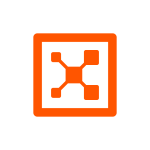What is our primary use case?
During the PoC, we have Office 365 linked to CloudGuard, which validates and checks all of the emails that come in and out. It is also checking and looking for anomalies during logon, e.g., in possible traveling type of scenarios, as we see business emails get compromised. Those pieces of it are really slick.
It also provides you with a lot of reports and visibility on the environment. Sometimes things are not native on Office 365 or you have to purchase additional licensing, but on CloudGuard you have a single pane of glass with all the metrics you need. It gives you a lot of information. For example, it tells you the successful/unsuccessful attempts to log on.
How has it helped my organization?
If we can reduce the number of malicious emails delivered to the inbox of our users, that is a big win. Over 90 percent of breaches start with an email, so the more you can protect your users with the mail firewall piece, the better off you will be. Then, you just do exceptions. That is where endpoint protection comes in. For example, typically, if the mail firewall that we have, which is not CloudGuard, misses something malicious, once a user clicks on that email, opens it, or tries to trigger anything on it, then SandBlast Agent will catch and stop it. Now, that is without using the mail firewall on CloudGuard. However, if we were to stay with CloudGuard and apply the mail firewall, then we will just see less items, messages, and malicious messages being delivered.
Having CloudGuard would allow us to reduce our vendor footprint. If you have less vendors and tools to manage, it gives a lot of time back to admins and simplifies our overall operations.
It provides visibility of events, what's going on with the environment, what we're missing with our other solution, and the user behavior.
What is most valuable?
The mail firewall and the Office 365 Control are its two most valuable features.
It is very intuitive. It is a point and click type of deal.
The other slick thing is it has a cleanup process. So, we can set it up and tell it to just deliver files that have been cleaned or transformed to a clean type of document.
What needs improvement?
The NAVEX metrics that I have been using on the CloudGuard dashboard cannot be exported. If they were to add report exporting capabilities on each of metric objects on the dashboard, that would be awesome.
For how long have I used the solution?
We have been testing the solution for a month.
What do I think about the stability of the solution?
There have been no issues with stability so far.
What do I think about the scalability of the solution?
Being SaaS, the scalability is limitless.
Everyone who has an email is using CloudGuard, which is more than 500 users. On top of that, there is also system email addresses. If you count the email addresses or SMTP containers, there are over 1000.
At the moment, on the PoC, we only have two administrators. However, that could easily escalate to around 10. Some of their roles would be troubleshooting with users. Other roles would be email, whitelisting, logging, etc.
How are customer service and technical support?
I have not needed to use their technical support.
Which solution did I use previously and why did I switch?
We do have a current mail firewall. What Check Point is getting or receiving wasn't cleaned up or detected by our current mail firewall (Mimecast). In those terms, CloudGuard is detecting far more items than our current mail firewall. Therefore, it is really encouraging to look at CloudGuard as a solution because it's picking up what the other solution is not.
For the Active Directory on Usher, we were just using the regular Microsoft tools.
It is that time of the year when we have to renew licensing, so evaluating tools makes sense.
Once we get the CloudGuard licensing and get it configured, we will test it out for a month or so, then drop our other service.
How was the initial setup?
The initial setup was point and click. It was really easy. We just jumped on and did it. It took 10 minutes to get it up and running altogether.
What about the implementation team?
We implemented it directly with Check Point.
What was our ROI?
Hopefully, we will be able to reduce or maintain costs that otherwise would go up. We should definitely be able to reduce the cost on support and management. It should also give us a more robust environment, which doesn't have a price associated with it.
What's my experience with pricing, setup cost, and licensing?
The pricing and licensing are always negotiable.
You can get CloudGuard as part of Infinity. When you do the solution through Infinity, it's a per user type of license cost. That is how we have been looking at it.
We are in a point in time where we are going to have to renew our Endpoint Security licensing. When we do that, we will take advantage of the SaaS management console and just concentrate there. At that point, we will have the SmartConsole, CloudGuard, and Gateway on the SaaS. However, we're not there yet.
Which other solutions did I evaluate?
We didn't evaluate any other solutions because we're not trying to get more vendors. We are trying to consolidate them.
We were already using the Check Point Endpoint Security solution and are very satisfied with it. That is what brought us to this point. Now, we're happy with this solution, as it's doing well. It is easy to manage and support. It has also reduced our need to support users because we have less issues. We used to have Sophos, and our experience with their endpoint solution moved us to use the VPN with Check Point, and now do a PoC CloudGuard.
Most providers don't give you many options unless you pay for additional licensing. In the case of Microsoft (for example), you have an E3 or E5 Office licensed, which would only cover your usage of the Office Suite, the email, and collaboration tools, but none of the security will apply to it. While Microsoft gives a free version of their MFA solution, it is very cumbersome to have. You either need to bite the bullet and buy the additional licenses, have something like CloudGuard, or both. However, most cloud providers don't give you an out-of-the-box security solution. They rely a lot on you to set up the policies that you want them to follow for your tenant space.
What other advice do I have?
Do your homework. Make sure that you have a good understanding of what tools are part of the solution and make a decision whether you're going to go SaaS or on-prem. My recommendation would be just to go SaaS, as it's a lot easier. You don't have to worry about servers or resources, as it's just on the cloud.
If you use a third-party to help you implement the solution, it's good to use someone you trust and has experience on the product.
Check Point has a lot of tools for analysis. This solution is just as good.
Some of the the nice features that you can do with it, we're not doing them today. For example, maybe two or three years in the future when we will host our VPN gateways on the SaaS cloud, then we will use it for our users to remote into our environment. If they had that when we implemented it the VPN, we would have used that instead of the physical gateways.
I haven't seen any false positives.
I would the solution as a 10 out of 10.
Disclosure: PeerSpot contacted the reviewer to collect the review and to validate authenticity. The reviewer was referred by the vendor, but the review is not subject to editing or approval by the vendor.