Email Security protects an organization's communication from unauthorized access, ensuring safe data transmission. Advanced technologies like encryption and multi-factor authentication are crucial.
Businesses remain susceptible to email-borne threats such as phishing and malware. Email Security solutions help protect sensitive data, preventing unauthorized access and data breaches using comprehensive security protocols. Improved threat intelligence and user training programs enhance email protection efforts.
What features define effective Email Security solutions?In financial services, enhanced encryption features ensure compliance with stringent regulations, while healthcare benefits from phishing protection to safeguard patient data. Manufacturing industries use these solutions to protect intellectual property shared via email.
Organizations use Email Security to maintain communication integrity, protect sensitive information from attacks, and comply with industry regulations. The right solution minimizes risks associated with email threats, offering effective protection.
| Product | Market Share (%) |
|---|---|
| Microsoft Defender for Office 365 | 9.6% |
| Proofpoint Email Protection | 7.9% |
| Abnormal Security | 5.9% |
| Other | 76.6% |













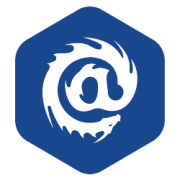






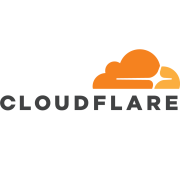
















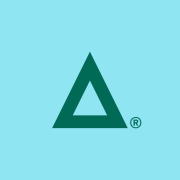
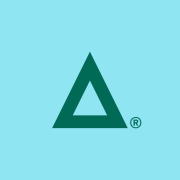

























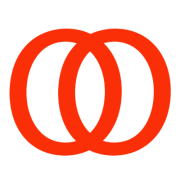

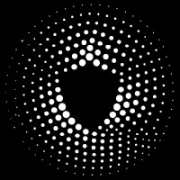











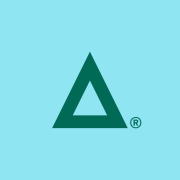


























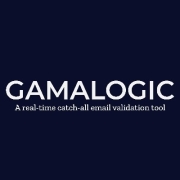













90% of all cyber attacks come from email. Although 78% of people know not to click on a suspicious email, 4% of people who receive any given phishing email will click on it. This might not sound like a lot, but it means that for every 25 people you employ, one of them is likely to be scammed.
Here are five signs that indicate your email account might have been compromised:
1. Your password has been changed - If you didn’t change your password but it is being rejected as incorrect, someone may have altered it.
2. Emails (either outgoing or incoming) that you don’t recognise - If you see emails in your sent mail folder that you don’t remember sending, a hacker may have access to your email account. You may also notice that you are receiving password reset emails from websites where hackers are trying to change your password.
3. Unexpected emails - If hackers have gained access to your email account, they may incorporate personal information they have found in your emails into messages they have penned from your bank or credit card company. If you receive a message like this and are unsure whether it is legitimate, call your bank to verify that they are really trying to get in touch with you.
4.Unfamiliar IP addresses show up on your log - If your email shows that you have logged in from an unfamiliar IP address, this is a sign that someone is accessing your account from another location.
5. Your contacts are receiving spam messages from you - If your friends are receiving spam from your email address, you may have been hacked and your personal data is at risk.
To protect your business from phishing attacks, educate your employees on recognizing suspicious emails. Implement advanced Email Security solutions that include real-time monitoring and analysis to detect and block phishing attempts. Some solutions can simulate phishing attacks to train your staff. Regular updates to your security software and protocols are essential to staying ahead of new threats.
What features should I look for in an Email Security solution?When selecting an Email Security solution, ensure it offers real-time threat intelligence, anti-phishing measures, spam filtering, and malware detection. Look for data encryption features to protect sensitive information. An ideal solution should integrate seamlessly with your existing email infrastructure and provide comprehensive reporting and analytics to monitor threats and system performance.
Why is email encryption important for businesses?Email encryption is crucial for businesses as it safeguards sensitive information from unauthorized access. By encrypting emails, you ensure that only intended recipients can read the contents, preventing data breaches. This is particularly important when dealing with confidential client information or sensitive internal communications. An effective Email Security solution should include robust encryption options to maintain data privacy.
How do advanced threat protection systems enhance Email Security?Advanced threat protection (ATP) systems enhance Email Security by providing real-time analysis and response to detect and neutralize sophisticated threats. ATP systems can identify zero-day attacks, ransomware, and targeted phishing campaigns that traditional security measures might miss. By leveraging machine learning and artificial intelligence, ATP systems continually adapt to emerging threats, ensuring a proactive defense against cyber threats.
Can cloud-based Email Security solutions support mobile devices?Yes, cloud-based Email Security solutions are designed to support mobile devices, ensuring secure access to emails on smartphones and tablets. These solutions employ techniques like remote wipe, encryption, and sandboxing to protect sensitive information on mobile platforms. With the increasing use of mobile devices for business communication, a comprehensive Email Security strategy must include mobile protection to guard against potential vulnerabilities.