

Acronis Cyber Protect and BDRShield compete in the backup and data protection category. Acronis has the upper hand with its comprehensive feature set and robust cybersecurity integration, while BDRShield offers a simpler, cost-effective solution ideal for smaller businesses.
Features: Acronis Cyber Protect features backup, recovery, and data synchronization across platforms, with advanced ransomware protection and universal restore. It offers support for multiple operating systems and hardware, with strong cybersecurity integration. BDRShield focuses on flexible backup solutions for virtual and physical environments, emphasizing quick restoration and cost-effectiveness.
Room for Improvement: Acronis users report resource-intensive installations, occasional backup file corruption, and slow support responses. Improvements are needed in interface usability and stability. BDRShield could enhance its user interface and support services, including easier management options and better cloud integration.
Ease of Deployment and Customer Service: Acronis offers versatile deployment models across hybrid, private, and public clouds but is often criticized for complexity. Customer service varies, with some users praising responsiveness while others note language barriers. BDRShield is appreciated for straightforward on-premises and private cloud deployments, though it occasionally faces integration and customer service challenges.
Pricing and ROI: Acronis is priced competitively for enterprise features, offering subscription and perpetual licenses but can be costly for SMBs. BDRShield is noted for cost-efficiency, appealing to small to mid-sized businesses with pricing flexibility. Both solutions offer good ROI, but BDRShield stands out for affordability.
My customers see value in money and ROI with Acronis Cyber Protect, so they purchase it.
I'll give them a nine for how responsive they are in technical support.
Whenever I have a question, they respond very quickly each time.
I rate the support of Acronis Cyber Protect as excellent, which means very good support.
Not needing technical support is even better than good technical support.
I would rate it eight on a scale from 1 to 10 for scalability, considering it will be multiple assets.
Acronis Cyber Protect is a scalable product.
It ended up being at a point where we actually had to disable some features in order for the client to work through that specific purpose.
The stability of Acronis Cyber Protect is very high.
Having something such as a community for peer-to-peer interaction would be a valuable asset.
It's only after we discovered there was a compatibility issue with the application that the client was running that we actually had to do a lot of log file shipping to Acronis themselves and getting solutions because of other problems.
The Protect environment should automatically secure the last backup screens to prevent any changes, even by an admin.
There could always be little things that could still be fixed or improved for stability.
I would rate the price as nine out of ten.
The biggest benefit of Acronis Cyber Protect for my customers is that it is a great asset to protect business data and ensure data is in a secure Vault.
It also encrypts your backups and makes it safe, so it doesn't get affected with viruses.
This is beneficial because any backup package stored in the cloud is not free, and if it shrinks well, it allows users to pay less for cloud storage.
The features I find most valuable are ease of backup, ease of restore, the full restore, just getting some data out of a backup server or even the applications that are in the server, going through the database or going to Exchange.
| Product | Market Share (%) |
|---|---|
| Acronis Cyber Protect | 2.5% |
| BDRShield | 0.8% |
| Other | 96.7% |
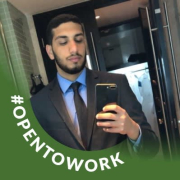
| Company Size | Count |
|---|---|
| Small Business | 68 |
| Midsize Enterprise | 15 |
| Large Enterprise | 23 |
| Company Size | Count |
|---|---|
| Small Business | 44 |
| Midsize Enterprise | 15 |
| Large Enterprise | 10 |
BDRShield offers seamless backup and recovery, catering to VMware and Hyper-V environments. It's designed for ease-of-use with high efficiency in data management and storage.
BDRShield offers a suite of capabilities designed for effective data protection and recovery. It is known for its user-friendly approach, allowing Java-free agentless backups, and high compression rates that optimize storage resources. central management provides straightforward setup and maintenance, reducing complications. Tailored to suit multi-tenant needs, it seeks to provide comprehensive backup solutions for managed service providers. Incremental backups and quick virtual machine recovery are standout features, alongside a focus on cost efficiency. While users find value in its core functionality, enhancements in customer support responsiveness and an intuitive dashboard are desired. Compatibility with technologies such as Red Hat Virtualization and improvements in data deduplication and cloud storage are areas of growth.
What are BDRShield’s main features?BDRShield is leveraged widely across industries to protect virtual and physical server environments. Its ability to back up crucial applications, databases, and files both on-premises and in the cloud makes it a versatile choice for various businesses. Small to medium-sized businesses benefit from file-level and image-level backups, ensuring data integrity across platforms like VMware, Hyper-V, and ESXi.
We monitor all Backup and Recovery reviews to prevent fraudulent reviews and keep review quality high. We do not post reviews by company employees or direct competitors. We validate each review for authenticity via cross-reference with LinkedIn, and personal follow-up with the reviewer when necessary.