

Acronis Cyber Protect and Synology DSM are both highly regarded data protection solutions. Synology DSM seems to have the upper hand with its extensive features, despite Acronis Cyber Protect being praised for its ease of deployment and competitive pricing.
Features: Acronis Cyber Protect is highlighted for comprehensive anti-malware, backup solutions, and unified management. Synology DSM is praised for its extensive storage capabilities, intuitive operations, and versatile backup options. Users find Synology DSM's features more robust.
Room for Improvement:Acronis Cyber Protect users suggest better integration with third-party tools, enhancements in response speed, and more scalable solutions. Synology DSM users point to limited support for certain hardware, complex setup processes, and improvements in user interface consistency. Both products must tackle specific weak points, but Acronis Cyber Protect's integration limitations seem more impactful.
Ease of Deployment and Customer Service: Acronis Cyber Protect is considered easier to deploy with responsive customer service. Synology DSM, although slightly more complex, is also supported by a helpful customer service team. Acronis Cyber Protect holds an edge regarding deployment ease, whereas both products offer commendable support.
Pricing and ROI: Users find Acronis Cyber Protect competitively priced with favorable ROI. Synology DSM's pricing is deemed higher, but many users believe its advanced features justify the expense. Although Acronis Cyber Protect is preferred for its affordability, Synology DSM's superior features can result in higher perceived value.
| Product | Market Share (%) |
|---|---|
| Acronis Cyber Protect | 3.1% |
| Synology DSM | 1.6% |
| Other | 95.3% |
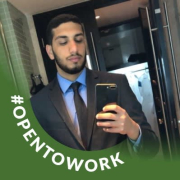

| Company Size | Count |
|---|---|
| Small Business | 67 |
| Midsize Enterprise | 15 |
| Large Enterprise | 23 |
| Company Size | Count |
|---|---|
| Small Business | 8 |
| Midsize Enterprise | 4 |
| Large Enterprise | 1 |
We monitor all Backup and Recovery reviews to prevent fraudulent reviews and keep review quality high. We do not post reviews by company employees or direct competitors. We validate each review for authenticity via cross-reference with LinkedIn, and personal follow-up with the reviewer when necessary.