

BotFarm and Microsoft Power Automate compete in the automation space. BotFarm has the upper hand in pricing and support, while Microsoft Power Automate leads in features and functionality.
Features: BotFarm is known for scalability, intuitive process automation, and strong support, ideal for cost-effective solutions. Microsoft Power Automate excels in integration within the Microsoft ecosystem, automation features, and enabling complex workflows across platforms.
Room for Improvement: BotFarm could enhance integration capabilities, user interface, and feature set for complex automation. Microsoft Power Automate may improve user-friendliness, deployment time, and ease of use for non-Microsoft users.
Ease of Deployment and Customer Service: BotFarm offers straightforward deployment with reliable customer support. Microsoft Power Automate provides extensive documentation and integration support, leveraging Microsoft’s customer service.
Pricing and ROI: BotFarm's lower setup costs and continued support ensure solid ROI. Microsoft Power Automate's higher costs are justified by its features and integration, resulting in greater long-term value for businesses prioritizing advanced automation.
| Product | Market Share (%) |
|---|---|
| Microsoft Power Automate | 11.5% |
| BotFarm | 0.8% |
| Other | 87.7% |

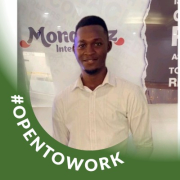
| Company Size | Count |
|---|---|
| Small Business | 6 |
| Midsize Enterprise | 14 |
| Large Enterprise | 18 |
| Company Size | Count |
|---|---|
| Small Business | 50 |
| Midsize Enterprise | 17 |
| Large Enterprise | 66 |
BotFarm is an enterprise-level robotic process automation (RPA) solution. What is unique about BotFarm is that users can buy RPA processes based on demand and not be confined to a license or a strict capacity structure. BotFarm, a robust product of Automation Anywhere, is the only RPA solution that allows users to buy only the products they need when they need them. BotFarm allows users to launch all the robots they need to get tasks completed sooner and more efficiently than many other products in the marketplace today. This consumption-based business model will result in significant savings and increase an organization's overall profitability.
BotFarm Benefits
BotFarm Features
Reviews from Real Users
Akshay P., Associate Systems Analyst at NSEiT Limited, relates, “It is very easy, simple. You're working on a notepad, and you don't need to know programming to work on this. The dashboards are quite good, especially on the latest versions.”
A Digital Strategy Manager at an energy/utilities company shares, “The scalability is the solution's most valuable aspect. The reason Bot Farm is used is to have only one license available whenever you have a spike in the transactions. That is a core feature. That is something which we are using to the maximum. It's working well due to the fact that the solution use case is quite structured.”
A Senior RPA Developer at a tech services company tells us, “The solution is great to automate any repetitive tasks, which you might do on a daily basis. For example, the organization may need to be generating invoices or extracting data from PDF files daily. It is very versatile in what you can automate. This has improved my organization by cutting down on repetitive tasks that now can be automated.”
Microsoft Power Automate is a powerful tool that streamlines and automates tasks within an organization.
It is used for workflow automation, data integration, and creating automated notifications and approvals.
Power Automate connects different applications and services, such as SharePoint, Excel, and Outlook, to automate data transfer and synchronization.
We monitor all Robotic Process Automation (RPA) reviews to prevent fraudulent reviews and keep review quality high. We do not post reviews by company employees or direct competitors. We validate each review for authenticity via cross-reference with LinkedIn, and personal follow-up with the reviewer when necessary.