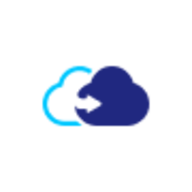

CloudAlly and NetApp Cloud Volumes ONTAP are competing solutions in the cloud data protection and management category. CloudAlly has the upper hand in terms of pricing and support, while NetApp Cloud Volumes ONTAP excels with its advanced features and scalability.
Features: CloudAlly offers automated data backup for SaaS applications, backup reports, and easy data restoration with a user-friendly interface. NetApp Cloud Volumes ONTAP provides robust data management with SnapMirror SnapVault features for data replication and backup, storage efficiency with compression and deduplication, and seamless data transfer across environments.
Room for Improvement: CloudAlly could improve by expanding storage frameworks, enhancing automation features, and broadening compatibility with more platforms. NetApp Cloud Volumes ONTAP could focus on reducing complexity in deployment, improving integration with non-native solutions, and offering more flexible pricing options.
Ease of Deployment and Customer Service: CloudAlly offers easy deployment with strong support, benefiting organizations with minimal IT resources. NetApp Cloud Volumes ONTAP, while offering a more complex deployment process due to its scalable architecture, provides comprehensive customer support and guidance throughout the deployment phase.
Pricing and ROI: CloudAlly is cost-effective, offering affordable pricing which results in a quick return on investment. NetApp Cloud Volumes ONTAP requires a higher initial investment but provides substantial long-term ROI with its extensive features and capabilities, making it ideal for businesses focusing on comprehensive data management and scalability.

CloudAlly is a comprehensive cloud backup and recovery solution designed to protect critical data stored in popular cloud platforms such as Microsoft 365, Google Workspace, Salesforce, and more. Its primary use case is to provide organizations with a reliable and secure backup solution for their cloud-based data.
The most valuable functionality of CloudAlly lies in its automated and continuous backup capabilities. It ensures that all data, including emails, files, calendars, contacts, and even metadata, is regularly backed up to a secure offsite location. This eliminates the risk of data loss due to accidental deletion, malicious attacks, or system failures.
CloudAlly's advanced search and restore features enable organizations to quickly locate and retrieve specific data, ensuring minimal downtime and maximum productivity. The solution also offers point-in-time recovery, allowing users to restore data from a specific backup snapshot, even if it has been modified or deleted in subsequent backups.
By providing a comprehensive backup solution for cloud data, CloudAlly helps organizations meet regulatory compliance requirements and mitigate the risk of data loss. It offers peace of mind to businesses by ensuring that critical data is protected and can be easily recovered in the event of a disaster.
NetApp Cloud Volumes ONTAP is an efficient storage management solution for managing and storing data in the cloud. It offers seamless integration with cloud providers, advanced data replication capabilities, and high data protection. With reliable performance, it is ideal for industries like healthcare and finance.
We monitor all Cloud Backup reviews to prevent fraudulent reviews and keep review quality high. We do not post reviews by company employees or direct competitors. We validate each review for authenticity via cross-reference with LinkedIn, and personal follow-up with the reviewer when necessary.