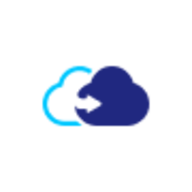

CloudAlly and Veeam Data Cloud for Microsoft 365 compete in the data protection services category for Microsoft 365. Veeam has the upper hand with its comprehensive data management and advanced features, while CloudAlly wins over users prioritizing cost-effectiveness and customer service.
Features: CloudAlly provides automated daily backups, unlimited storage, and quick recovery options. In contrast, Veeam offers advanced data recovery, enhanced security protocols, and wider integration capabilities, with a focus on data security and integration flexibility.
Room for Improvement: CloudAlly could enhance its feature set and integration options, while Veeam might improve its customer service accessibility and simplify their initial deployment process, especially for novice users.
Ease of Deployment and Customer Service: CloudAlly is praised for its straightforward deployment and outstanding customer service, making it accessible to those without extensive IT resources. Veeam offers robust deployment options but may require more setup effort.
Pricing and ROI: CloudAlly appeals to small to medium businesses with its affordable pricing and fast ROI. Veeam justifies its higher initial cost with a significant ROI through comprehensive features and efficient data management.

CloudAlly is a comprehensive cloud backup and recovery solution designed to protect critical data stored in popular cloud platforms such as Microsoft 365, Google Workspace, Salesforce, and more. Its primary use case is to provide organizations with a reliable and secure backup solution for their cloud-based data.
The most valuable functionality of CloudAlly lies in its automated and continuous backup capabilities. It ensures that all data, including emails, files, calendars, contacts, and even metadata, is regularly backed up to a secure offsite location. This eliminates the risk of data loss due to accidental deletion, malicious attacks, or system failures.
CloudAlly's advanced search and restore features enable organizations to quickly locate and retrieve specific data, ensuring minimal downtime and maximum productivity. The solution also offers point-in-time recovery, allowing users to restore data from a specific backup snapshot, even if it has been modified or deleted in subsequent backups.
By providing a comprehensive backup solution for cloud data, CloudAlly helps organizations meet regulatory compliance requirements and mitigate the risk of data loss. It offers peace of mind to businesses by ensuring that critical data is protected and can be easily recovered in the event of a disaster.
Veeam Data Cloud for Microsoft 365 offers powerful data protection and recovery for Microsoft Exchange, SharePoint, OneDrive for Business, and Teams, ensuring users maintain full control of their Microsoft 365 environment with simplified, policy-driven security.
With a cloud-native design, Veeam Data Cloud delivers seamless protection for Microsoft 365 and Azure data, along with secure architecture founded on a zero-trust principle. The platform combines all essential backup services into one cost-effective package, including software, infrastructure, and storage. Ease of use and granular restoration features allow item-level recovery for mailboxes, SharePoint, and OneDrive. Its intuitive management interface fosters quick setup and administration, while robust backup and replication capabilities secure data across leading platforms like Amazon, Azure, and IBM Cloud. Though praised for stability and scalability, areas for improvement include enhancing backup granularity, optimizing storage, and expanding integration.
What are the key features of Veeam Data Cloud for Microsoft 365?In industries relying on robust data security and compliance, Veeam Data Cloud for Microsoft 365 stands out by ensuring comprehensive protection of Office 365 assets like emails, SharePoint, and Teams data. Organizations manage shared responsibility effectively, addressing data loss concerns from cyberattacks and ensuring regulatory compliance while maintaining data accessibility independent of Microsoft's data protection frameworks.
We monitor all Cloud Backup reviews to prevent fraudulent reviews and keep review quality high. We do not post reviews by company employees or direct competitors. We validate each review for authenticity via cross-reference with LinkedIn, and personal follow-up with the reviewer when necessary.