


Microsoft Power Automate and ElectroNeek compete in the automation software category. Microsoft Power Automate seems to have the upper hand due to its extensive feature set and deeper integrations, especially for users within the Microsoft ecosystem, while ElectroNeek offers significant budget advantages for businesses focused on cost-effectiveness and scalability.
Features: Microsoft Power Automate provides robust integration capabilities, particularly with Office 365, a wide range of connectors, and a low-code platform that facilitates ease of use. ElectroNeek is valued for its unlimited bot deployment without additional licensing fees, a user-friendly interface, and efficient scalability, making it ideal for quick automation solutions.
Room for Improvement: Microsoft Power Automate could improve documentation, enhance integration with non-Microsoft products, and offer better error handling and advanced AI tools. ElectroNeek needs to enhance its activity library for flexibility, improve remote desktop interactions, and browser compatibility, particularly with Microsoft Edge.
Ease of Deployment and Customer Service: Microsoft Power Automate offers flexible deployment options across cloud and on-premises environments, supported by extensive documentation and a large community, although technical support experiences vary. ElectroNeek supports various deployment models, including hybrid environments, but offers limited technical support documentation and less favorable response times compared to Microsoft.
Pricing and ROI: Microsoft Power Automate presents competitive pricing, especially for organizations already using Microsoft products, offering an attractive balance of cost and functionality for extensive automation needs. ElectroNeek provides affordability with flexible yearly licensing and cost-effective scalability, delivering significant cost savings for simple automation tasks. Although Microsoft Power Automate is generally more expensive, it justifies the cost with its richer features and integrations for complex implementations.
| Product | Market Share (%) |
|---|---|
| Microsoft Power Automate | 17.7% |
| Automate | 2.0% |
| ElectroNeek | 0.6% |
| Other | 79.7% |


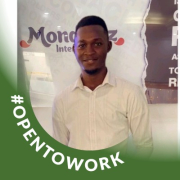
| Company Size | Count |
|---|---|
| Small Business | 18 |
| Midsize Enterprise | 8 |
| Large Enterprise | 5 |
| Company Size | Count |
|---|---|
| Small Business | 7 |
| Midsize Enterprise | 1 |
| Large Enterprise | 9 |
| Company Size | Count |
|---|---|
| Small Business | 50 |
| Midsize Enterprise | 17 |
| Large Enterprise | 65 |
Automate offers a user-friendly solution with a drag-and-drop interface for efficient task automation and integration with major platforms like SAP and Azure, making it ideal for quick deployment with minimal coding and training.
Automate provides powerful features for businesses seeking efficient automation, offering compatibility with databases, email integration, and cloud platforms. Its simple interface supports both beginners and experienced users, simplifying tasks like invoice processing, HR automation, and data transformation. Cost-effective pricing and flexible licensing enhance its appeal while integration capabilities and scheduling tools ensure smooth workflow automation.
What are Automate's Key Features?In industries such as healthcare, banking, and logistics, Automate is used for tasks like invoice payment automation, data transformation, and task automation. This leads to streamlined processes and reduced manual workload, illustrating its value in enhancing operational efficiency through diversified workflows.
ElectroNeek is an Intelligent Automation Platform transforming business process management in enterprises by integrating AI bots with employee workflows, automating routines, and helping humans to focus on more creative and strategic tasks. ElectroNeek provides a wide range of exciting low-code automation tools based on RPA, IDP, AI and GPT-4 (Conversational and Generative) technologies.
Microsoft Power Automate is a powerful tool that streamlines and automates tasks within an organization.
It is used for workflow automation, data integration, and creating automated notifications and approvals.
Power Automate connects different applications and services, such as SharePoint, Excel, and Outlook, to automate data transfer and synchronization.
We monitor all Robotic Process Automation (RPA) reviews to prevent fraudulent reviews and keep review quality high. We do not post reviews by company employees or direct competitors. We validate each review for authenticity via cross-reference with LinkedIn, and personal follow-up with the reviewer when necessary.