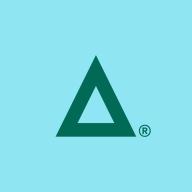

IBM Sterling File Gateway and Globalscape EFT offer strong solutions in the file transfer category, each with unique features. IBM Sterling File Gateway seems to have an edge in robust security and protocol flexibility, while Globalscape EFT excels in user-friendliness and automation capabilities.
Features: IBM Sterling File Gateway offers security protocols with encryption, versatile support for PGP and AS2, and schedulers for automation and protocol transformation. Meanwhile, Globalscape EFT provides a user-centric platform with advanced workflow automation, centralized management, and integrated encryption alongside robust event-driven functionalities.
Room for Improvement: IBM Sterling File Gateway could improve user experience, simplicity, and API support, addressing challenges in managing its features without complicating the core tool. Globalscape EFT could enhance folder monitoring services and high-availability features while optimizing performance for handling many jobs and improving scalability for large file transfers.
Ease of Deployment and Customer Service: IBM Sterling File Gateway is mainly deployed on-premises with IBM's robust 24/7 support, though users noted technical response delays. Its complex architecture requires expertise for secure integrations. Globalscape EFT offers varied deployment options, including cloud and hybrid setups, and is praised for its responsive customer service, though efficiency improvements are possible. The deployment process is relatively straightforward with practical support.
Pricing and ROI: IBM Sterling File Gateway is considered expensive with a PVU-based licensing model, depending on hardware, while Globalscape EFT provides competitive server-based licensing. Users find Globalscape EFT pricing fair, with modular purchases enhancing ROI. Both solutions deliver strong security and compliance features within their pricing models.
It has custom reports which are inbuilt, showing things such as how many files are going through, what the file sizes are, and if any invalid logins have happened.
A quicker response would be appreciated.
Regarding the technical support of IBM Sterling File Gateway, I would rate their job about nine.
While I sometimes find difficulties with GCP, it works fine and flawlessly on AWS, especially since we have a large customer base and vendors where we send numerous files daily.
Sometimes we encounter error logging issues or the system goes down, requiring us to connect with the cloud engineer.
In one instance, while working on sending files from one folder to different vendors with different loops for every condition, the upload activity went out of the loop, resulting in all files being sent to the same vendor.
If I'm transferring large batches, it takes them in threads. Globalscape EFT uploads the files on a threading basis, such as 100 files at a time, and the rest of the files will be in a queue system.
When there is an audit requiring proof that a file has gone in a secure way, most customers have not been able to prove it.
It operates as a pay-as-you-go model.
It is flexible because you can modify many aspects in Globalscape EFT.
Automation is working fair for all my customers and was never a problem.
| Product | Market Share (%) |
|---|---|
| IBM Sterling File Gateway | 7.0% |
| Globalscape EFT | 4.2% |
| Other | 88.8% |
| Company Size | Count |
|---|---|
| Small Business | 2 |
| Large Enterprise | 14 |
| Company Size | Count |
|---|---|
| Small Business | 4 |
| Midsize Enterprise | 4 |
| Large Enterprise | 12 |
Globalscape EFT, a robust file transfer platform, offers ease of setup, strong security, and user-friendly automation features suitable for secure data exchange across Windows and Linux environments.
Globalscape EFT supports centralized management, strong security protocols, and simplified automation, making it an ideal choice for businesses requiring secure file transfers. It integrates seamlessly with Active Directory and provides advanced features like PGP encryption, API support, and compliance controls. Users appreciate its efficient setup process, graphical interface, and reliable customer service. However, there is a need for enhancements in cloud capabilities, faster file transfers, and a transition to a web-based admin. Challenges include folder monitoring, concurrent use issues, and complex upgrades in high-availability environments. Users seek improved alert systems and reporting capabilities.
What are the most important features?Industries rely on Globalscape EFT for secure file exchanges, SFTP storage, and file encryption, integrating it with diverse systems for custom automation. Common uses include internal/external file transfers, compliance reporting, and secure communications across regions. It's implemented in both on-prem and cloud settings, maintaining managed file transmissions for multiple sites.
Securely manage transfer files with authentication, encryption and audit trails while you retain administrative control of data using a library of templates.
Sterling File Gateway can help you increase secure and dependable file transfer with your trading partners. It consolidates disparate centers of file transfer activity and facilitates the security-rich exchange of file-based data over the Internet. It helps companies avoid the risk and operational issues that can result from using loosely controlled file-transfer servers.
We monitor all Managed File Transfer (MFT) reviews to prevent fraudulent reviews and keep review quality high. We do not post reviews by company employees or direct competitors. We validate each review for authenticity via cross-reference with LinkedIn, and personal follow-up with the reviewer when necessary.