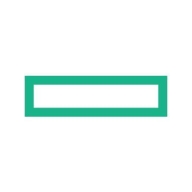

HPE System Management Homepage and Power Admin PA Server Monitor are two leading system management tools. Despite mixed user reviews for HPE System Management Homepage's pricing and support, Power Admin PA Server Monitor is praised for its comprehensive features, making it a superior choice for many.
Features: HPE System Management Homepage has robust hardware monitoring capabilities, an intuitive display of system health, and reliable performance metrics. Power Admin PA Server Monitor offers detailed monitoring options, comprehensive alerting, extensive reporting features, and scalability for large systems.
Room for Improvement: HPE System Management Homepage could benefit from more frequent updates, enhanced integration options, and a more user-friendly interface. Power Admin PA Server Monitor users note a need for a more intuitive configuration process, better automation capabilities, and improved documentation.
Ease of Deployment and Customer Service: HPE System Management Homepage has a straightforward deployment process but receives mixed reviews regarding customer service responsiveness. Power Admin PA Server Monitor users report a slightly more complex deployment but commend its reliable customer service.
Pricing and ROI: HPE System Management Homepage users express concerns about setup costs and achieving ROI, whereas Power Admin PA Server Monitor is seen as a cost-effective option with better long-term ROI. Despite higher upfront costs, Power Admin PA Server Monitor's value justifies the investment.
The HPE System Management Homepage (SMH) consolidates and simplifies the management of ProLiant and Integrity servers running Microsoft Windows or Linux, or HPE 9000 and HPE Integrity servers running HP-UX 11i. By aggregating data from HPE Insight Management Agents and other tools, SMH provides a secure and intuitive interface to review in-depth hardware configuration and status data, performance metrics, system thresholds and software version control information. SMH can also be used to access the HPE Lights-Out Management processor on ProLiant and Integrity servers. SMH is part of the Service Pack for ProLiant (SPP) or the Integrity Support Pack (ISP), and can be extended to meet specific system management requirements by integrating additional plug-in tools. SMH is easy to install and can be extended to meet specific system management requirements by integrating additional HPE plug-in management tools that include HPE Online Diagnostics and HPE Software Version Control Agents.
Power Admin PA Server Monitor is used for tracking server performance, monitoring disk space, and managing network devices. It helps in generating alerts for system downtimes and potential issues, enhancing system reliability. Users appreciate its ease of installation, configuration, and monitoring of critical IT infrastructure and services.
With Power Admin PA Server Monitor, users benefit from comprehensive monitoring capabilities, including real-time performance tracking and customizable dashboards. It effectively provides resource usage insights, contributing significantly to system management. Despite its strengths, users noted areas for improvement, such as better documentation, more intuitive configuration, and enhanced customer support response times. Performance issues during high-demand periods and the need for more comprehensive alert options were also mentioned. Enhanced reporting features and additional integration capabilities with other systems would further improve user experience.
What are the most important features of Power Admin PA Server Monitor?Power Admin PA Server Monitor is implemented across industries like IT services, education, healthcare, and finance, where reliable system performance and uptime are crucial. Its ability to track server performance, monitor disk space, and manage network devices makes it an invaluable tool for these sectors, ensuring their critical infrastructure operates smoothly.
We monitor all Server Monitoring reviews to prevent fraudulent reviews and keep review quality high. We do not post reviews by company employees or direct competitors. We validate each review for authenticity via cross-reference with LinkedIn, and personal follow-up with the reviewer when necessary.