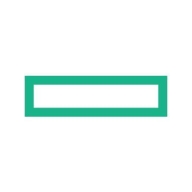

HPE System Management Homepage and VMware vCenter are enterprise-level tools for managing IT infrastructure. Users generally favor VMware vCenter for its extensive features and seamless integration, while HPE System Management Homepage is preferred for its cost-effectiveness and responsive support.
Features: HPE System Management Homepage is highlighted for its monitoring capabilities and ease of access to system data. VMware vCenter is noted for comprehensive virtualization management, extensive compatibility with various OS, and advanced resource management. VMware vCenter holds the upper hand in features due to its broader range and depth.
Room for Improvement: HPE System Management Homepage users suggest improvements in user customization and cloud integration. VMware vCenter users express a need for a more intuitive experience and better support for hybrid environments. VMware vCenter users' feedback shows a higher demand for ease of use enhancements.
Ease of Deployment and Customer Service: HPE System Management Homepage is noted for its straightforward deployment and strong customer service support. VMware vCenter, while more complex to deploy, offers comprehensive assistance and substantial resources for deployment and troubleshooting. Although both products are backed by good customer service, HPE System Management Homepage is seen as simpler to deploy.
Pricing and ROI: HPE System Management Homepage users value lower setup costs and quick ROI. VMware vCenter users recognize its higher price but justify it with the tool's functionality and long-term benefits. While HPE System Management Homepage is more budget-friendly, VMware vCenter users believe the advanced features justify the cost.

The HPE System Management Homepage (SMH) consolidates and simplifies the management of ProLiant and Integrity servers running Microsoft Windows or Linux, or HPE 9000 and HPE Integrity servers running HP-UX 11i. By aggregating data from HPE Insight Management Agents and other tools, SMH provides a secure and intuitive interface to review in-depth hardware configuration and status data, performance metrics, system thresholds and software version control information. SMH can also be used to access the HPE Lights-Out Management processor on ProLiant and Integrity servers. SMH is part of the Service Pack for ProLiant (SPP) or the Integrity Support Pack (ISP), and can be extended to meet specific system management requirements by integrating additional plug-in tools. SMH is easy to install and can be extended to meet specific system management requirements by integrating additional HPE plug-in management tools that include HPE Online Diagnostics and HPE Software Version Control Agents.
VMware vCenter is essential for managing virtual machines, deploying systems for customers, and centralizing ESXi servers' management. It aids in monitoring hosts, handling backups, recovering data, and virtualizing compute resources.
Organizations leverage VMware vCenter to oversee virtual infrastructure, automate administrative tasks, and provide self-service portals. It simplifies the management of IT environments by offering features like host profiles, high availability, and cluster configuration. Other notable features include scalability, resource management, performance monitoring, cloning, snapshots, DRS, LACP, and lifecycle management. VMware vCenter ensures continuous system availability, benefiting sectors like healthcare through efficient server management and process automation. The platform's alerting mechanisms, backup and restore functionalities, and elastic resource allocation enhance operational efficiency.
What are the key features of VMware vCenter?Healthcare organizations use VMware vCenter to ensure uninterrupted access to critical applications and patient data. It helps manage large volumes of virtual servers, providing necessary performance and reliability. This platform's automation and monitoring capabilities are crucial for maintaining efficient IT operations and supporting healthcare needs.
We monitor all Server Monitoring reviews to prevent fraudulent reviews and keep review quality high. We do not post reviews by company employees or direct competitors. We validate each review for authenticity via cross-reference with LinkedIn, and personal follow-up with the reviewer when necessary.