

Kubernetes and Microsoft Defender for Cloud operate in the realm of cloud-based solutions, focusing respectively on container orchestration and multi-cloud security. While Kubernetes is preferred for its scalability and automation benefits, Microsoft Defender for Cloud distinguishes itself with its robust security and comprehensive compliance management.
Features: Kubernetes offers remarkable scalability and automation, making it ideal for deploying microservices efficiently. It boasts flexibility across platforms and seamless integration with cloud providers like AWS and Google Cloud. Microsoft Defender for Cloud provides comprehensive security features and compliance management tailored for multi-cloud environments, ensuring robust protection and regulatory compliance.
Room for Improvement: Kubernetes could improve its complex setup and enhance its dashboards and user interface. It also heavily relies on community support. Microsoft Defender for Cloud requires better documentation, improvement in alert management, and more intuitive pricing structures. Enhancements in these areas could significantly optimize user experience and functionality.
Ease of Deployment and Customer Service: Kubernetes is noted for its flexibility in deployment across cloud environments but demands significant technical expertise, relying on community support. Microsoft Defender for Cloud offers integrated support within the Azure ecosystem, aiming at seamless operations in hybrid and public cloud settings. However, its customer service is described as slow and complex.
Pricing and ROI: Kubernetes, being open-source, has no licensing fees, offering cost advantages for large-scale deployments despite operational overheads. Its scalability can provide a strong return on investment. Microsoft Defender for Cloud is perceived as more costly but justifies its price with tailored security offerings. Its flexible licensing, especially in conjunction with other Microsoft services, is appreciated for its perceived affordability.
| Product | Market Share (%) |
|---|---|
| Kubernetes | 6.2% |
| Microsoft Defender for Cloud | 1.1% |
| Other | 92.7% |
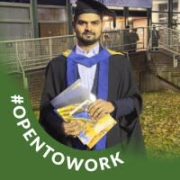

| Company Size | Count |
|---|---|
| Small Business | 25 |
| Midsize Enterprise | 9 |
| Large Enterprise | 47 |
| Company Size | Count |
|---|---|
| Small Business | 26 |
| Midsize Enterprise | 7 |
| Large Enterprise | 45 |
Kubernetes (K8s) is an open-source system for automating deployment, scaling, and management of containerized applications.
It groups containers that make up an application into logical units for easy management and discovery. Kubernetes builds upon 15 years of experience of running production workloads at Google, combined with best-of-breed ideas and practices from the community.
Microsoft Defender for Cloud is a comprehensive security solution that provides advanced threat protection for cloud workloads. It offers real-time visibility into the security posture of cloud environments, enabling organizations to quickly identify and respond to potential threats. With its advanced machine learning capabilities, Microsoft Defender for Cloud can detect and block sophisticated attacks, including zero-day exploits and fileless malware.
The solution also provides automated remediation capabilities, allowing security teams to quickly and easily respond to security incidents. With Microsoft Defender for Cloud, organizations can ensure the security and compliance of their cloud workloads, while reducing the burden on their security teams.
We monitor all Container Management reviews to prevent fraudulent reviews and keep review quality high. We do not post reviews by company employees or direct competitors. We validate each review for authenticity via cross-reference with LinkedIn, and personal follow-up with the reviewer when necessary.