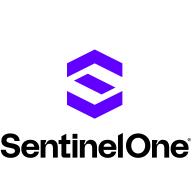


Microsoft Defender for Cloud and SUSE Rancher are focused on cloud security and container management. Microsoft Defender for Cloud often has the upper hand in threat detection, while SUSE Rancher excels in Kubernetes orchestration.
Features: Microsoft Defender for Cloud provides integrated threat protection, compliance management, and Azure service integration. SUSE Rancher offers efficient Kubernetes cluster management, scalability, and flexibility in container-based applications.
Ease of Deployment and Customer Service: Microsoft Defender for Cloud integrates seamlessly with Azure, backed by robust support. SUSE Rancher provides flexible deployment across various environments with solid community support.
Pricing and ROI: Microsoft Defender for Cloud suits those using Microsoft Azure with straightforward pricing. SUSE Rancher may require a higher initial investment due to advanced features but promises greater ROI for complex container management needs.



SentinelOne Singularity Cloud Security protects cloud workloads, offering advanced threat detection and automated response. It integrates seamlessly with cloud environments and secures containerized applications and virtual machines against vulnerabilities.
SentinelOne Singularity Cloud Security is renowned for its efficiency in mitigating threats in real-time. The platform integrates effortlessly with existing cloud environments, ensuring robust cloud security management with minimal manual intervention. Securing containerized applications and virtual machines, it excels in threat intelligence and endpoint protection. However, improvements are needed in performance during high workload periods, and more integrations with third-party tools and better documentation would be beneficial. Users often find the installation process complex, support response times slow, and the dashboard's navigation unintuitive.
What are the key features of SentinelOne Singularity Cloud Security?In specific industries, SentinelOne Singularity Cloud Security is implemented to safeguard critical data and infrastructure. Organizations in finance, healthcare, and technology depend on its real-time threat detection and automated response to protect sensitive information. Its ability to secure containerized applications and virtual machines is particularly valuable in dynamic environments where rapid scaling is necessary.
Microsoft Defender for Cloud is a comprehensive security solution that provides advanced threat protection for cloud workloads. It offers real-time visibility into the security posture of cloud environments, enabling organizations to quickly identify and respond to potential threats. With its advanced machine learning capabilities, Microsoft Defender for Cloud can detect and block sophisticated attacks, including zero-day exploits and fileless malware.
The solution also provides automated remediation capabilities, allowing security teams to quickly and easily respond to security incidents. With Microsoft Defender for Cloud, organizations can ensure the security and compliance of their cloud workloads, while reducing the burden on their security teams.
SUSE Rancher manages and deploys Kubernetes clusters, simplifies container orchestration, and enhances DevOps practices, supporting multi-cloud environments and facilitating application scalability and monitoring.
SUSE Rancher provides robust Kubernetes cluster management and seamless integration with different tools and platforms, making it valuable for complex cloud infrastructures. It aids in automating workflows, ensuring consistent application performance across environments, and enhancing security with reliable RBAC. It simplifies operations with automated updates and comprehensive monitoring tools, supporting multiple Kubernetes distributions. SUSE Rancher offers centralized management of clusters with an intuitive experience, though it may benefit from better stability, performance optimizations, and improved documentation clarity.
What are the important features?SUSE Rancher is implemented in various industries where managing Kubernetes clusters and ensuring application scalability are critical. It supports complex cloud infrastructures, automating workflows, and integrating seamlessly with different tools, enhancing overall operational efficiency and security. In industries needing consistent performance and centralized management, SUSE Rancher proves to be an invaluable tool.
We monitor all Container Security reviews to prevent fraudulent reviews and keep review quality high. We do not post reviews by company employees or direct competitors. We validate each review for authenticity via cross-reference with LinkedIn, and personal follow-up with the reviewer when necessary.