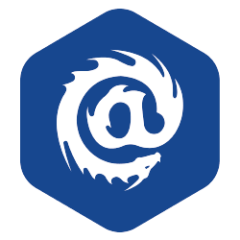What is our primary use case?
At the time, we had an email gateway system, but we didn't have something that could remove malicious and unwanted emails from company mailboxes on the fly. That was one of the main draws for using IRONSCALES. It is very simple and easy to remediate malicious emails.
We also didn't have a user awareness training platform. We needed something that we could use to test phishing emails to train the staff in our company and increase cybersecurity awareness. These are the main tools of the platform that we use that we didn't have before.
How has it helped my organization?
By having an integrated approach of combining email security and employee awareness training, they've hit the nail on the head. It is very easy to learn and use the platform for both of those functions.
When I send out phishing campaigns, which is usually once a month or every two months, where we do a different scenario, we calculate all the results. On an ongoing basis, I can see that our reporting rate has gone up over the last six months or so. Running the campaign is obviously having an effect on the awareness of our staff. I can see that in facts and figures. Before me, we didn't have a dedicated role for doing this. In my time, after about three or four campaigns, you start to notice the benefits. After a campaign, I also communicate with each department. I liaise with them, not through IRONSCALES, and I send out the results from the campaign to them, but it is the phishing campaign that has helped. So, you start to realize the benefits after three or four campaigns.
It definitely reduces risk. In email security, the main risk is users. 99% of it is making sure your users don't click things. So, if you're using the platform to teach people, you're reducing that risk. As long as you're doing the incident part of it on a timely basis, your risk is going to be a lot lower. For me, the biggest risk reducer is just educating users.
IRONSCALES’ mobile app notifies me when a new incident is created. Within the settings of IRONSCALES, you have a collaboration app. We work with Microsoft Teams in the company, and I've linked it with that. Every time an incident is raised in IRONSCALES, it sends a notification on my Teams channel and my security channel. It is instant. As soon as an incident is raised, I get a notification in Teams that there is something to look at to review. So, whether I'm at my desk or on my phone, I will get that notification straight away. I can solve something in less than a minute. The notifications are very good and helpful, and I'm happy with this feature. I couldn't suggest any improvement there.
What is most valuable?
For me, the mobile app is most valuable. All other features are also very useful, but the mobile app makes it really easy for me to manage on the go. I don't have to be at my desk. I could be at the shops, or it could be in the evening when I am out, and I can get a notification on my phone that there is an incident that has been raised. I can sort it out very quickly without having to be at my work PC.
The awareness campaign has also been useful. Once you've completed the Phishing Awareness campaign for the users, you get the reporting functionality. You're able to send out training modules, individually or in bulk, to the staff members that need them.
It is very easy to manage. The user interface is very friendly.
What needs improvement?
I speak to the customer success manager regularly, and he does update me on what they're working on. They're always releasing new updates. There is a feature called Account Takeover, which isn't what I want it to be able to do. I know that they're working on that, but when they first started the Account Takeover feature in incident management, it didn't have much information. It didn't have any usability to it. I already had tools in place that were better.
Some elements of the Phishing Awareness campaign need to be improved. When you're creating a campaign, the visibility over some of the user interface options needs to be improved. They're aware of that, and they have worked on some of them. It is by no means bad, but it could be slightly better.
There are no additional features that I would like to be included in the next release.
For how long have I used the solution?
I'm fairly new to security, and I have been using this solution for about eight months, but my company has been using it for three or four years.
What do I think about the stability of the solution?
I've seen the platform being unavailable only a few times. It wasn't for very long, but I haven't had that for a while now. It might have gotten better. So, the availability of it is very good. The bugs in it have been features that were not quite right. They had nothing to do with availability.
What do I think about the scalability of the solution?
It is very easy because it just syncs. If we add new users or disable users, we do that on our end in Office 365 or our IT tenant. It just syncs across. We don't really have to do anything. Once we've got it going, there is literally no maintenance, and it is very easy to scale.
Our IT environment is a hybrid environment where we have a lot of resources on-premises, and we have a lot of resources in the cloud. We deploy this to the whole company. We have about 800 to 900 users with mailboxes. Including all the shared mailboxes that other people access in there for various things, at the moment, there are 1,100 mailboxes. So, there are about 200 shared mailboxes and about 800 to 900 users.
We're going to keep its usage as it is, but there might be new features that we might have a trial of. On the whole, we're happy with how we're using it at the moment.
How are customer service and support?
Their support is good. I haven't had too many issues with it. On the whole, as far as the service desk goes, I don't have too many complaints. Often, the issues that I raised can't be sorted by someone straight away because it might be a bigger bug or something like that, as opposed to just general help. I would rate them an eight out of ten.
How would you rate customer service and support?
Which solution did I use previously and why did I switch?
This wasn't a replacement for something. This was a new implementation to augment our security. We've got an inbound and outbound platform for all the emails to go through, and this is an extra layer to that to capture any malicious emails.
We run Office 365 here, and they do have a lot of in-built security options for email. We don't take advantage of all of that. For the time being, it is a bit of 50/50, but I still run all the campaigns out of IRONSCALES. We mostly use IRONSCALES for campaigns and incidents. Microsoft doesn't have the alert functionality and mobile app. So, IRONSCALES beats it in that respect.
How was the initial setup?
I didn't implement it, but I assume it was fairly easy. I assume that it is in the cloud because I've never seen an IRONSCALES server within our environment.
In terms of maintenance, it doesn't require any maintenance. I get messages every time there is a new release, but we don't have to schedule any downtime for the updates that they do, and even if it is required, it would just be me managing it. It is simple in that respect. It couldn't get much easier.
What was our ROI?
In security, it is very difficult to quantify the return on investment because it is based on something not happening. However, it definitely has value in terms of improving awareness and reducing my time looking at things.
What's my experience with pricing, setup cost, and licensing?
I don't know about its pricing because I don't run the budget or pay the bills, but if it was extortionate, we probably would be looking to scrap it, and because we are not, I assume its price is okay.
What other advice do I have?
It is great, and I would definitely recommend it, but it is more the case of whether you need the tool and whether your current tools already do these functions. If you're missing one of the two functions of this software, then obviously, I wouldn't recommend it.
I don't have much to compare it against. If this company was a lot bigger, I don't know if it would be a lot harder to manage. Most probably it won't be. It seems fairly good for companies of all sizes.
We have enabled Themis, the AI function, at the moment on an ongoing trial basis. It can automatically remediate things. There are two ways that incidents are raised in IRONSCALES. You've got users reporting emails themselves, and then, you've got the logic of the app or the AI picking it up. It is great. It doesn't pick up everything, but we've got various platforms in place, and not all of them pick up everything.
When it is used in what we call defense-in-depth, it is great, but it doesn't pick up absolutely everything. It does pick up the majority of malicious emails, and it is good for that. There is a module in it that automatically remediates emails. It will look at them in a capacity and make a judgment by itself on what to do with them. At the moment, the logic of that is okay, but it isn't as good as someone who has experience making a judgment on it. It is however good in terms of picking up an incident in the first place.
It can enable you to spend more time on other activities. Most of it comes down to understanding the depth or format of an incident. When I first started, I was new to it. It was not massively complicated, but there was a learning curve for me in security as opposed to me in IRONSCALES. If someone with a lot of experience is using it, it would definitely reduce their time in remediating issues and help them crack on with other tasks.
I would rate it a nine out of ten. There are a few bugs and issues, but they are sorting them. It is not perfect, but it is very good. It has room for improvement, but for what I use it for, it is great.
Which deployment model are you using for this solution?
Public Cloud
Disclosure: PeerSpot contacted the reviewer to collect the review and to validate authenticity. The reviewer was referred by the vendor, but the review is not subject to editing or approval by the vendor.