Great support for many types of hardware, disks, memory, RAID controllers, etc.

Great support for many types of hardware, disks, memory, RAID controllers, etc.
In the Linux world, KVM is a very reliable solution which can be used for x86 architecture virtualization with reasonable overhead. Reliable and extensible have a tight integration with Linux security facilities, like SELinux, KVM does the job.
You will unlikely see KVM if you are using a cloud solution because of it is a seamless integration. If instead you are a Linux desktop user, KVM is the solution to go with if you have to start virtual machines with Linux or other operating systems with almost zero extra configuration needed.
KVM has a rich options set which can be directly used or via wrappers, such as libvirt.
Our infrastructure is based on KVM and Linux Containers (LXC). We had a lot of VMware legacy, but it was converted to Ubuntu and KVM hypervisor for about the last year. Management and backup is a lot easier with with Ubuntu and KVM, especially combined with ZFS and snapshotting.
The support of virtualization in the recent generation of x86 processor is almost a must have, so the only negative aspect of needing hardware support is a fully functional KVM can be dropped. It would be nice if the support for other platforms, like ARM or Risk, were as good as the x86 one. However, with the democratization of Chromebooks based on these chips and mobile devices, it will not take long for that to happen.
It is free and can be run from your laptop, if needed, unlike VMware.
KVM runs virtualized guests with its own kernel, which is very important to me.
I mainly use it for customer projects, as KVM allows running virtualized environments for free in a very efficient way. Furthermore, it is an open source solution so modifying the code is possible. One might think that this is never necessary for most projects; however, when a specific customer requested an enhancement of the functionality, I was able to provide that. The customer was very impressed that KVM is such a professional solution although it is free.
Over the years, many customers were happy that they were able to choose between VMware, Xen and another alternative - KVM.
Setting KVM up and running it with dozens of parameters can be annoying. However, there is a control interface called Virsh (and also a GUI called virt-manager) which allows running KVM guests with a simple config file.
I have been using KVM since 2010, so for fives years in total.
So far, no issues.
When running I/O intensive tasks, or having a very high amount of network packages which need to reach the guest(s). However, all issues were under control after tuning the config of the KVM guests.
No issues yet.
There is no customer service, only the community. It is a free product, based on open source software. However, one can use RHEV (the enterprise virtualization product from Red Hat), then you will be able to contact the Red Hat support.
I used Xen in the past and switched because the customers requested a solution which allows running a guest with its own Kernel. This is also possible with Xen, but not a common use case, though.
The initial setup, when done manually, is complex because you need to be an experienced Linux user or admin, especially as the networking part can be challenging.
I always deploy it on my own.
It is free! Use it and if you need enterprise support, make sure to use RHEV, the virtualization product from Red Hat.
No, because in the open source world, there are not many hypervisors which have the same feature set as KVM.
Make sure to gain a lot of knowledge about virtualization and the way KVM works. Then implement it with libvirt and virt-manager because this makes running KVM guests a lot easier.
Virtualization has made a lot of progress during the last decade, primarily due to the development of myriad open source virtual machine hypervisors. This progress has almost diminished the barriers between operating systems. There are mainly two types of virtualizations; Software Virtualiztion and Hardware Virtualization. Up until recently, the focus always has been on softwareemulated virtualization.
KVM is short for Kernelbased Virtual Machine and makes use of hardware virtualization, i.e., you need a CPU that supports hardware virtualization, e.g. Intel VT or AMDV. Connsidering the time line of virtualization techniques, KVM is a relative newcomer. Several incumbent open source methods exist today, such as Xen, Bochs, UML, Linux VServer, and coLinux, but KVM is receiving a surprising amount of exposure now. KVM is a unique hypervisor. It consists of a loadable kernel module that provides the core virtualization infrastructure and a processor specific module. Using KVM virtualization, one can run multiple virtual machines running unmodified Linux or Windows images. Each virtual machine has private virtualized hardware: a network card, disk, graphics adapter, etc. The kernel component of KVM is included in mainline Linux. KVM is a relatively new and simple, yet powerful, virtualization engine, which has found its way into the Linux kernel, giving the Linux kernel native virtualization capabilities. Because KVM uses hardwarebased virtualization, it does not require modified guest operating systems, and thus, it can support any platform from within Linux, given that it is deployed on a supported processor.
First, you need a processor that supports virtualization. For a more detailed list, you can refer xensource wiki. You can tell whether your system supports virtualization by looking at /proc/cpuinfo. This file specifies whether the vmx (Intel) or svm (AMD) extensions are supported. A wide variety of guest operating systems work with KVM hypervisor, including many flavours of Linux, BSD, Solaris, and Windows Operating Systems. A modified version of Qemu can use KVM to run Mac OS X.
In many ways, VMware is a groundbreaking technology. VMware manages to fully virtualize the notoriously complex x86 architecture using software techniques only, and to achieve very good performance and stability. As a result, VMware is a very large and complex piece of software. KVM, on the other hand, relies on the new hardware virtualization technologies that have appeared recently. As such, it is very small (about 10,000 lines) and relatively simple. Another big difference is that VMware is proprietary, while KVM is open source. KVM will, in the long run, greatly benefit from taking advantage of advancements in the kernel, without developers having to reinvent them, as is the case with Xen.
Xen is a fairly large project, providing both paravirtualization and full virtualization. It is designed as a standalone kernel, which only requires Linux to perform I/O. This makes it rather large, as it has its own scheduler, memory manager, timer handling and machine initialization.
KVM, in contrast, uses the standard Linux scheduler, memory management and other services. This allows the KVM developers to concentrate on virtualization, building on the core kernel instead of replacing it.
QEMU is a userspace emulator. It is a fairly amazing project, emulating a variety of guest processors on several host processors, with fairly decent performance. However, the userspace architecture does not allow it to approach native speeds without a kernel accelerator. KVM recognizes the utility of QEMU by using it for I/O hardware emulation.



However, KVM already is further ahead than other hypervisor solutions in some areas and surely will catch up in other areas in the future. KVM is the best technology going forward for open source virtualization.
With the introduction of KVM into the Linux kernel, future Linux distributions will have builtin support for virtualization, giving them an edge over other operating systems. There will be no need for any dualboot installation in the future, because all the applications you require could be run directly from the Linux desktop. KVM is just one more of the many existing opensource hypervisors, reaffirming that open source has been instrumental to the progress of virtualization technology.
The above is a very rough outline of KVM Virtualization, and if you have any questions, we would be happy to talk to you! :)
The CLI on ESXi only can be executed from a windows PC (if you use the free ESXi). The other option is very, very expensive compared with KVM. This is a major reason why I prefer KVM over VMWare. The support of scripting in ESXi free is very limited, in the other hand, KVM works in a normal linux distribution, so, you have all the power of scripting to do what ever you like.
We are using KVM across our company for virtualization.
In our setup, we do not have any dashboards or orchestration, and it is hard to manage. We have 25 gig network cards, but the software driver we have only supported 10 gigs.
I have used KVM within the last 12 months.
KVM is stable.
We have used Baremetal.
There are different types of implementations and the current implementation we had, we did not spend enough time to optimize it for a highly demanding production environment. We were not running the most sensitive applications in that environment. Where we needed performance we run Baremetal. In the near future, we are going into cloud-native Kubernetes space as well.
We had some problems with the licensing.
We have evaluated Kubernetes.
We have had a lot of problems with the solution but it is not the fault of KVM. It was our fault for not doing a full suite deployment.
I rate KVM a seven out of ten.
The main use case is, of course, to run virtual machines. The specific use case is to run virtual network functions (VNFs) and the performance is very good on KVM.
A big strength with KVM is that it is an open-source component. It gets improvements from Intel, for example, and the other semiconductors. It can be sized-down to a very small package. It can be used in embedded systems as well, so it has a very good performance and it is suitable from embedded IT to big servers and supercomputers.
This solution integrates nicely with other soft-open-software components.
I would like to see a separation, so you could have KVM running in a few cores, and then you could have a real-time operating system running another core, so there is a hybrid environment with real time operating systems and Linux.
The stability is very good. It has not crashed once since we have been using it.
I think nine out of the ten supercomputers in the world use Linux KVM, so I think that attests to the fact that it is a scalable product. It scales really well.
Technical support is not top-notch.
I think this solution is in need of an easier installation process.
It is cheaper than other competitors like VMware or Hyper-V.
We compared KVM vs VMware and did a proof-of-concept, but we decided that KVM was best suited for our needs when it came to device drivers, etc. We also considered Oracle and RedHat.
KVM is very difficult to manage and run on daily operations. It's also too dependent on other solutions and has no backend customization.
I've been using KVM for five to six years.
KVM's stability is fine, assuming it's running on decent hardware.
KVM is scalable, but it requires a certain amount of technical knowledge to understand how it can scale to other locations.
The initial setup was very easy.
I implemented KVM myself.
KVM is free.
I would give KVM a rating of eight out of ten.
My primary use case for KVM is running multiple VMs and containers on the one node.
I find the density of the product most valuable. It is because of kernel same page merging technology (KSM) that is integrated into Linux kernel. That high density makes KVM one of the important players of the virtualization market.
In the future release of KVM, I would like to have improved support for Windows guests.
The stability of this solution is less than other products in the same category. But, it is OK.
The scalability of the product is really high because of architecture. Since KVM is part of a Linux kernel, it gets a lot of the benefits of its location. It has a nice strategy of memory virtualization, which is also part of the kernel. Kernel location makes possible schemes of a vhost that boosts device performance.
We currently have 300 users of KVM, with about two people as support staff. We do plan to increase usage in the future. So, we will be scaling up in the future.
The KVM technical support is really bad. It has a number of empty channels for support. We have tried emails, as well. But, if you are not part of the community, they will not answer your request.
We previously used VMware.
The initial setup was simple because KVM is used in Linux, so to get it out of the box is a simple task. But, the deployment is not an easy task. It takes a lot of installation suites. You could use a lot of additional products or improvements, like Red Hat virtualization that makes deployment of virtual machines simple. But, out of the box deployment is not that good.
This solution came with the Linux license.
Our primary use for this product is server virtualization.
There is a lot of value with an open source solution because you have some freedom of changing how the system behaves and looks because it's open source. You can modify to your requirements which you cannot really do with VMware.
The management of the whole system, could be improved. VMware is better on the management tools, for example, Red Hat is when it comes to the KVM.
In addition, we would like to have a software lifecycle solution included in this solution. We can handle the software needed for KVM, but also the software that we provide. A lifecycle component would be very beneficial.
It is a verty stable solution.
We have over 1000 users using the solution currently.
If I were to rate the technical support on a scale of one to five, I would give it a four. We received good support and there is an on-site presence, as well.
We previously used VMware but switched to KVM because it is an open ecosystem and we see there is a benefit in open source solutions.
It's very straightforward because there are a lot of examples of how to use it.
It is cheaper than other solutions out there on the market.
We also evaluated Red Hat, SUSE, Canonical(Ubuntu), and other Linux providers.
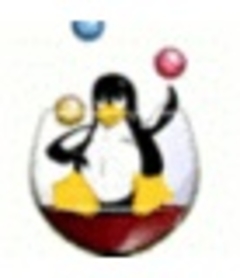

Interesting responses.
QEMU is the underlying technology for KVM, Xen and Virtualbox.
KVM provides accelerators on top of QEMU, and although KVM does not provide the fancy next>next>done GUI of the others, it provides for fine grained tuning, easier cloud orchestration and the widest range of platform/cpu emulations - and windows runs absolutely fine under KVM, even if you want to run a gaming platform, you can passthrough the video adapter, and access the underlying Linux system via ssh, with surprisingly little performance loss.
Arguments around what is best are subjective and use case is the primary relevance.
Large cloud providers work on standards based deployments - working with 10s of thousands of VMs. OpenStack is the prevailing cloud computing deployment architectural standard. libvirt (qemu/KVM on x86) is the only Hypervisor in group 1, which is 100% compatible with standards and fully supported. Group 2 includes Hyper-v, VMWare, Xen, Group 3 includes docker and LXC.
Large and medium enterprise are on the journey of moving to cloud architectures, and inevitably, they will end up with workload sitting on qemu based hypervisor in the future.
Currently, they typically run VMWare, which was largely responsible for the hypervisor revolution, but computing requirements have grown beyond what can be done 'in house' with a small IT team.
The whole IT industry has grown tremendously in the last 20 years. Large portions of company budgets are consumed by IT expenditure, and with this scale, productivity gains are required to keep IT expenditure under control. Higher utilization, thiner server instances, thiner applications, automation, orchestration, co-location, managed services, outsourcing, transformations, the cloud, IoT. Internal IT teams WILL be reduced to being flight deck administrators, with the hardware and software management being handled by someone else. Someone who has the economies of scale, to do things faster, cheaper and better.
Back to Hypervisors...
The main question is, does your 'server' need a head? Do you need to have a desktop environment and management tools installed in the server? Or can the server have these aspects abstracted from the VM and the tasks performed via APIs? (think about windows server core, or linux). This increases efficiencies in many ways.
If you are looking at virtualization, in the context of running an application interface in a contained operating environment, on your local computer, for whatever reason, the reality is that, those requirements are not the requirements of the industy/enterprise for computing infrastructure that the real hypervisors are being built for.
My advice:
If you want to run your own server, with virtualization, use VMWare free version. Or Xen, or QEMU if you like, whatever you are happy with, and meets your requirements - they can all host windows or linux VMs fine.
If you want to use your desktop/laptop with a few guest vms, run VMWare Player or VirtualBox.
If you're a glutton for punishment, install one of the servers first and passthrough the video card at least, if you're using photoshop or playing a modern game, you'll want the video drivers to have direct access to the card.
And if you want to support IT infrastructure in the future, learn to code, because those days of managing your own DC, installing servers, patching, firewalls, hypervisor GUIs, next next next done jobs, wont be around for ever.