
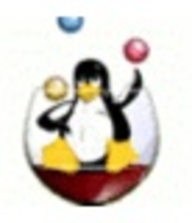
Citrix XenServer and KVM are leading competitors in the virtualization platform market. Citrix XenServer appears to have an upper hand due to its comprehensive virtualization services and ease of use, particularly for existing Citrix customers.
Features: XenServer offers a robust set of features, including ease of installation, Windows-based management, live migration capabilities, and Active Directory integration. It is designed to support multiple operating systems such as Windows and Linux, providing unlimited virtual machines and memory. KVM, as an open-source solution, provides real-time performance and customization options. It supports kernel-based management, seamless integration with various open-source software, and offers strong scalability and performance attributes.
Room for Improvement: XenServer faces challenges like a larger footprint, limited Linux guest support, and complex disk management. It also requires a dedicated machine for installation and lacks web-based administration. KVM's areas for improvement include its user interface, ease of management, and better interoperability with other virtualization systems. A reliance on Linux expertise and limited integrated tools for automated backups are also noted.
Ease of Deployment and Customer Service: Citrix XenServer is predominantly used in on-premises and hybrid cloud settings. It is appreciated for its responsive support, although there are occasional reports of delays. KVM supports flexible deployments, such as private cloud settings, but its reliance on community-based support might not suffice for enterprise-level needs.
Pricing and ROI: Citrix XenServer offers a cost-effective licensing model, especially beneficial for current Citrix users. However, its paid support services can be expensive. It provides substantial ROI through server consolidation and resource utilization. KVM, on the other hand, is free and open-source, offering affordable enterprise support as an additional cost. This makes KVM highly competitive in terms of cost efficiency compared to other virtualization solutions.
My clients generally maintain their Citrix infrastructure without shifting, suggesting stability and reliable operation as Citrix XenServer is fully established.
KVM definitely saves costs since it is open-source and does not obligate us to pay for licenses as necessary with other virtualization solutions.
With valid licenses, we can access hotfixes, service packs, knowledge base, self-help tools, diagnostics, downloads, live chat, and phone support.
They do not provide adequate support for midsize businesses.
There appear to be very few engineers at Citrix who understand the problems.
Paid support is also obtainable from companies like Red Hat for more critical issues.
Familiarity with Linux can enhance its performance and usability.
Citrix XenServer is definitely scalable enough.
It runs very stably.
I haven't had any significant issues with Citrix XenServer installations over the last 10-15 years.
Although the product is technically competitive, it is not widely known or used due to poor marketing.
Citrix needs to improve the hypervisor, specifically in security and performance.
We can implement high availability and live migration with pools, along with security and backup to enable role-based access control for safer management.
In comparison to VMware, which offers a more balanced set of management features, KVM could improve in terms of user-friendly tooling.
It is cheaper compared to its competitors.
Organizations save substantial money because competing solutions, such as VMware, cost double or triple.
The pricing and licensing policy of Citrix XenServer is not transparent and quite confusing.
Compared to VMware and Microsoft, KVM offers better pricing and licensing options.
The benefits from using Citrix include increased productivity, as users don't have to search for what they need to open.
The most valuable feature is transferring and sharing applications that allow users to move files between devices, including smartphones, tablets, and computers without needing USB cables, internet connections, or data usage.
It provides secure access to applications and resources, which is crucial for us and our clients.
The most valuable feature of KVM is its superior real-time performance, which results in lower latency compared to alternatives like VMware and Microsoft.
| Product | Market Share (%) |
|---|---|
| KVM | 8.8% |
| Citrix XenServer | 4.6% |
| Other | 86.6% |
| Company Size | Count |
|---|---|
| Small Business | 29 |
| Midsize Enterprise | 8 |
| Large Enterprise | 18 |
| Company Size | Count |
|---|---|
| Small Business | 22 |
| Midsize Enterprise | 9 |
| Large Enterprise | 14 |
Citrix XenServer provides virtualization with high availability and robust security, offering seamless VM migration and centralized management through XenCenter. Its expansive compatibility and integration enhance its appeal, particularly for SMBs.
Citrix XenServer is recognized for its user-friendly virtualization capabilities, facilitating dynamic scalability and efficient resource management. It supports a wide range of operating systems and integrates with Citrix solutions for improved operations. Businesses benefit from its affordability and ease of deployment. Despite its strengths, users seek improvements in third-party tool integration, network and backup management, and storage flexibility. High costs, limited Linux support, system complexity, technical support, and hardware compatibility remain challenges. An updated and intuitive interface is in demand for more seamless operations across platforms.
What are the key features of Citrix XenServer?In diverse industries, Citrix XenServer is leveraged for server and desktop virtualization, cloud automation, and infrastructure management. Many deploy it for virtual desktop infrastructure, application delivery, on-premises data centers, and to support Citrix application delivery like XenApp and XenDesktop. Enterprises migrating from VMware often find Citrix XenServer cost-efficient for these applications, serving as a main computing platform for enterprise applications including ERP systems and SQL Servers.
KVM stands for Kernel-based Virtual Machine, which is an open-source virtualization technology that is embedded in Linux. KVM allows users to seamlessly transform their Linux system into a hypervisor that, in turn, will enable a host machine to run numerous, isolated virtual environments or virtual machines (VMs).
KVM is part of Linux. Users with Linux 2.6.20 or newer already have KVM. As KVM is already a component of the current Linux code, it automatically improves with every new Linux fix, feature, or upgrade. So KVM users are always current and up to date.
KVM automatically transforms Linux to a type -1 (bare-metal) hypervisor. All hypervisors need operating system components, such as a process scheduler, I/O stack, device drivers, memory manager, and more, to run a VM. KVM already has these components embedded, as it is part of the Linux kernel. Each VM is generated as a basic Linux proces,s which is maintained by the standard Linux scheduler, with dedicated hardware such as a graphics adapter, memory, disks, network card, and CPUs.
KVM Key Features:
KVM has many valuable key features. Some of its most useful features include:
Reviews from Real Users
“The most helpful aspect of KVM is the fact that the interface is so minimal. It includes just what you need to set up the VMs and manage them, and it's very simple to do so. KVM, as a native virtualization solution, is a complete and fully adequate system for small businesses that need to reduce costs, and also to make maintenance easier. “ - Georges E., Business Engineer and Consultant at All-Tech
“The most valuable feature of KVM is the hypervisor environment and how we can configure it with ease. Additionally, the interface is intuitive.” Sonu S., Senior Solution Architect at Micro Focus
We monitor all Server Virtualization Software reviews to prevent fraudulent reviews and keep review quality high. We do not post reviews by company employees or direct competitors. We validate each review for authenticity via cross-reference with LinkedIn, and personal follow-up with the reviewer when necessary.