
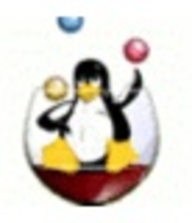
IBM PowerVM and KVM are key players in the virtualization market, focusing on offering efficient solutions for different business needs. IBM PowerVM seems to have an edge due to its robust stability, advanced resource management, and extensive global support network.
Features: IBM PowerVM provides strong stability, security, and high availability. It features Shared Processor Pools, Active Memory Sharing, and dynamic resource allocation, making it ideal for database workloads. KVM, however, is noted for its open-source advantage, flexibility, and affordability. It efficiently supports various operating systems and can scale from small servers to supercomputers.
Room for Improvement: IBM PowerVM needs to address high costs, improve cloud integration, and enhance its user interface. Its licensing model and integration with other platforms are also areas for enhancement. KVM could benefit from better management tools and user interface improvements. Enhanced network management features and comprehensive backup solutions are needed, along with more extensive technical support.
Ease of Deployment and Customer Service: Both IBM PowerVM and KVM are primarily deployed on-premises. However, KVM offers more flexibility with hybrid and private cloud options. IBM PowerVM excels in customer service, with proactive global support, while KVM relies more on community support, with regional discrepancies in service satisfaction.
Pricing and ROI: IBM PowerVM is a high-cost option, justified by its performance benefits and reduced licensing costs for extensive database operations. KVM, being open-source, is cost-effective and offers an excellent ROI, especially for businesses seeking affordable virtualization without losing essential features.
If calculated over a five-year period, IBM PowerVM is 30 to 40% more cost-effective than physical servers despite initial costs seeming high.
The return on investment is substantial, though other platforms may offer a better ROI, primarily due to lower costs involved in setup and maintenance.
KVM definitely saves costs since it is open-source and does not obligate us to pay for licenses as necessary with other virtualization solutions.
IBM provides strong support.
IBM's technical support is outstanding, with seamless global coordination and prompt resolutions.
IBM offers excellent customer support.
Paid support is also obtainable from companies like Red Hat for more critical issues.
An IBM server can handle up to sixty-four terabytes of RAM.
The product is scalable due to PowerVM's virtualization features, such as shared processor functionality and partition mobility.
It's very scalable; if you want to add some memory or processors, it's very useful to change some resources on the system.
The stability of IBM PowerVM is exceptional, as industry reports have named IBM Power and Z as the most stable platforms globally for 15 consecutive years.
Our clients in India using Power Servers have been running their servers for the last four to five years without any reboot.
The product operates reliably, and following IBM’s best practices ensures robust stability.
We have a strong relationship with IBM, which aids decision-making in transitioning clients from mainframe to other platforms.
PowerVM should integrate some capabilities of VMware vCenter to improve its management features.
Maybe an automatic installation of patches would be great to see as an additional functionality in IBM PowerVM.
In comparison to VMware, which offers a more balanced set of management features, KVM could improve in terms of user-friendly tooling.
While initially costly, the ROI over five years proves IBM PowerVM is cost-effective, resulting in a 30 to 40% reduction in costs compared to a physical setup.
PowerVM itself is free with the purchase of an IBM server.
Pricing is a concern in Argentina due to the higher cost of mainframe solutions.
Compared to VMware and Microsoft, KVM offers better pricing and licensing options.
IBM PowerVM is performing very well in supporting complex workloads.
Features like partition mobility enhance the machine's capabilities, making it an ideal tool for virtual environments with reliability, availability, and serviceability.
IBM PowerVM supports multiple operating systems such as IBM i, AIX, and Linux, allowing users to run various applications seamlessly in a cloud environment.
The most valuable feature of KVM is its superior real-time performance, which results in lower latency compared to alternatives like VMware and Microsoft.
| Product | Market Share (%) |
|---|---|
| KVM | 8.5% |
| IBM PowerVM | 1.5% |
| Other | 90.0% |
| Company Size | Count |
|---|---|
| Small Business | 13 |
| Midsize Enterprise | 5 |
| Large Enterprise | 21 |
| Company Size | Count |
|---|---|
| Small Business | 22 |
| Midsize Enterprise | 9 |
| Large Enterprise | 14 |
KVM stands for Kernel-based Virtual Machine, which is an open-source virtualization technology that is embedded in Linux. KVM allows users to seamlessly transform their Linux system into a hypervisor that, in turn, will enable a host machine to run numerous, isolated virtual environments or virtual machines (VMs).
KVM is part of Linux. Users with Linux 2.6.20 or newer already have KVM. As KVM is already a component of the current Linux code, it automatically improves with every new Linux fix, feature, or upgrade. So KVM users are always current and up to date.
KVM automatically transforms Linux to a type -1 (bare-metal) hypervisor. All hypervisors need operating system components, such as a process scheduler, I/O stack, device drivers, memory manager, and more, to run a VM. KVM already has these components embedded, as it is part of the Linux kernel. Each VM is generated as a basic Linux proces,s which is maintained by the standard Linux scheduler, with dedicated hardware such as a graphics adapter, memory, disks, network card, and CPUs.
KVM Key Features:
KVM has many valuable key features. Some of its most useful features include:
Reviews from Real Users
“The most helpful aspect of KVM is the fact that the interface is so minimal. It includes just what you need to set up the VMs and manage them, and it's very simple to do so. KVM, as a native virtualization solution, is a complete and fully adequate system for small businesses that need to reduce costs, and also to make maintenance easier. “ - Georges E., Business Engineer and Consultant at All-Tech
“The most valuable feature of KVM is the hypervisor environment and how we can configure it with ease. Additionally, the interface is intuitive.” Sonu S., Senior Solution Architect at Micro Focus
We monitor all Server Virtualization Software reviews to prevent fraudulent reviews and keep review quality high. We do not post reviews by company employees or direct competitors. We validate each review for authenticity via cross-reference with LinkedIn, and personal follow-up with the reviewer when necessary.